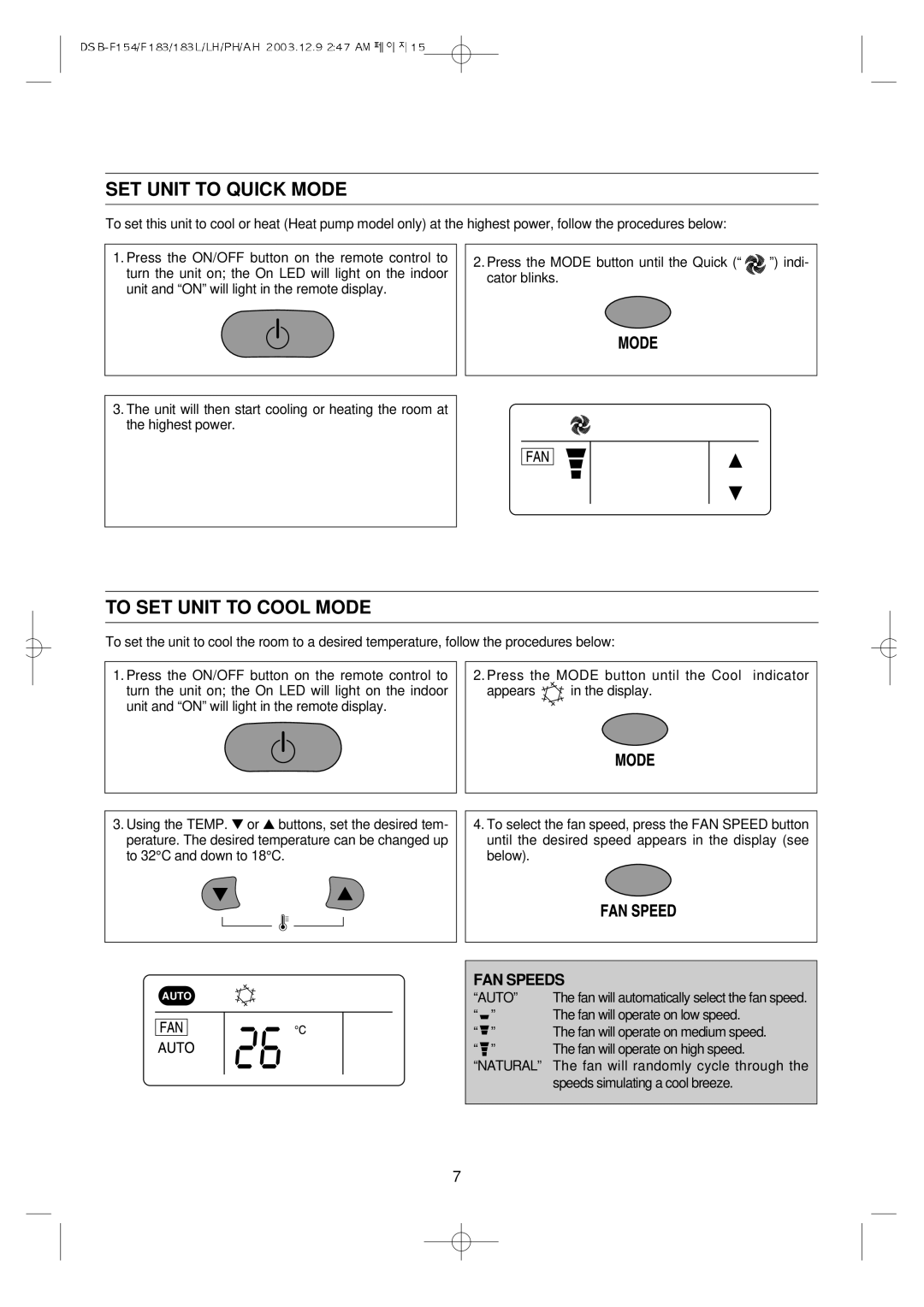SET UNIT TO QUICK MODE
To set this unit to cool or heat (Heat pump model only) at the highest power, follow the procedures below:
1.Press the ON/OFF button on the remote control to turn the unit on; the On LED will light on the indoor unit and “ON” will light in the remote display.
2. Press the MODE button until the Quick ( | )”indi- |
cator blinks. |
|
3. The unit will then start cooling or heating the room at the highest power.
TO SET UNIT TO COOL MODE
To set the unit to cool the room to a desired temperature, follow the procedures below:
1.Press the ON/OFF button on the remote control to turn the unit on; the On LED will light on the indoor unit and “ON” will light in the remote display.
2.Press the MODE button until the Cool indicator
appears ![]() in the display.
in the display.
3.Using the TEMP. ▼ or ▲ buttons, set the desired tem- perature. The desired temperature can be changed up to 32°C and down to 18°C.
4.To select the fan speed, press the FAN SPEED button until the desired speed appears in the display (see below).
AUTO
FAN SPEEDS
“AUTO” | The fan will automatically select the fan speed. |
“” The fan will operate on low speed.
“” The fan will operate on medium speed.
“” The fan will operate on high speed. “NATURAL” The fan will randomly cycle through the
speeds simulating a cool breeze.
7