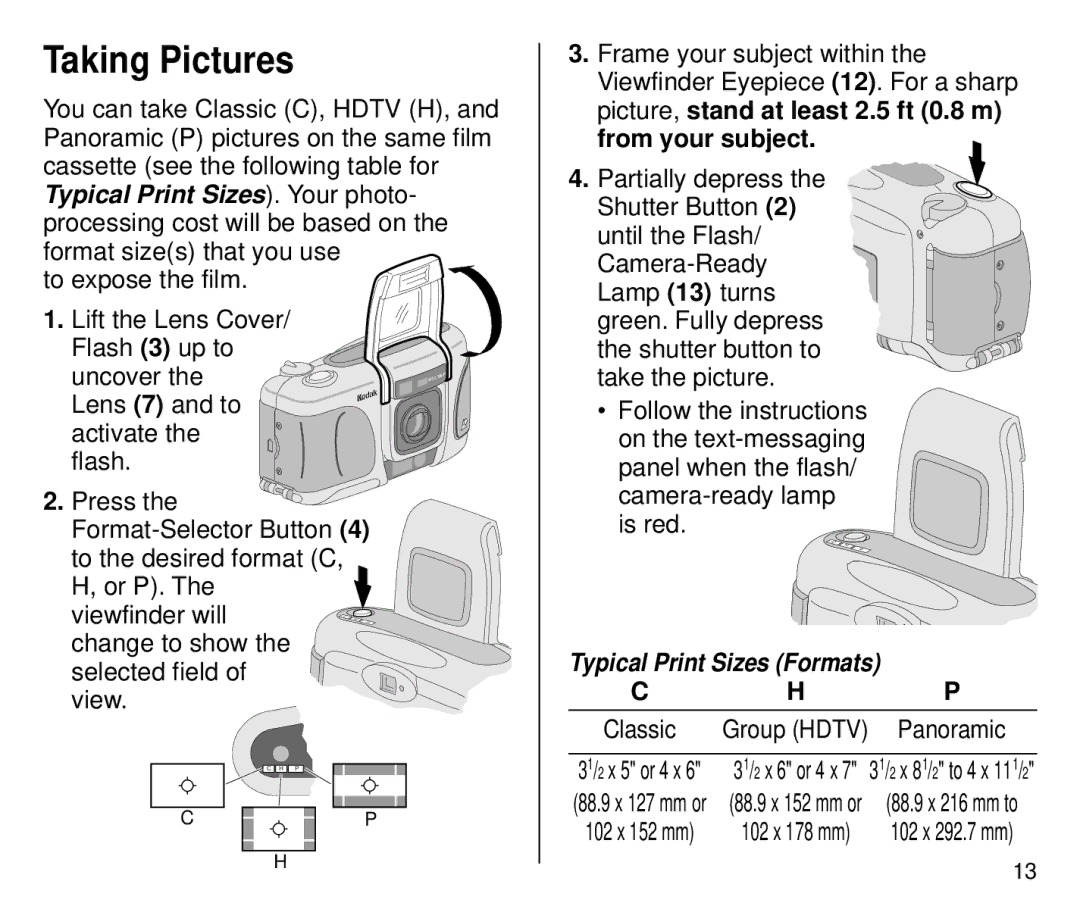Taking Pictures
You can take Classic (C), HDTV (H), and Panoramic (P) pictures on the same film cassette (see the following table for Typical Print Sizes). Your photo- processing cost will be based on the format size(s) that you use
to expose the film.
1. Lift the Lens Cover/
Flash (3) up to |
|
uncover the | A F |
| MULTI |
Lens (7) and to |
|
activate the |
|
flash. |
|
2. Press the ![]()
![]() change to show the selected field of
change to show the selected field of
view.
C ![]()
![]() H
H ![]()
![]() P
P
C ![]()
![]() P
P
H
3.Frame your subject within the Viewfinder Eyepiece (12). For a sharp picture, stand at least 2.5 ft (0.8 m) from your subject.
4. Partially depress the
Shutter Button (2) until the Flash/
•Follow the
on the
is red.
C
H
P
Typical Print Sizes (Formats) |
| |
C | H | P |
|
|
|
Classic | Group (HDTV) | Panoramic |
|
| |
31/2 x 5" or 4 x 6" | 31/2 x 6" or 4 x 7" 31/2 x 81/2" to 4 x 111/2" | |
(88.9 x 127 mm or | (88.9 x 152 mm or | (88.9 x 216 mm to |
102 x 152 mm) | 102 x 178 mm) | 102 x 292.7 mm) |
|
| 13 |