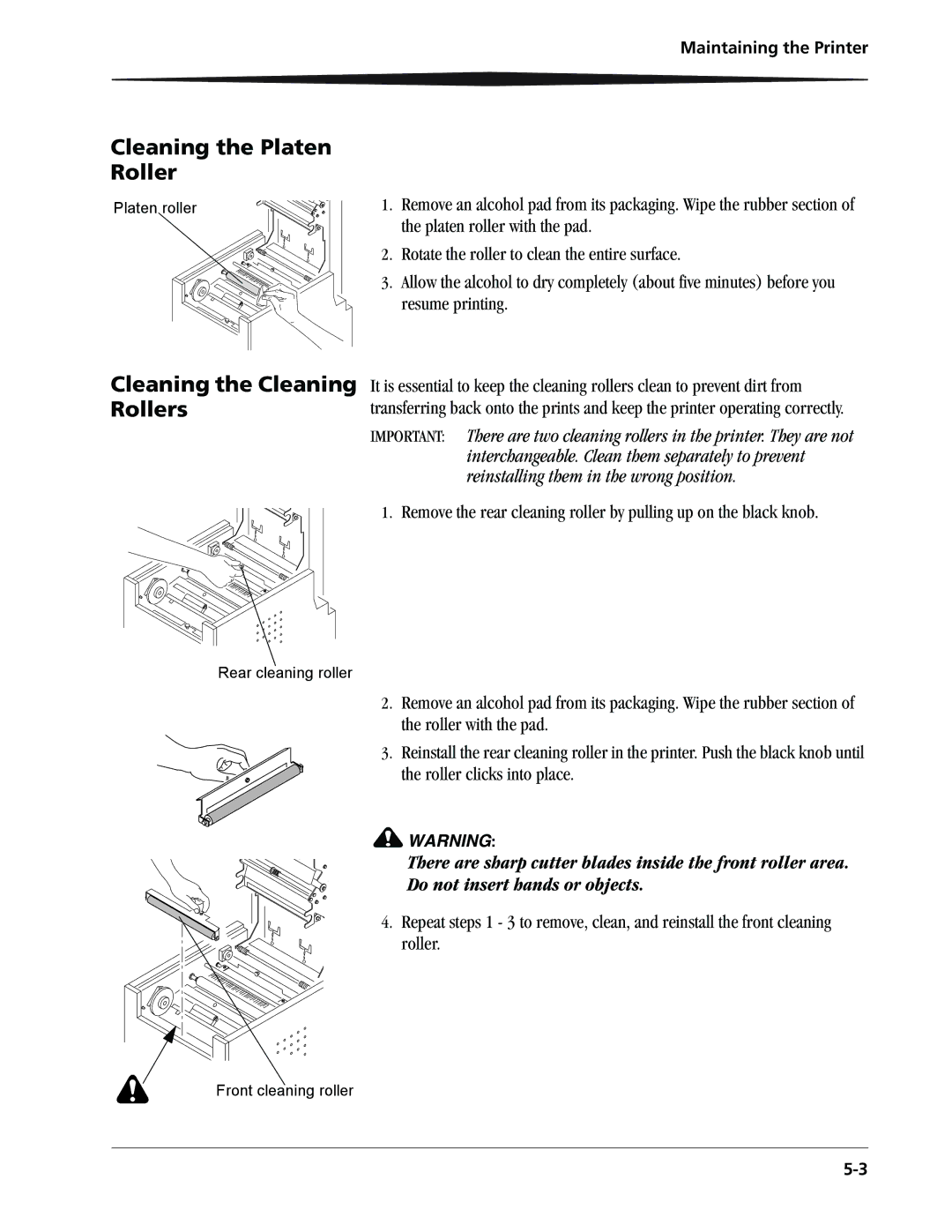6805 specifications
The Kodak 6805 is a cutting-edge digital printer known for its exceptional quality and reliability in the realm of professional photography and printing. Launched as part of Kodak's innovative line of products, it has gained recognition among photographers and businesses alike for its advanced features and capabilities.One of the standout features of the Kodak 6805 is its high-resolution printing capability, which ensures that images are rendered with stunning clarity and vibrancy. With a maximum resolution of 1200 x 1200 DPI, it captures intricate details and produces images that meet the exacting standards of professional applications. This level of quality is essential for photographers who demand the best when it comes to showcasing their work.
The printer utilizes a unique dye-sublimation technology, which allows for the creation of prints that are both durable and resistant to fading. This means that photographs printed with the Kodak 6805 maintain their vivid colors and sharp details for years, making them ideal for archival purposes. The dye-sublimation process ensures even color saturation, resulting in images that pop with life and realism.
Another significant characteristic of the Kodak 6805 is its rapid printing speed. It can produce high-quality prints in a matter of seconds, making it suitable for high-volume print jobs. This efficiency is especially beneficial for events, such as weddings or corporate functions, where the ability to generate prints on the spot is crucial.
The Kodak 6805 is designed with user-friendliness in mind. Its intuitive interface and easy-to-navigate controls make it simple for both experienced professionals and novices to operate. Furthermore, it supports various media types and sizes, allowing users to print on a wide range of materials, from glossy photo paper to matte finishes.
Connectivity options are another highlight, as the Kodak 6805 features USB and network connectivity, enabling seamless integration into existing workflows. It supports various printing protocols, making it versatile for different environments, whether in a studio or on location.
Overall, the Kodak 6805 is a robust digital printer that combines high-quality output, speed, and ease of use, making it an excellent choice for professionals seeking reliable printing solutions. Its advanced technologies and features ensure that every print is a masterpiece, setting a new benchmark in the world of digital photography and professional printing.