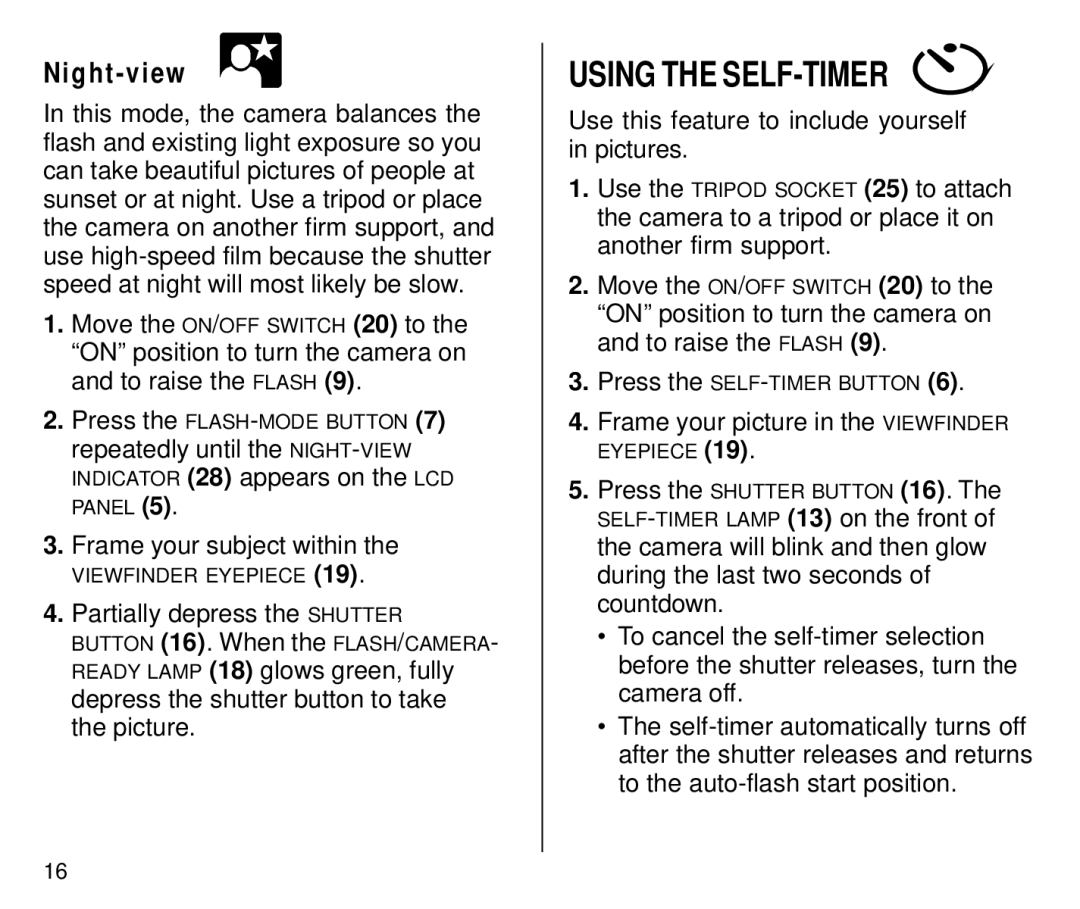Night-view
In this mode, the camera balances the flash and existing light exposure so you can take beautiful pictures of people at sunset or at night. Use a tripod or place the camera on another firm support, and use
1.Move the ON/OFF SWITCH (20) to the “ON” position to turn the camera on and to raise the FLASH (9).
2.Press the
INDICATOR (28) appears on the LCD PANEL (5).
3.Frame your subject within the
VIEWFINDER EYEPIECE (19).
4.Partially depress the SHUTTER
BUTTON (16). When the FLASH/CAMERA- READY LAMP (18) glows green, fully depress the shutter button to take the picture.
16
USING THE SELF-TIMER
Use this feature to include yourself in pictures.
1.Use the TRIPOD SOCKET (25) to attach the camera to a tripod or place it on another firm support.
2.Move the ON/OFF SWITCH (20) to the “ON” position to turn the camera on and to raise the FLASH (9).
3.Press the
4.Frame your picture in the VIEWFINDER
EYEPIECE (19).
5.Press the SHUTTER BUTTON (16). The
the camera will blink and then glow during the last two seconds of countdown.
•To cancel the
•The