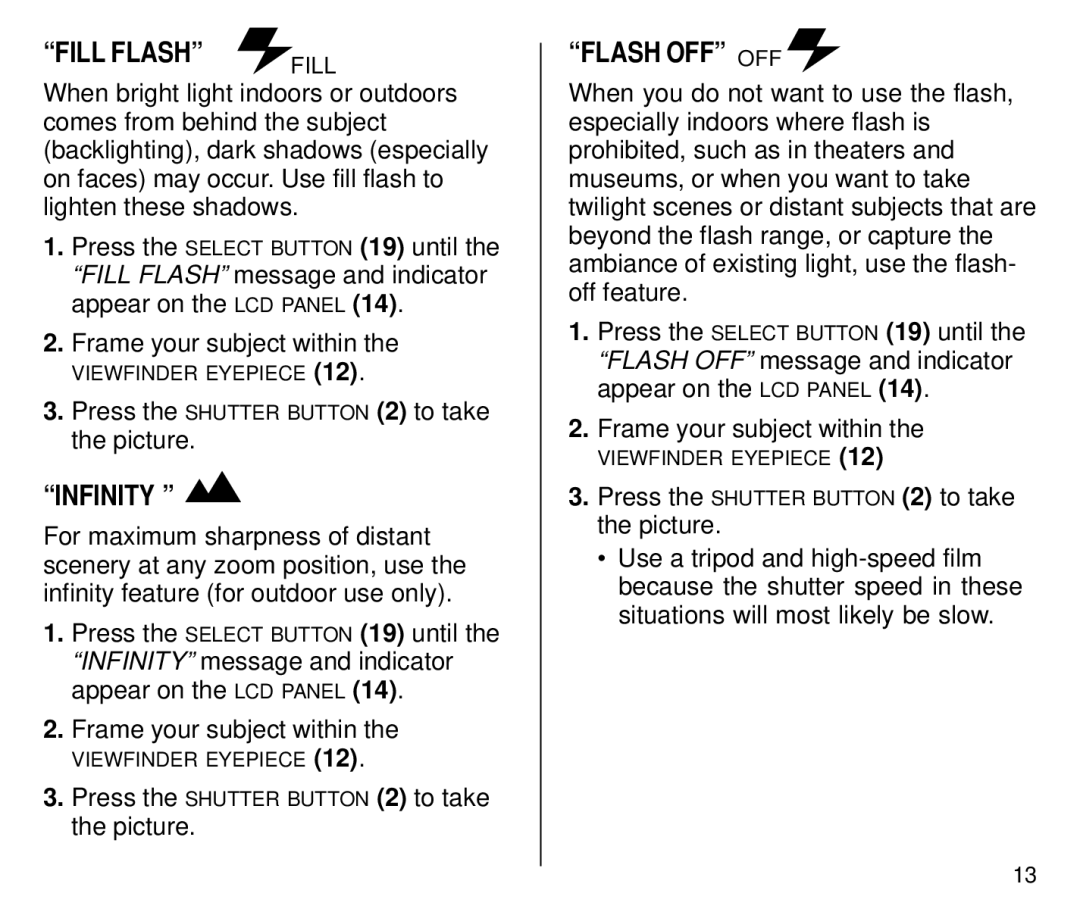C700 specifications
The Kodak C700 is a pioneering digital camera that made a significant impact on the photography landscape upon its release. Known for its compact design and user-friendly functionality, the C700 is considered one of the early models to blend convenience with quality.One of the standout features of the Kodak C700 is its impressive 2.1-megapixel sensor, which was cutting-edge at the time of its launch. This resolution allowed for sharp and vibrant images, making it suitable for both casual users and photography enthusiasts. The camera offered a maximum image size of 1600 x 1200 pixels, providing enough detail for printing and sharing.
The C700 is equipped with a fixed focal length lens with a 3x optical zoom, allowing users to capture a variety of subjects, from landscapes to portraits. The lens was complemented by a built-in flash, providing versatility in different lighting conditions. One of the innovative technologies integrated into the C700 was its Smart Picture feature, which automatically adjusts settings based on the shooting environment, making it easier for novice users to achieve great shots.
In terms of connectivity, the Kodak C700 includes a USB port for easy transfer of images to a computer, which was a significant advancement during its time. This feature enhanced the user experience, allowing for quick sharing and editing of pictures. The device also supports the use of CompactFlash memory cards, giving photographers the flexibility to expand their storage options.
Users appreciated the Kodak C700 for its intuitive interface, featuring a color LCD display for framing shots and reviewing photos. The camera featured various shooting modes, including landscape, portrait, and night modes, further expanding its versatility for different photographic scenarios.
Durability was another key characteristic of the C700, designed to withstand the rigors of everyday use while maintaining a lightweight and portable form factor. The ergonomic design ensured a comfortable grip, essential for long shooting sessions.
Overall, the Kodak C700 set a high bar for portable digital photography with its combination of advanced features, ease of use, and reliable performance. It remains a significant model in the evolution of digital cameras, representing a shift towards accessibility and user-centric design in photography technology.