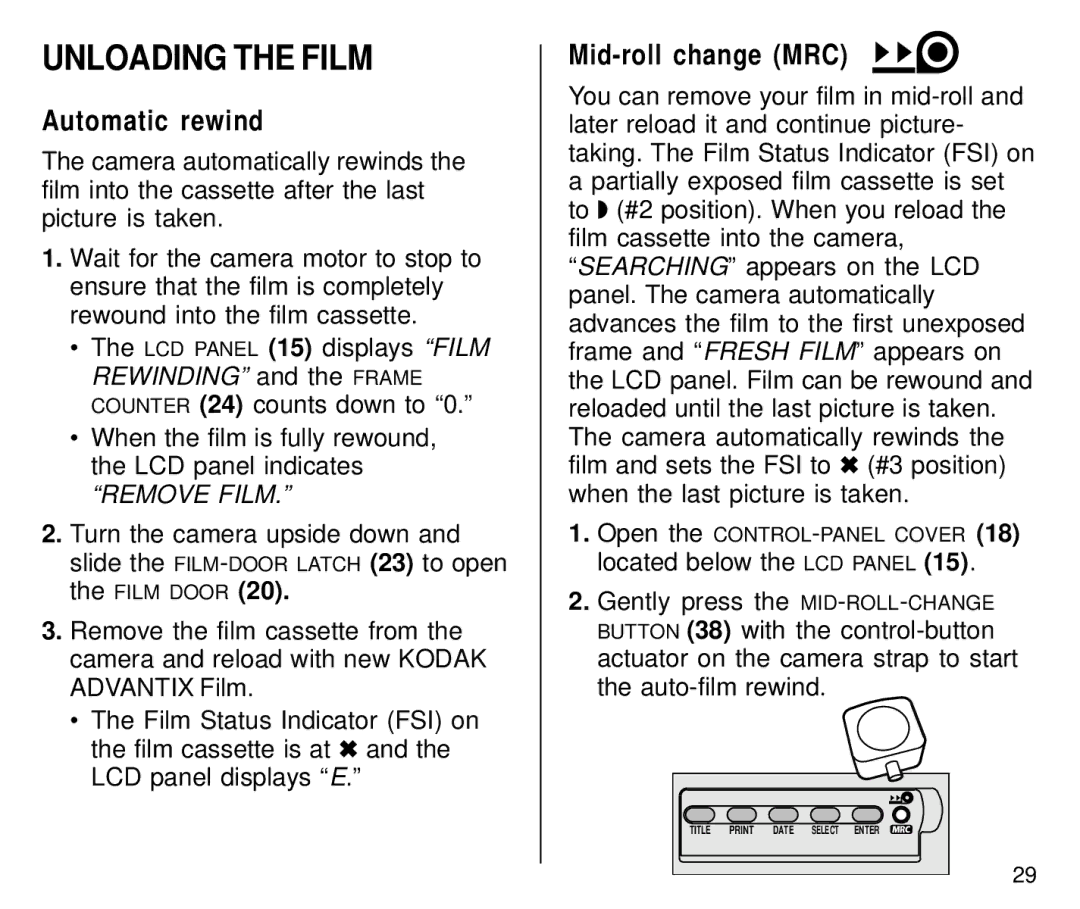12-00
Eastman Kodak Company
Pt. No
LCD Panel
English
Flip Flash Plus
Print Quantity Selection
Three Print Formats
Date, Time, and Title Imprinting
Picture Quality Information Exchange PQix
Film Status Indicator FSI
Easy, Drop-in Loading
Mid-Roll Change MRC
Contents
Page
Getting Started
Setting the language
Date and time imprinting
Setting the date and time Date Format
Control-button actuator
Attaching the Strap
Insert the shorter looped end
Low-battery indicator
Loading the Battery
It’s time to replace the battery when
Power shut-off
Battery tips
Loading the Film
Diopter Adjustment
Do not force the film cassette Into the film chamber
Taking Pictures
Partially press down the Shutter
Typical print sizes formats
Classic Group Hdtv Panoramic
Tips for better pictures
Using the Zoom Lens
Glows green Flash fully charged Blinks red
Flash-lamp signals
Lamp Indicator Situation
Taking Flash Pictures
Film Wide Tele Speed 27 mm 80 mm
Flash-to-subject distance
Red-eye reduction
Selecting Other Flash Modes
Fill flash
Auto flash without
Flash off
Selecting the Special Option Modes
Spot-focus mode
Infinity-focus mode
Nightview mode
Portrait mode
Appears on
Using the SELF-TIMER
Continuous-drive mode
Completely down and hold
Print-title imprinting
Title Imprinting
Located below the LCD Panel
Roll-title imprinting
Deleting print title
Viewing selected titles
Deleting roll title
Title-select list
PRINT-QUANTITY Select
Canceling print-quantity select
Automatic rewind
Unloading the Film
Mid-roll change MRC
See Automatic rewind, steps 1 through 3 on
Caring for Your Camera
What happened Probable cause Solution
Troubleshooting
See Flash-to-subject
Specifications
Page
Page
Españ OL
Flash abatible adicional
Selecció n del nú mero de impresiones
Selecció n triple de formato
Impresió n de fecha, hora, y título
Carga fá cil del rollo de película
Cambio a mitad del rollo MRC
Indicador del estado de la película FSI
Modo de disparo continuo
Contenido
Activador del botón de control
Señas de la lámpara del flash Distancia del sujeto al flash
Identificació N DE LA CÁ Mara
Como cancelar la selección del Número de copias
Rebobinado automático Cambio a mitad del rollo MRC
Page
Oprima y mantenga
Como Empezar
Como ajustar el idioma
Como fijar la fecha y hora
Terminar su selección
Como imprimir la fecha y hora
Formatos de fecha
Pase el extremo corto de la correa por detrás de la
Como Ajustar LA Correa DE LA CÁ Mara
Activador del botó n de control
Como Cargar LA Batería
Debe cambiar la batería cuando
Indicador de batería dé bil
Consejos para usar la batería
Apagado automá tico
Ajuste DIÓ Ptrico
Ponga el cartucho de película completamente dentro del
Como Cargar LA Película
Película 23 para abrir automáticamente la Puerta DEL
Como Descargar LA Película en la página
Oprima repetidamente el Botó N DEL
Como Tomar Fotografías
Tamañ os típicos de impresió n de fotografías formatos
Encuadre a su sujeto dentro del
Panorámico
Consejos ú tiles para obtener mejores fotografías
Como Usar EL Lente DE Zoom
Como Tomar Fotografías CON Flash
El flash no está
Brilla verde El flash está Completamente Cargado
Brilla rojo El sujeto está Más cerca de Pies 0,6 m
1600 60 pies 40 pies
Distancia del sujeto al flash
ISO de 27 mm 80 mm La película
A 8,5 m
« Ojos ROJOS» en el paso
Reducció n de ojos rojos
DE Ojos Rojos 28 aparezcan en el
Oprima el Disparador 2 para tomar la fotografía
Aparezcan en el Panel LCD Encuadre a su sujeto dentro del
Flash automá tico sin
Flash de relleno
Flash apagado
Como Seleccionar LOS Modos DE Opciones Especiales
Modo de enfoque central
Modo de enfoque infinito
Aparezcan en el Panel LCD
En el panel LCD apunta hacia el
Modo de retrato
Modo de disparo continuo
Modo de flash de noche
Todas las opciones del flash están disponibles en este modo
Completamente y manté ngalo oprimido
Como Usar EL Autodisparador
Como imprimir el título de la foto
Como Imprimir EL Título
Mueva hacia la izquierda y derecha la
« NINGUNO» aparece en el panel LCD
Como borrar el título de la foto
Como imprimir el título del rollo
Hasta que « Título FOTO…» o
Como borrar el título del rollo
« NINGUNO» aparezca en el panel LCD
Como ver los títulos seleccionados
Lista de selecció n de títulos
Como Seleccionar EL NÚ Mero DE Copias
Como Descargar LA Película
Como cancelar la selecció n del nú mero de copias
Rebobinado automá tico
Cambio a mitad de rollo MRC
Cuidado DE SU CÁ Mara
Problema Causa probable Solució n
Problemas Y Soluciones
La cámara No quedan más fotografías
Vea Distancia del sujeto
El panel LCD exhibe
La batería está débil Cambie la batería
La batería está débil Cambie o vuelva a
Alcance del flash ISO
Especificaciones
Abertura de diafragma ƒ/5.6 f/8.5
Franç AIS
Trois formats de photo
Choix du nombre d’é preuves
Flash ré tractable perfectionné
Impression de la date, de l’heure et du titre
Changement du film à mi-rouleau
Chargement instantané simple
Indicateur de l’é tat du film
Distance entre le sujet
Activateur de bouton De commande
Table DES Matiè RES
Formats de photo Conseils pour prendre de Meilleures photos
Description DE ’APPAREIL-PHOTO
Page
Cette position le
’activateur de bouton De commande Pendant environ
DÉ Marrage
Choix de la langue
Impression de la date et de l’heure
Appuyez sur le Bouton
Format de date
Appuyez de façon répétée sur le
Vous pouvez inscrire la date sous
Fixation DE LA Dragonne
Activateur de bouton de commande
Il faut remplacer la pile lorsque
Installation DE LA Pile
Avant de retirer la pile, veuillez refermer le
Indicateur de pile faible
Conseils au sujet des piles
Arrê t automatique
Correction Dioptrique
Chargement DU Film
Pour Prendre DES Photos
Panoramique
Formats de photo
Conseils pour prendre de meilleures photos
Utilisation DE ’OBJECTIF Zoom
Enfoncez partiellement le
Pour Prendre DES Photos AU Flash
La photo
Distance entre le sujet et le flash
Té moins du flash Indicateur Situation
27 mm 80 mm
’appareil-photo est ré glé par
Ré duction des yeux rouges
Flash 16 jusqu’à ce que le message
Appuyez sur le DÉ Clencheur 2 pour prendre la photo
« FLASH/AUTO » à l’étape
Flash automatique sans
Flash d’appoint
Flash dé sactivé
Mise au point à l’infini
SÉ Lection DES Modes SPÉ Ciaux
Avec ce mode, toutes les options de flash sont disponibles
Mise au point convergente
Enfoncez partiellement le
Portrait
Vue nocturne
Entraînement continu
Impression DU Titre
Utilisation DU Retardateur
Impression du titre d’une photo
Suppression du titre d’une photo
Suppression du titre d’un rouleau de film
Impression du titre d’un rouleau de film
Liste des choix de titres
Visualisation des titres sé lectionné s
Choix DU Nombre ’É Preuves
Annulation du choix du nombre d’é preuves
Vous pouvez voir les nombres « P1 » , « P2 » , etc., dans le
Rembobinage automatique
Retrait DU Film
Entretien DE Votre APPAREIL-PHOTO
DÉ Pannage
Problè me Cause probable Solution
Téléobjectif 0,6 m à 4,3 m
Caracté Ristiques
110
111
112