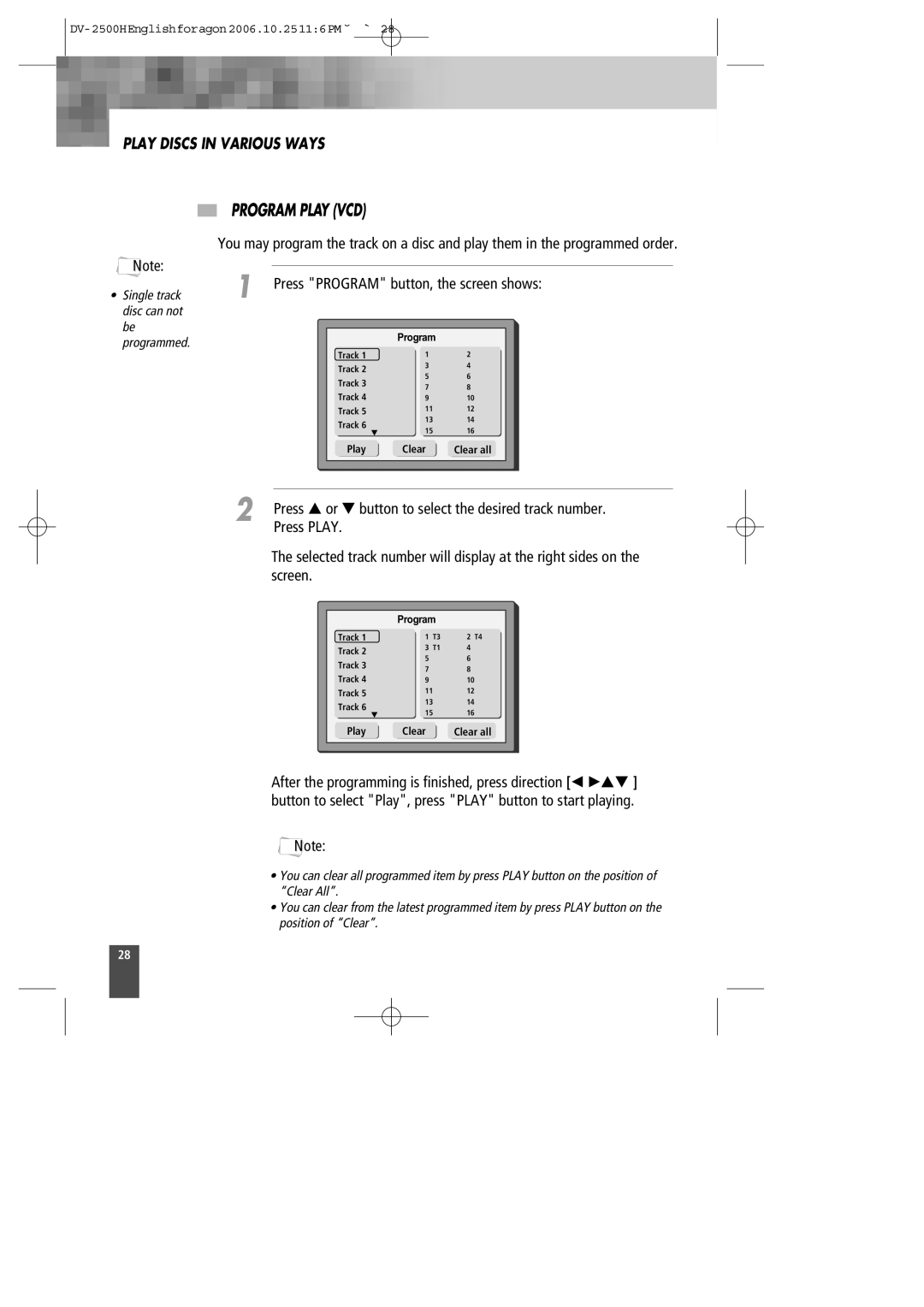DV-2500H specifications
The Kodak DV-2500H is a robust digital video camera designed to meet the needs of both amateur videographers and professional filmmakers. Renowned for its versatility, this camcorder incorporates cutting-edge technologies that enable users to capture high-quality video seamlessly.One of the main features of the Kodak DV-2500H is its exceptional image sensor. The camera boasts a high-definition 1080p resolution, allowing for crystal-clear video quality. This resolution is particularly beneficial for creating content that requires intricate detail, such as documentaries or short films. With its advanced optical image stabilization technology, the DV-2500H minimizes shake and ensures footage remains steady, even in dynamic shooting environments.
The DV-2500H also comes equipped with an intuitive user interface, featuring a 3-inch LCD touchscreen display. This feature enhances operational ease, allowing users to easily navigate menus, adjust settings, and review footage on the go. The touchscreen is designed for clear visibility under various lighting conditions, making it perfect for outdoor shoots.
Regarding connectivity, the Kodak DV-2500H includes multiple input options, including HDMI and USB ports. This allows for effortless connection to external monitors, storage devices, and editing software, facilitating a streamlined workflow for post-production. Additionally, it supports Wi-Fi connectivity, enabling users to share their work instantly on social media or to cloud storage.
Audio capture is equally impressive, with the DV-2500H featuring a built-in stereo microphone and dedicated audio inputs for external microphones. This flexibility ensures that users can achieve optimal sound quality, an essential aspect of quality video production.
Battery life is another standout characteristic of the Kodak DV-2500H. With an extended battery pack, the camera can record for several hours, making it ideal for events or long shoots where recharging may not be feasible.
In conclusion, the Kodak DV-2500H combines advanced imaging technologies with user-friendly features, making it a compelling choice for aspiring filmmakers and casual users alike. Its blend of high-definition video, stabilizing technology, and versatile connectivity options positions it as a noteworthy option in the digital video camera market.