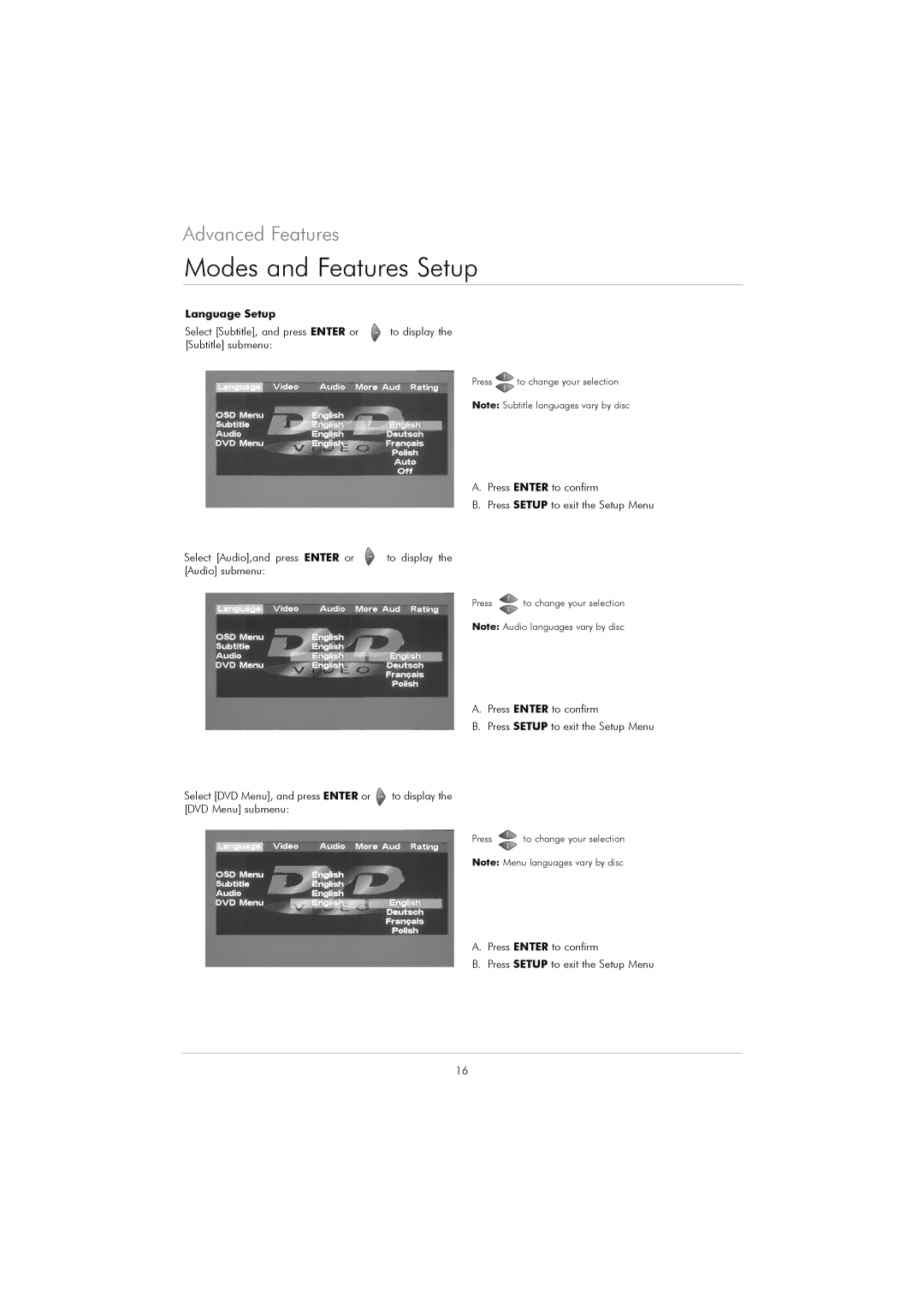DVD 40 specifications
The Kodak DVD 40 is a versatile and user-friendly portable DVD player that symbolizes a blend of innovative technology and practicality, making it a great choice for both entertainment enthusiasts and casual users alike. One of its standout features is the vibrant 40-inch screen, which provides an immersive viewing experience for movies, videos, and other media. The display enhances the visual quality, allowing users to enjoy films with rich colors and sharp images.One of the key characteristics of the Kodak DVD 40 is its lightweight and compact design, making it easy to transport for travel or outdoor use. The device is equipped with a swivel screen that can be adjusted to different angles, ensuring that users can find the perfect viewing position, whether they are lounging at home or on the go. The long battery life adds to its portability, offering many hours of continuous play without needing to recharge, which is especially beneficial during long trips.
The Kodak DVD 40 supports several disc formats, including DVDs, CDs, and various multimedia files, allowing users to enjoy their favorite content without restrictions. It also features a built-in USB port, which enables the connection of external storage devices, like flash drives, providing an additional way to access digital media. The device is compatible with various video and audio formats, ensuring versatility in playback options.
In terms of audio, the Kodak DVD 40 is equipped with built-in stereo speakers that deliver clear sound quality, enhancing the overall viewing experience. Additionally, it includes headphone jacks, which allow for private listening, making it an excellent choice for use in shared spaces or while traveling.
Another significant technology integrated into the Kodak DVD 40 is its user-friendly interface, which makes navigation effortless. The remote control provided with the player adds to convenience, enabling users to browse through menus and adjust settings easily from a distance.
Overall, the Kodak DVD 40 stands out not only for its high-quality display and sound but also for its numerous features, making it a practical choice for anyone seeking a reliable and portable entertainment solution.