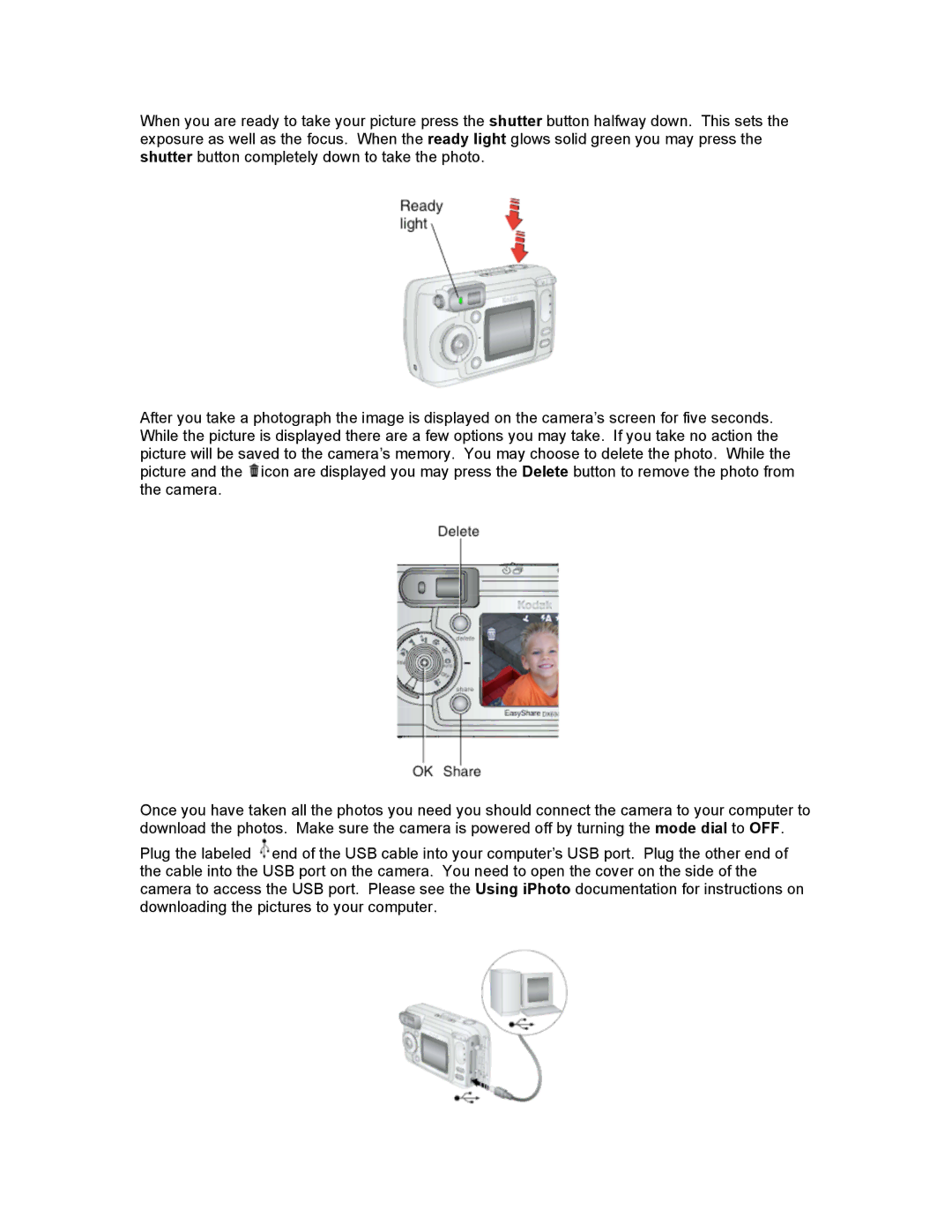When you are ready to take your picture press the shutter button halfway down. This sets the exposure as well as the focus. When the ready light glows solid green you may press the shutter button completely down to take the photo.
After you take a photograph the image is displayed on the camera’s screen for five seconds. While the picture is displayed there are a few options you may take. If you take no action the picture will be saved to the camera’s memory. You may choose to delete the photo. While the picture and the ![]() icon are displayed you may press the Delete button to remove the photo from the camera.
icon are displayed you may press the Delete button to remove the photo from the camera.
Once you have taken all the photos you need you should connect the camera to your computer to download the photos. Make sure the camera is powered off by turning the mode dial to OFF.
Plug the labeled ![]() end of the USB cable into your computer’s USB port. Plug the other end of the cable into the USB port on the camera. You need to open the cover on the side of the camera to access the USB port. Please see the Using iPhoto documentation for instructions on downloading the pictures to your computer.
end of the USB cable into your computer’s USB port. Plug the other end of the cable into the USB port on the camera. You need to open the cover on the side of the camera to access the USB port. Please see the Using iPhoto documentation for instructions on downloading the pictures to your computer.