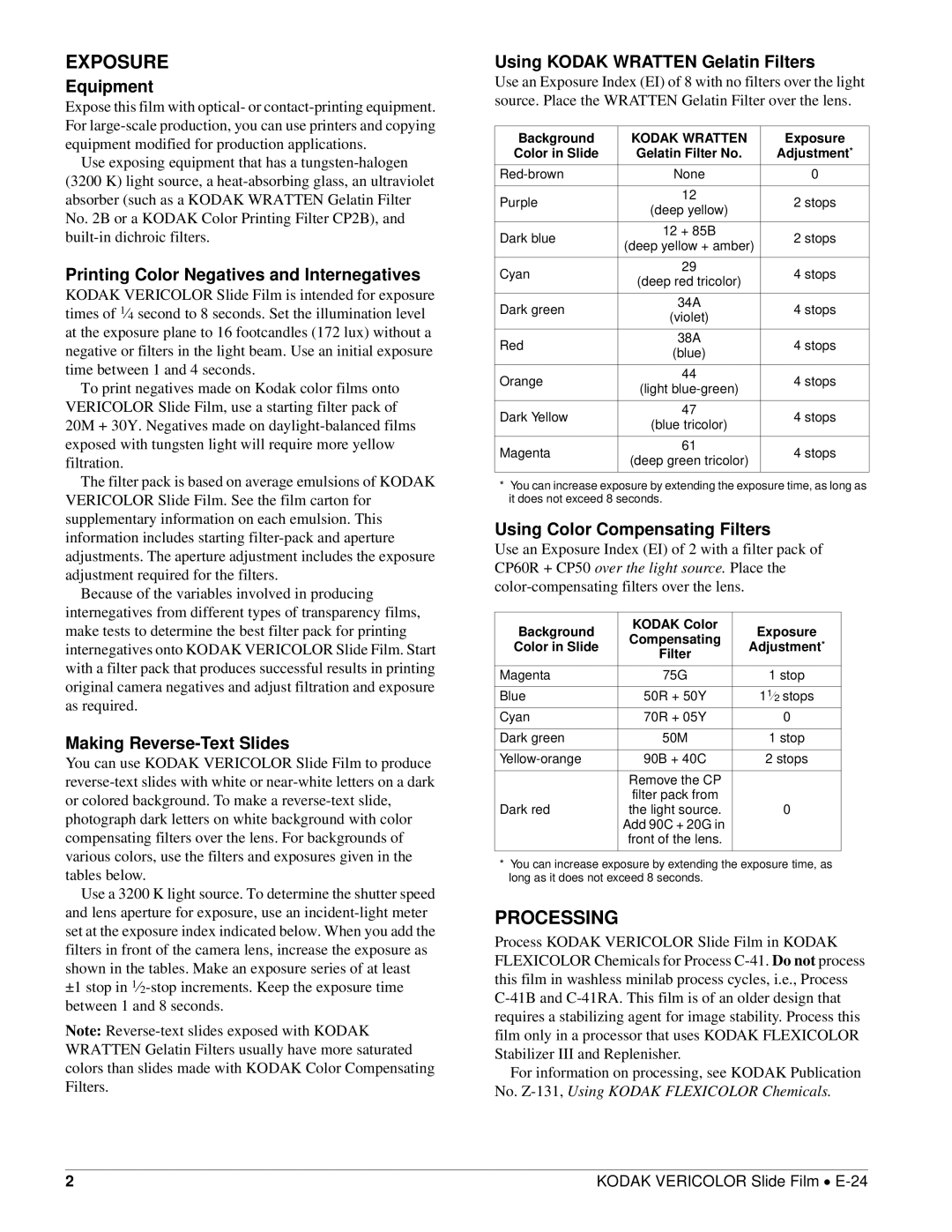EXPOSURE
Equipment
Expose this film with optical- or
Use exposing equipment that has a
Printing Color Negatives and Internegatives
KODAK VERICOLOR Slide Film is intended for exposure times of 1⁄4 second to 8 seconds. Set the illumination level at the exposure plane to 16 footcandles (172 lux) without a negative or filters in the light beam. Use an initial exposure time between 1 and 4 seconds.
To print negatives made on Kodak color films onto VERICOLOR Slide Film, use a starting filter pack of
20M + 30Y. Negatives made on
The filter pack is based on average emulsions of KODAK VERICOLOR Slide Film. See the film carton for supplementary information on each emulsion. This information includes starting
Because of the variables involved in producing internegatives from different types of transparency films, make tests to determine the best filter pack for printing internegatives onto KODAK VERICOLOR Slide Film. Start with a filter pack that produces successful results in printing original camera negatives and adjust filtration and exposure as required.
Making Reverse-Text Slides
You can use KODAK VERICOLOR Slide Film to produce
Use a 3200 K light source. To determine the shutter speed and lens aperture for exposure, use an
±1 stop in
Note:
Using KODAK WRATTEN Gelatin Filters
Use an Exposure Index (EI) of 8 with no filters over the light source. Place the WRATTEN Gelatin Filter over the lens.
Background | KODAK WRATTEN | Exposure | |
Color in Slide | Gelatin Filter No. | Adjustment* | |
None | 0 | ||
|
|
| |
Purple | 12 | 2 stops | |
(deep yellow) | |||
|
| ||
|
|
| |
Dark blue | 12 + 85B | 2 stops | |
(deep yellow + amber) | |||
|
| ||
|
|
| |
Cyan | 29 | 4 stops | |
(deep red tricolor) | |||
|
| ||
|
|
| |
Dark green | 34A | 4 stops | |
(violet) | |||
|
| ||
|
|
| |
Red | 38A | 4 stops | |
(blue) | |||
|
| ||
|
|
| |
Orange | 44 | 4 stops | |
(light | |||
|
| ||
|
|
| |
Dark Yellow | 47 | 4 stops | |
(blue tricolor) | |||
|
| ||
|
|
| |
Magenta | 61 | 4 stops | |
(deep green tricolor) | |||
|
| ||
|
|
|
*You can increase exposure by extending the exposure time, as long as it does not exceed 8 seconds.
Using Color Compensating Filters
Use an Exposure Index (EI) of 2 with a filter pack of CP60R + CP50 over the light source. Place the
Background | KODAK Color | Exposure | |
Compensating | |||
Color in Slide | Adjustment* | ||
Filter | |||
|
| ||
|
|
| |
Magenta | 75G | 1 stop | |
|
|
| |
Blue | 50R + 50Y | 11⁄2 stops | |
Cyan | 70R + 05Y | 0 | |
|
|
| |
Dark green | 50M | 1 stop | |
|
|
| |
90B + 40C | 2 stops | ||
|
|
| |
| Remove the CP |
| |
Dark red | filter pack from |
| |
the light source. | 0 | ||
| Add 90C + 20G in |
| |
| front of the lens. |
| |
|
|
|
*You can increase exposure by extending the exposure time, as long as it does not exceed 8 seconds.
PROCESSING
Process KODAK VERICOLOR Slide Film in KODAK FLEXICOLOR Chemicals for Process
For information on processing, see KODAK Publication No.
2 | KODAK VERICOLOR Slide Film • |