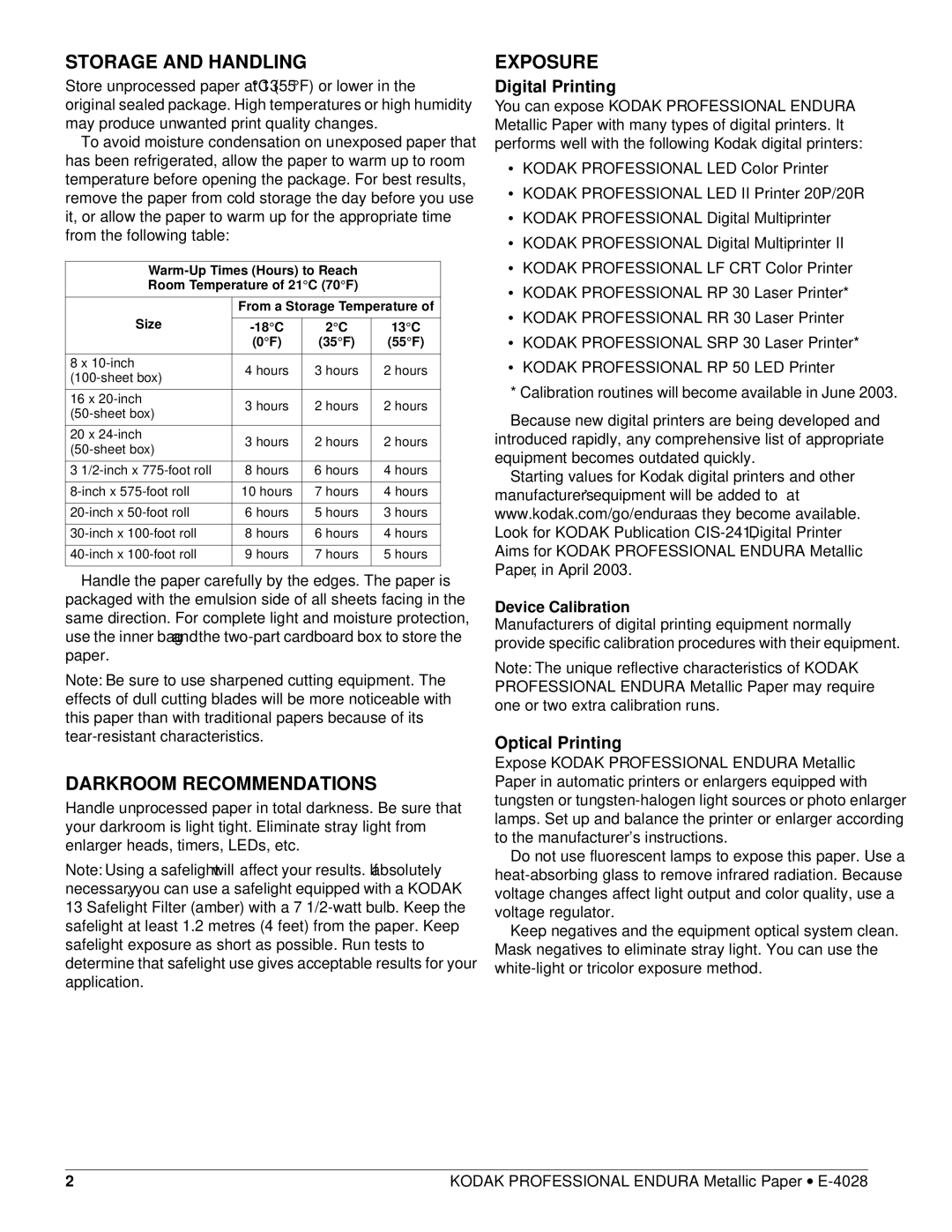E-4028 specifications
The Kodak E-4028 is a powerful and versatile camera designed for both amateur and professional photographers seeking high-quality imaging solutions. Recognized for its blend of advanced technology and user-friendly design, the E-4028 has quickly become a favorite in various photography niches, including landscape, portrait, and event photography.One of the standout features of the Kodak E-4028 is its impressive 28-megapixel sensor, which captures stunningly detailed images. This high-resolution sensor ensures that every shot is rich in color and clarity, enabling photographers to create striking prints and digital displays. The camera also supports 4K video recording capabilities, allowing users to produce captivating videos with crystal clear quality.
The E-4028 is equipped with advanced autofocus technology that utilizes phase detection and contrast detection to ensure rapid focus acquisition. This dual autofocus system is especially useful in dynamic shooting environments where subjects may be moving quickly. Additionally, the camera features a fast burst mode, allowing photographers to capture a series of images in quick succession—ideal for action shots.
Another notable attribute of the Kodak E-4028 is its robust image stabilization technology, which minimizes the effects of camera shake. This feature is particularly advantageous for handheld shooting, as it helps maintain sharpness and clarity in still images and video. The camera also comes with various shooting modes, including manual, aperture priority, and shutter priority, giving users complete control over their photography experience.
In terms of connectivity, the E-4028 offers built-in Wi-Fi and Bluetooth capabilities, enabling seamless sharing of images and videos to smartphones and tablets. This allows photographers to quickly upload their work to social media or cloud storage without the need for cumbersome wired connections.
The design of the Kodak E-4028 is both practical and ergonomic, featuring intuitive controls that facilitate ease of use. Its durable construction ensures that it can withstand the rigors of outdoor photography, making it a reliable choice for adventurous photographers.
Overall, the Kodak E-4028 stands out as a feature-packed camera that balances advanced technology with user-friendly elements. Whether you're capturing everyday moments or professional-quality images, the E-4028 offers a comprehensive solution for all your photography needs. With its combination of high resolution, innovative features, and robust design, this camera is a testament to Kodak’s enduring legacy in the imaging industry.