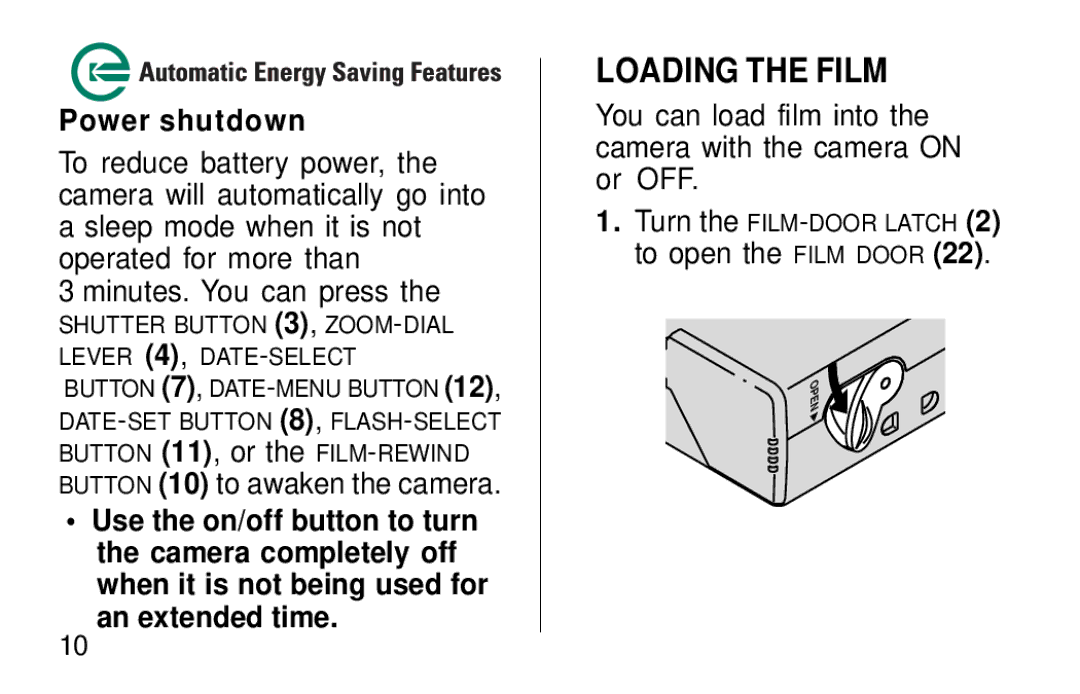Kodak
Camera Identification
Camera Identification
Auto OFF
LCD Panel
Page
Kodak Advantix
Triple format selection
Date and time imprinting
Double exposure protection DEP
Picture quality information exchange PQix
Safety-interlock film door
Film Status Indicator FSI
Contents
LCD Panel
Control-button activator
Attaching the Strap
Snap the battery door closed
Loading the Battery
Low-battery indicator
It’s time to replace the battery when
Battery tips
To open the Film Door
Power shutdown
Loading the Film
You can load film into the camera with the camera on or OFF
Close the film door to start the auto-film advance.
Insert the film cassette completely into the Film
Taking Pictures
Picture
Frame your subject within
Typical print sizes formats
Press the Shutter
Partially depress and hold
Using the focus lock
While still partially depressing the shutter button, move
Using the zoom lens
Tips for better pictures
Taking Flash Pictures
Wide Telephoto Speed 30mm 60mm
Flash-to-subject distance
Red-eye reduction
Selecting the Flash and INFINITY-FOCUS Modes
Auto flash without
Have your subject look directly at the RED-EYE
Fill flash
To take the picture
Flash off
Appear on the LCD Panel Frame your subject within
Infinity focus
Using SELF-TIMER
Use this feature to include yourself in pictures
Night-view
Press the SELF-TIMER Button
Date and Time Imprinting
Setting the date and time
Indicate
Unloading the Film
To change the blinking numbers
Automatic rewind
Manual rewind
Follow steps 1-3 from Automatic Rewind
Caring for Your Camera
What happened Probable cause Solution
Troubleshooting
What happened Probable cause Solution
Specifications
Focus system 87 zones AF
Flash unit Kodak Sensalite Flash Flash range ISO
Español
Page
Indicador del estado de la película FSI
Protección en contra de doble exposición DEP
Estacámara
Selección triple de formato
Impresión de fecha y hora
Page
Comoajustar Lacorrea
Contenido
Identificación DE Lacámara
Panel LCD
Como Ajustar LA Correa DE LA Cámara
Como Cargar LA Batería
Activador de botón de control
Antes de retirar la batería usada, apague la cámara
Consejos para usar la batería
Coloque la batería en su compartimiento como aquí se indica
Cierre a presión la puerta del compartimiento de batería
Debe cambiar la batería cuando
Apagado automático
Ponga completamente el cartucho de película dentro del
Como Cargar LA Película
Gire el
Para abrir la Puerta DEL
Cierre la puerta del compartimiento de película
Como Tomar Fotografías
El visor cambiará y mostrará El campo de vista seleccionado
Para encender la cámara y destapar el Lente 16, oprima
Panorámico
Tamaños típicos de impresión de fotografías formatos
Oprima el Botón DEL
La fotografía
Círculo Enfoque Automátic O
Como usar el cerrojo de enfoque
DE ENCENDER/APAGAR
Deslice hacia la derecha la
Encuadre al sujeto dentro del
Consejos útiles para obtener mejores fotografías
Como Tomar Fotografías CON Flash
Lámpara DE Indicador DE
Page
Ojos rojos
Como Seleccionar LOS Modos DE Flash Y Enfoque Infinito
Que usted desee aparezca en el
Reducción de
Haga que el sujeto mire Directamente a la Lámpara DE
Oprima repetidamente el
Flash 11 hasta que el
Rojos 26 aparezcan en el
Encuadre su sujeto dentro
Oprima parcialmente el
Brille verde, oprima completamente el
Flash de relleno
Indicador DE Flash
Flash apagado
Enfoque infinito
Oprima el Botón DEL Disparador 3 para tomar la fotografía
Vista de noche
Oprima el Botón DE
Use esta característica para incluirse en las fotografías
Como Imprimir LA Fecha Y Hora
Como fijar la fecha y hora
Oprima sucesivamente el
Números parpadeantes
Rebobinado automático
Como Descargar LA Película
Parpadeante
Haga girar el Seguro DE LA
Retire el Cartucho de Película de la Cámara y Vuelva a
Cargarla con un Rollo nuevo de película Kodak Advantix
Cuidado DE LA Cámara
Page
Problema Causa probable Solución
Problemas Y Soluciones
Brilla E Enlacámara Lacámarasetraba El sujeto está muy cerca
Ponga película nueva
Abertura de diafragma ƒ/4.5-ƒ/8.5
Especificaciones
Unidad del flash
Alcance del flash ISO
Page
Français
Choix de trois formats
Impression de la date et de l’heure
Protection contre la double exposition
Dispositif de verrouillage du compartiment du film
Indicateur de l’état du film
Conseils pour prendre de
Table DES Matières
Description DE ’APPAREIL-PHOTO
Panneau ACL
Fixation DE LA Dragonne
Bouton du Fermoir de la Dragonne Pour activer
Installation DE LA Pile
Activateur du bouton de contrôle
Utilisez le
Conseils au sujet des piles
Refermez bien la porte du compartiment de la pile
Il faut remplacer la pile lorsque
Clignote sur le Panneau ACL 6 ou
Arrêt automatique
’exercez pas de pression excessive pour insérer la
Insérez complètement la cassette de film dans le
Pour Prendre DES Photos
Cassette dans le compartiment du film
Déplacez le Sélecteur DU
Prendre la photo
½ po x 8 ½ po 88,9 x 127, 88,9 x 152 et 88,9 x 216 mm
Formats des photos
88,9 mmx152 mmou 88,9 mm x 216 mmà Mm x 152 mm Mm x 178 mm
Po x 7 po Po x 11 ½ po
Enfoncez partiellement le
Mémorisation de la mise au point
Utilisation de l’objectif zoom
Enfoncez complètement le déclencheur pour prendre la photo
’appareil-photo sous tension et découvrir l’OBJECTIF
Conseils pour prendre de meilleures photos
Pour Prendre DES Photos AU Flash
Viseur
Distances entre le sujet et le flash
Réduction des Auto yeux rouges
Sélection DES Modes Flash ET Mise AU Point À L’INFINI
Enfoncez alors partiellement le
Demandez ensuite à votre
Enfoncez ensuite partiellement le DÉCLENCHEUR3. Lorsque le
Flash automatique Sans réduction des yeux rouges
Flash d’appoint
Enfoncez le Déclencheur 3 pour prendre la photo
Flash désactivé
Vue nocturne
Mise au point à l’infini
Enfoncez partiellement le DÉCLENCHEUR3. Lorsque le
Utilisation DU Retardateur
Appuyez sur le Bouton DU
Impression DE LA Date ET DE L’HEURE
Réglage de la date et de l’heure
Nouvelle
Retrait DU Film
Soulevez le Loquet DU
Rembobinage automatique
101
Rembobinage manuel
Entretien DE Votre APPAREIL-PHOTO
Jamais un objectif à sec
102
Dépannage
Problème Cause probable Solution
Le panneau ACL ’appareil-photo est en
Caractéristiques
Portée de la mise au point lumière
Ouvertures f/4,5 à f/8,5
Consumer Imaging
Rochester, NY
106

![]()
![]()