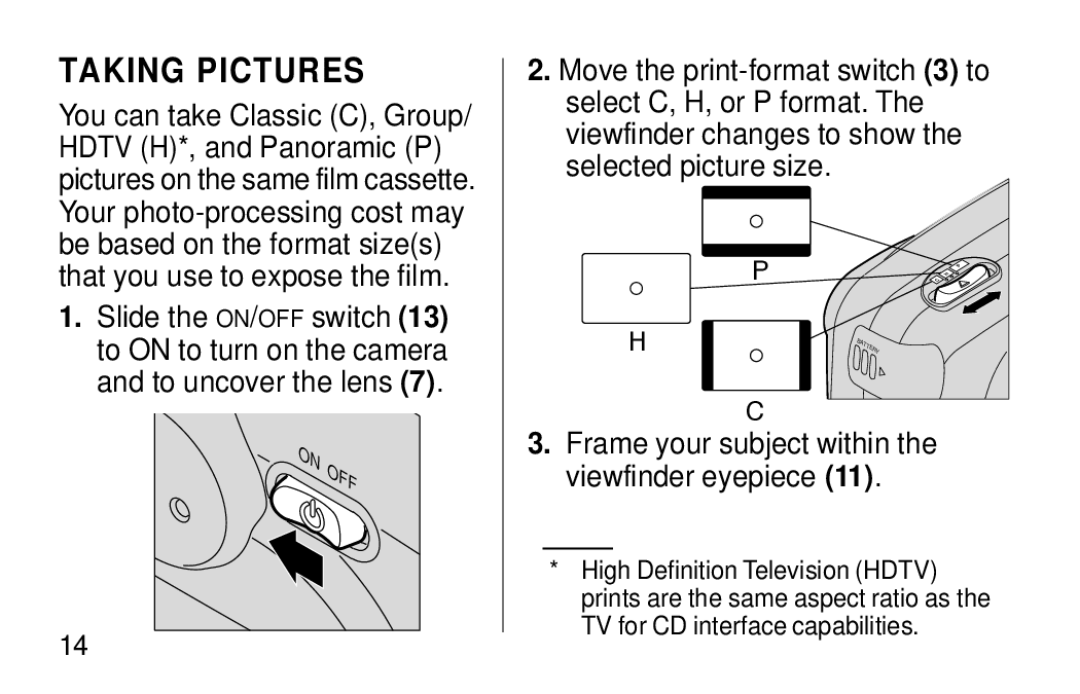F620 Zoom Camera
LCD Panel
English
Contents
Camera Features
Three Print Formats
Date and Time Imprinting
Double Exposure Protection DEP
Safety-Interlock Film Door
Easy, Drop-in Loading
Film Status Indicator FSI
Attaching the strap
Getting Started
Pull the strap tight Camera
Loading the battery
Setting the date and time
Times to select hour/minute
Auto Fill
Low-battery indicator
It’s time to replace the battery when
Battery tips
Or fire
Page
Power shutdown
Loading the Film
Do not force the film cassette into the film chamber
Taking Pictures
Partway press down the shutter Button 1 until
Typical print sizes formats
Classic Group Hdtv Panoramic
Using the focus lock
Using the zoom lens
Until your
Tips for better pictures
Flash and PICTURE- Taking Options
Auto flash Auto
Flash/camera-ready- lamp indicator
Auto flash with Auto red-eye reduction
Flash off
Fill flash Fill
Infinity focus
Nightview
Selecting the flash and picture- taking options
Page
Flash-to-subject distance
Using SELF-TIMER
Wide Telephoto Speed 24 mm 48 mm
Press the Self-timer button
Unloading the Film
Automatic rewind
Manual rewind
Caring for Your Camera
Troubleshooting
What happened Probable cause Solution
What happened Probable cause Solution
Specifications
Page
Españ OL
Disparador
Flash Sensor de iluminación Lente Visor
Ocular del visor
14 botón de flash/opción 15 botón de autodisparador
Presilla de la correa
Montaje para trípode
Auto
30 símbolo de la batería
Contenido
Características DE LA Camara
Selecció n triple de formatos
Impresió n de fecha y hora
Protecció n en contra de doble exposició n DEP
Carga de rollo fá cil
Indicador del estado de la película FSI
Procedimientos Iniciales
Como ajustar la correa de la cá mara
Como cargar la batería
Esta cámara utiliza una batería de litio de 3V Kodak KCR2
Page
Como configurar la fecha y hora
Informació N Adicional Sobre LA Batería
Indicador de batería dé bil
Consejos para usar la batería
No use baterías recargables
Como Cargar LA Película
Apagado automá tico
Page
Como Tomar Fotografías
Encuadre a su sujeto dentro del ocular del visor
X 5, 3,5 x 6, y 3,5 x 8,5 pulgadas
Como usar el cerrojo de enfoque
Visor
Que el sujeto se
Posición
Como usar el lente de zoom
Deslice el interruptor Encender
Consejos para obtener mejores fotografías
Opciones DE Flash Y Toma DE Fotografías
Indicador de flash/lá mpara de cá mara lista
Distancia del sujeto al flash
Flash automá tico Auto
Flash automá tico con Auto reducció n de ojos rojos
Flash apagado
Flash de relleno Fill
Enfoque infinito
Vista de noche
Page
24 mm 48 mm
Oprima el botón de autodisparador
Como Usar EL Autodisparador
Oprima el disparador
Segundos antes de tomar la fotografía
Como Descargar LA Película
Rebobinado automá tico
Kodak Advantix
Rebobinado manual
Cuidado DE SU CÁ Mara
La cámara
Problemas Y Soluciones
Problema Causa probable Solució n
Falta colocarla La cámara está en el modo
De apagado automático Para activar la cámara
Compartimiento
Advantix para fotografías a color o blanco y negro
Unidad del flash Flash Kodak
Alcance del flash ISO
Abertura de diafragma ƒ/4,5-f/8,4
Page
Franç AIS
Description de l’appareil-photo
Panneau ACL Oculaire du viseur
Panneau ACL
Table DES Matiè RES
Conseils pour prendre de
Fonctions DE ’APPAREIL-PHOTO
Trois formats de photo
Impression de la date et de l’heure
Protection contre la double exposition
Chargement instantané simple
Change d’information sur la qualité des photos
Verrouillage du compartiment du film
Indicateur de l’é tat du film
DÉ Marrage
Fixation de la courroie
Installation de la pile
Date et heure
Appuyez sur SÉ Lection
Appuyez sur Saisie 21 pour changer le chiffre affiché
Indicateur de pile faible
Autres Renseignements SUR LES Piles
Conseils au sujet des piles
Arrê t automatique
Chargement DU Film
Pour Prendre DES Photos
Battery
Formats des photos Classique Groupe Hdtv Panoramique
Enfoncez complètement le déclencheur pour prendre la photo
Mm x 152 mm Mm x 178 mm Mm x 292,7 mm
Mé morisation de la mise au point
Enfoncé, déplacez l’appareil Jusqu’à ce que
Utilisation de l’objectif zoom
Page
Conseils pour prendre de meilleures photos
Options DE Flash ET DE Prise DE VUE
Distance entre le sujet et le flash recommandée
Indicateur du flash/appareil- photo prê t
Au besoin
Flash automatique Auto
Flash d’appoint Fill
Mise au point à l’infini
Flash dé sactivé
Vue nocturne
Sé lection des options de flash et de prise de vue
Page
Utilisation DU Retardateur
Retardateur Sur le devant de l’appareil
Clignote pendant environ
Secondes avant que la
Photo ne soit prise
Retrait DU Film
Rembobinage automatique
Rembobinage manuel
Entretien DE Votre APPAREIL-PHOTO
De lunettes
DÉ Pannage
Problè me Cause probable Solution
’appareil-photo Il ne reste plus de Retirez le film
Installez une nouvelle pile
Bouton de rembobinage
Caracté Ristiques
M 2 pi à l’infini
Flash Flash Kodak Sensalitemc
Portée du flash 200 ISO
106
107
108

![]()