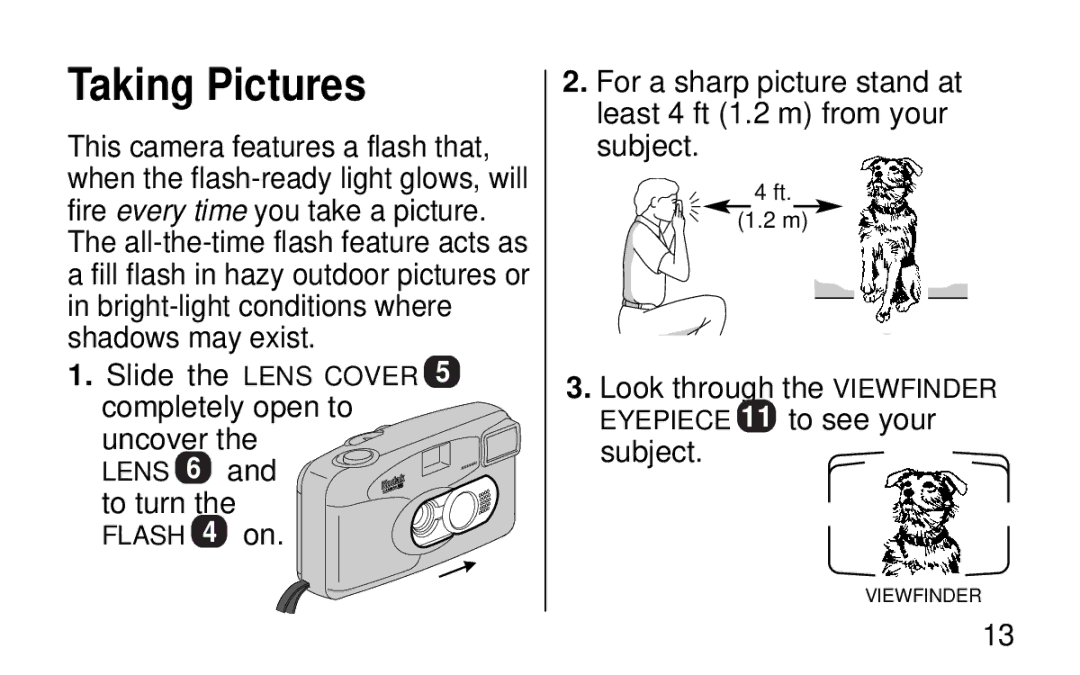Taking Pictures
This camera features a flash that, when the
1.Slide the LENS COVER 5
completely open to uncover the LENS 6 and
to turn the
FLASH 4 on.
2.For a sharp picture stand at least 4 ft (1.2 m) from your subject.
4ft.
(1.2 m)
3.Look through the VIEWFINDER EYEPIECE 11 to see your subject.
VIEWFINDER
13