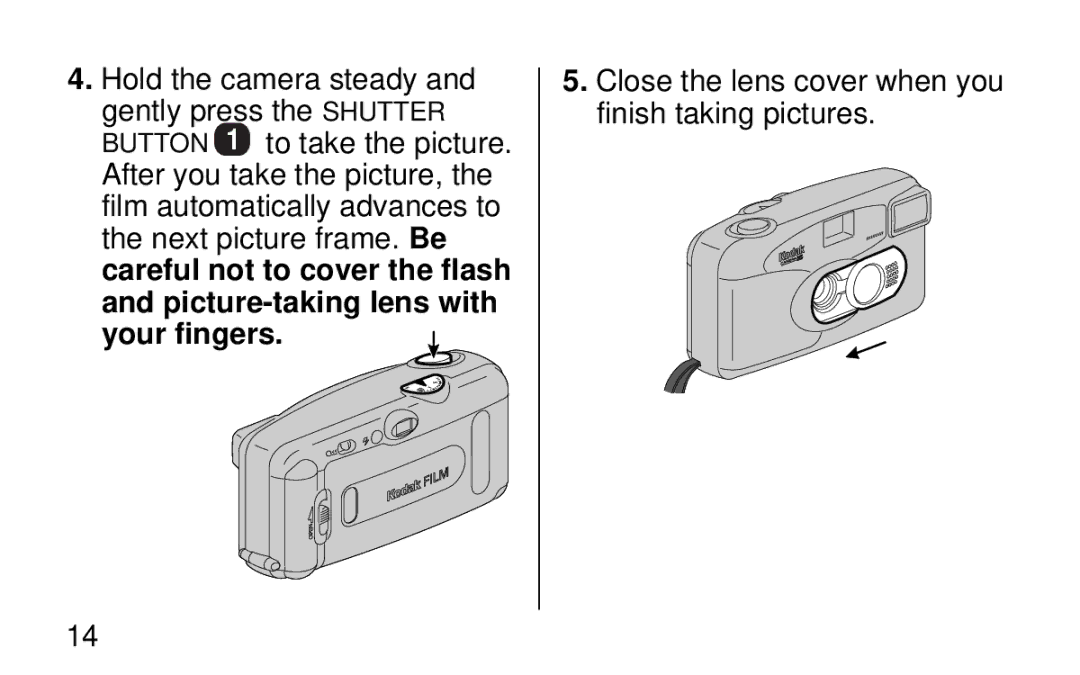4.Hold the camera steady and gently press the SHUTTER BUTTON 1 to take the picture. After you take the picture, the film automatically advances to the next picture frame. Be careful not to cover the flash and
5.Close the lens cover when you finish taking pictures.
14