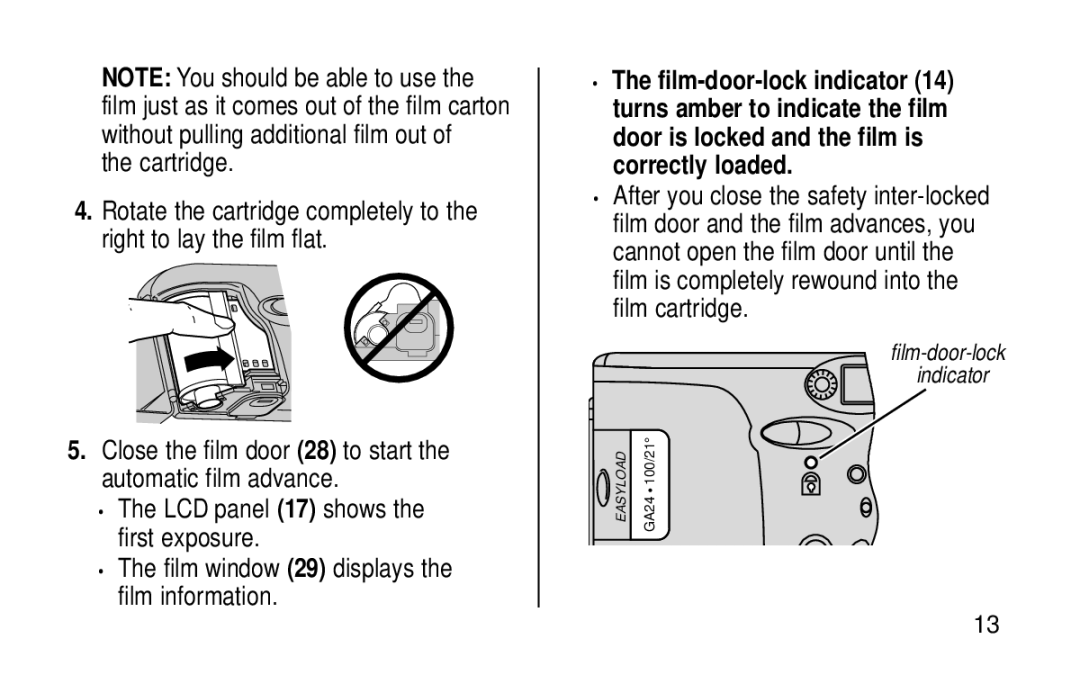Kodak KE115 Zoom 35 mm Camera
Camera Identification LCD Panel Auto
Need Help with Your CAMERA?
Kodak KE115 Zoom 35 mm Camera
Contents
Tripod socket
Camera Identification
Shutter button Auto-focus windows Light sensor Flash
LCD panel
LCD panel
Attaching the Strap
Loading the Battery
Auto power off
Low-battery indicator
Battery tips
Quartz Data Back
Setting the date
Setting the time
Changing the format
Mode selection
Using the LCD Backlight
Attaching the LCD Label
Press the LCD backlight 22 to turn on the light
Loading the Film
Film-door-lock indicator
Diopter Adjustment
Taking Pictures
Point the camera at a well lit plain wall or clear blue sky
Page
Picture
Using the focus lock
Your pictures
Tips for better pictures
Using the Zoom Lens
Taking Flash Pictures
Flash-to-subject distance
Film Wide Tele Speed 38 mm 115 mm
Flash Modes
Selecting the flash modes
Auto flash Auto
Fill flash
Flash off
Nightview with or without flash
Using the SELF-TIMER
Press Timer
Self-timer symbol 37 appears on the LCD panel
Red-eye reduction Auto
Mode Button
Portrait mode
Follow steps 1 and 2 from Automatic rewind
Unloading the Film
Automatic rewind
Manual rewind
Caring for Your Camera
Troubleshooting
What happened Probable cause Solution
See Unloading
Slow shutter speed
Flash-recycle time 6 seconds with
Specifications
Aperture f/3.9-f/11.2
Flash unit Built-in
Kodak, Sensalite, and e mark are trademarks
Page
¿NECESITA Ayuda CON SU CÁ MARA?
Cá mara de 35 mm Kodak KE115 con Zoom
Contenido
Consejos para obtener
Como seleccionar los modos
Botó N DE Modo
Identificació N DE LA CÁ Mara
Panel de cristal líquido
Como Ajustar LA Correa
Como Cargar LA Batería
Antes de retirar la batería usada, apague la cámara
Cierre la puerta a presión
Indicador de batería débil
Debe cambiar la batería cuando
Apagado automá tico
Consejos para usar la batería
Mantenga las baterías fuera del alcance de los niños
Cuarzo DE Datos Posteriores
De salud
Como fijar la fecha
« parpadee»
Como fijar la hora
Selecció n de modo
Como cambiar el formato
De noche
Ruso. Simplemente
Inglés. En caso de
Etiqueta por otra Distinta solo tiene que removerla
La luz
Como Cargar LA Película
Carriles de guía de lapelícula
Automático de la película
Primera exposición
Información de la película
Como Tomar Fotografías
Ajuste DIÓ Ptrico
Apague la cámara cuando termine de tomar fotografías
Comousarelcerrojodeenfoque
Esta cámara se enfoca automáticamente
Visor
Otros objetos
Una cerca
Como Usar EL Lente DE Zoom
Para ver a su sujeto, mire a través del ocular del visor
Oprima el disparador 1 para tomar la fotografía
Como Tomar Fotografías CON Flash
A 5,5 m
A 6,4 m 0,6 a 2,7 m
9 pies
A 9,1 m 0,6 a 3,8 m
Flash apagado
Modos DE Flash
Flashautomático Auto
Flash de relleno
Como seleccionar los modos de flash
Vista de noche con o sin flash
En el panel de cristal Líquido
Como Usar EL Autodisparador
Ojosrojos
Botó N DE Modo
Mododeretrato
Como Descargar LA Película
Rebobinadoautomático
Va rebobinando
Automático
Rebobinado manual
Cuidado DE SU CÁ Mara
Vea Como Descargar
Problemas Y Soluciones
Problema Causa probable Solució n
Vea Como Cargar LA
El disparador La batería está débil
Unidad del flash Integrado, flash
Especificaciones
Lente Lente híbrido de 6 elementos, 38-115 mm
Enfoque Luz del día 0,6 m 2 pies a infinito
Besoin D’AIDE Pour Utiliser Votre APPAREIL-PHOTO?
Appareil-photo 35 mm Kodak KE115 Zoom
Table DES Matiè RES
Installation DE LA Pile
Déclencheur Fenêtres de mise au point automatique
Description DE ’APPAREIL-PHOTO
22 É clairage du panneau ACL
Barillet du zoom
Panneau ACL
20 É crou du trépied
Installation DE LA Dragonne
Installation DE LA Pile
Tirez ensuite fermement
Indicateur de pile faible
Insérez la pile dans le compartiment de la pile
Arrêt automatique
Conseils au sujet des piles
’utilisez pas de piles rechargeables
Page
Réglage de la date
DOS Dateur À Quartz
Déplacez le barillet du zoom pour sélectionner les minutes
Déplacez le barillet du zoom 13 vers la droite ou la
Appuyez sur Date
Réglage de l’heure
Sélection de mode
Changement de format
’appareil-photo sous tension Enregistrer l’information
Apposition DE L’É Tiquette DU Panneau ACL
Ou la remplacer
Par une autre
Chargement DU Film
Rails de guidage du film
Le panneau ACL 17 laisse voir le numéro de la première pose
Pour Prendre DES Photos
Ajustement Dioptrique
Refermez l’appareil-photo une fois les photos prises
Regardez dans l’oculaire du viseur 11 pour voir votre sujet
Enfoncez complètement le déclencheur pour prendre la photo
Mémorisationdelamiseaupoint
Conseilspourprendrede meilleuresphotos
Deplacez le barillet du zoom
Utilisation DE ’OBJECTIF Zoom
Pour Prendre DES Photos AU Flash
100 À 6,4 m À 2,7 m 21 pi 9 pi 200 À 9,1 m À 3,8 m 30 pi
Votre appareil
Distance entre le sujet et le flash
ISO du film 38 mm 115 mm
Flash désactivé
Modes Flash
Flashautomatique
Flash d’appoint
Sélectiondesmodesdeflash
Appuyez de façon répétée sur
Pour annuler les modes flash d’appoint
Vue nocturneavec ousans flash
Utilisation DU Retardateur
Le symbole du retardateur 37 apparaît sur le panneau ACL17
Réductiondesyeuxrouges
Bouton DE Mode
Repères de cadrage rapproché
Portrait
Rembobinageautomatique
Retrait DU Film
Appuyez délicatement sur Rembobinage
Rembobinagemanuel
Entretien DE Votre APPAREIL-PHOTO
Problème Cause probable Solution
DÉ Pannage
Rubrique Chargement DU
Problè me Cause probable Solution
Le loquet du Le film n’est pas Terminez le rouleau de
’appareil Dans l’appareil De l’appareil ne Fonctionnent pas
Caracté Ristiques
Ouverture f/3,9 à f/11,2
100

![]()
![]() EASYLOAD
EASYLOAD