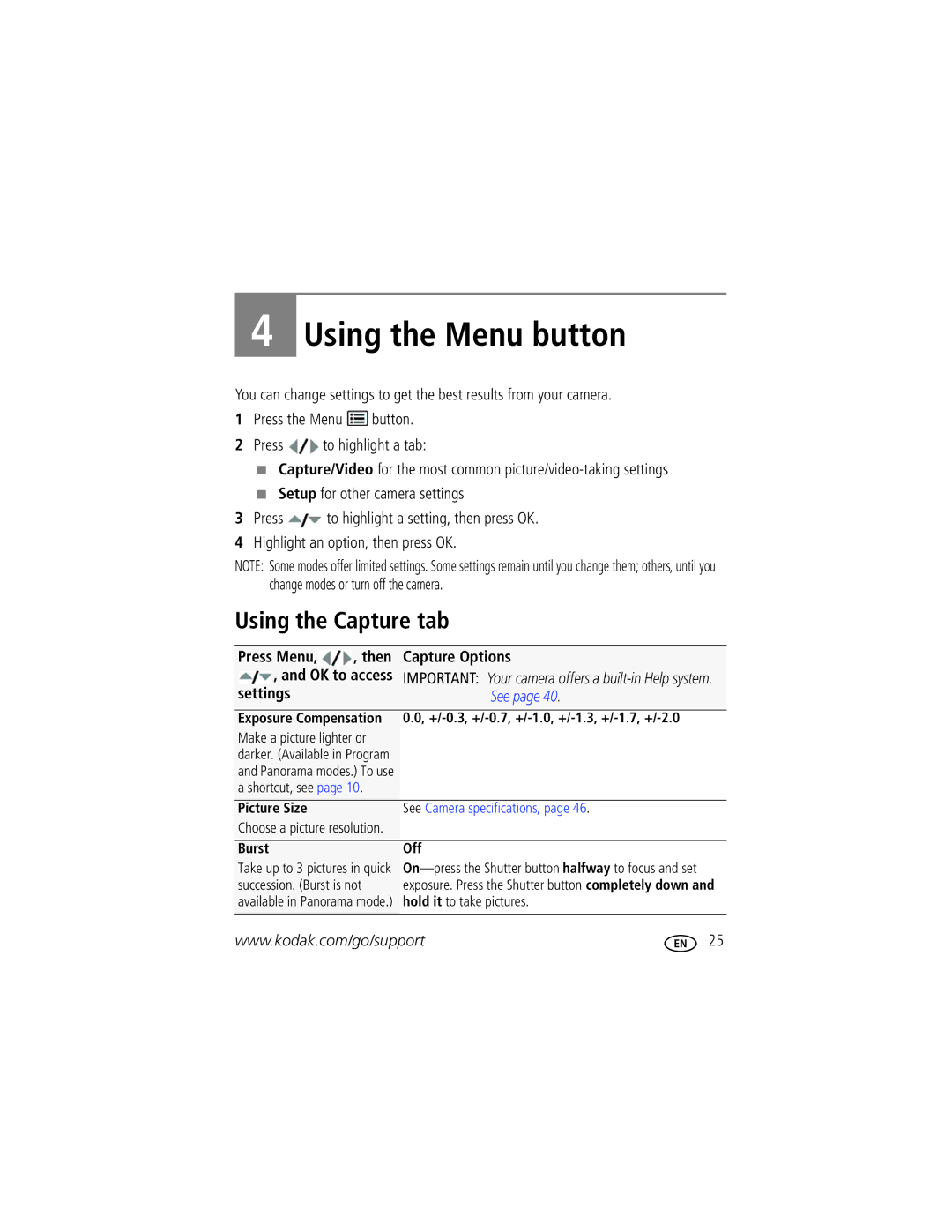M381 specifications
The Kodak M381 is a compact digital camera released by Kodak, designed to appeal to casual photographers and those seeking a portable device for capturing everyday moments. This camera showcases a blend of user-friendly features and impressive image quality, making it a popular choice for its ease of use.One of the most notable features of the Kodak M381 is its 12-megapixel sensor, which delivers clear and detailed images. With this resolution, users can expect vibrant photos that maintain quality even when printed in larger formats. The camera also boasts a 3x optical zoom lens, allowing users to get closer to their subjects without sacrificing image clarity. This capability is particularly useful for capturing distant subjects or filling the frame with detail.
Another significant characteristic of the M381 is its 2.7-inch LCD display. This screen provides a convenient way to compose shots, review images, and navigate the camera's settings. The display is designed to be bright and responsive, ensuring visibility even in various lighting conditions. Users can easily swipe through photos and access menus with seamless navigation, enhancing their overall shooting experience.
The Kodak M381 also includes several scene modes and automatic settings, making it an ideal choice for beginners. Whether photographing landscapes, portraits, or macro shots, the camera automatically adjusts settings to optimize image quality. Additionally, the Smart Capture feature intelligently analyzes the scene and adjusts the camera's settings accordingly, ensuring that users don’t have to worry about manual adjustments.
For those looking to share their memories, the M381 supports SD/SDHC memory cards, allowing for expanded storage options. This ensures that photographers can capture and store numerous images without concern. Furthermore, the camera includes basic video capturing capabilities, enabling users to record short clips with ease.
In terms of design, the Kodak M381 is compact and lightweight, making it easy to carry and use. Its sleek exterior is available in various colors, appealing to a broad audience. With a simple interface and ergonomic design, this camera is well-suited for both photography enthusiasts and those new to digital photography.
Overall, the Kodak M381 stands out due to its combination of user-friendly features, portability, and quality images. It serves as a reliable tool for capturing life's special moments, embodying the spirit of Kodak's commitment to accessible photography.