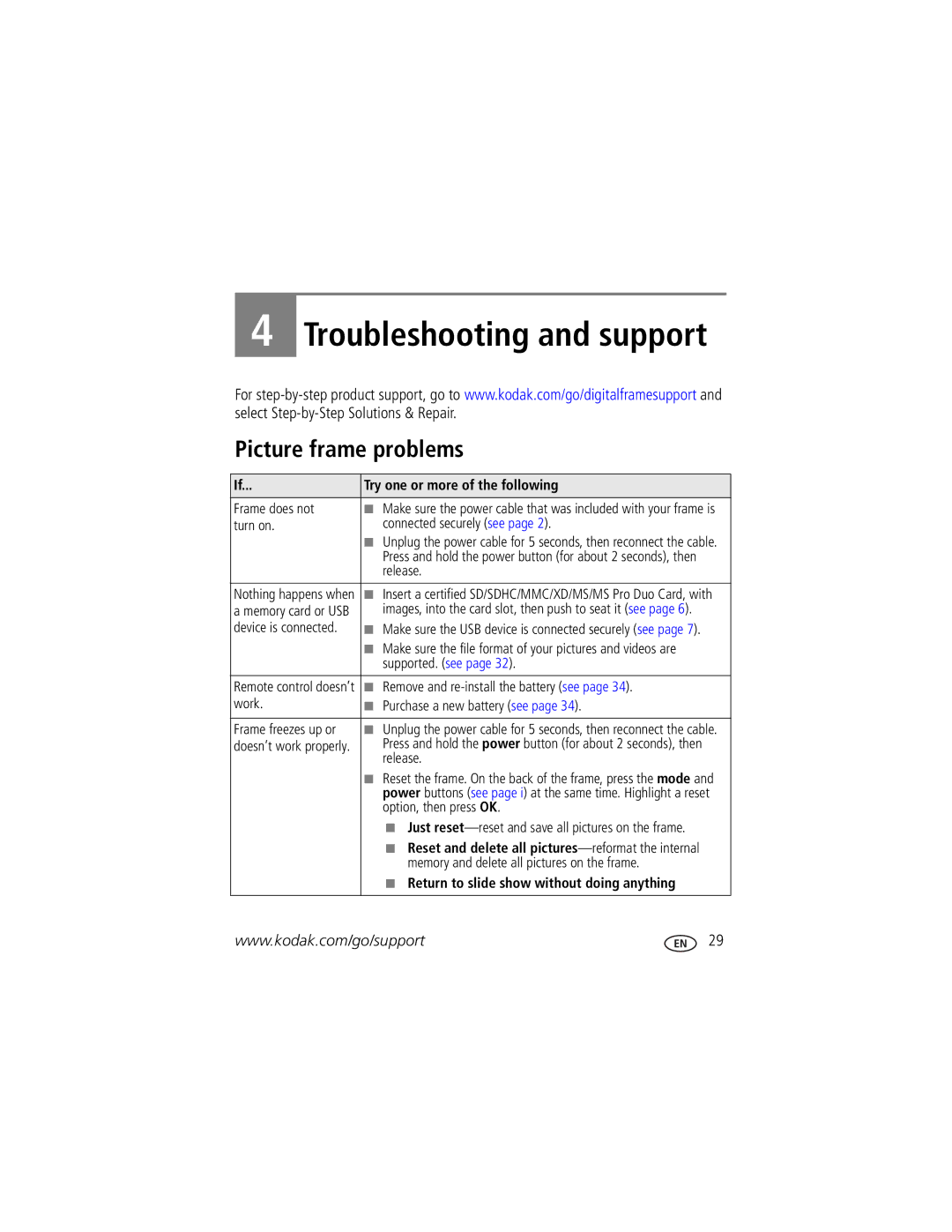Kodak Easyshare Digital Frame
4H7103en
Power button
Frame features
Mode button OK/4-way navigation Back button
Icon Description
Main control panel-icons
Table of contents
Page
Remove
Attaching/removing the stand
Attach
Attaching the power cable
Press the button to
Navigating with the remote control
Storing the remote control
Setting your language
To set the current date and time Press
Setting the time, date, and on/off times
Activity sensors-energy saver
Inserting a memory card
Turning your frame on and off
Inserting a USB device
Highlight Copy, and continue with above
Copying pictures to your frame
Press OK
Copying pictures from a digital camera
Copying pictures from a computer, using memory card
Copying pictures directly from a computer
To copy pictures into the frame’s internal memory, see
Viewing from internal memory
Viewing from a memory card or USB device
All-searching and viewing all pictures
Searching for and viewing your pictures
Folders-searching and viewing by folders
Date-searching and viewing by date
Keywords-searching and viewing by keywords
Press OK to display thumbnails of pictures of that person
People-searching and viewing by people
Favorites-searching and viewing favorites
Viewing thumbnails
Changing viewing modes
Exit Picture Finder
Play similar pictures from collage mode
Picture Finder-auto-play similar pictures
Play similar pictures
To resume the slide show, press back or OK
Pausing play on a single picture
When a slide show is playing, press OK
Deleting pictures from your frame
Changing frame settings
Changing settings and more
To return to the previous screen, press back
Settings
Language
Press to move to the next entry Press OK
Set the time
Set the date
Highlight Time, then press OK
Highlight the option you want, then press OK to activate it
Press to move to the next entry Press OK when finished
Set on/off times
Setting transitions between pictures
Press OK to exit and save your selections
Setting viewing modes
Download the latest firmware
Upgrade your frame
Upgrading your firmware recommended
Check your frame’s current firmware version
Turn the frame
Changing your frame orientation
Hanging your frame on the wall
Learning more about your frame
Maintaining your frame
Return to slide show without doing anything
Picture frame problems
Reset and delete all pictures-reformat the internal
Try one or more of the following
Screen message Try one or more of the following
Screen messages
Re-setting your frame after losing power
Digital frame specifications
Kodak Easyshare P750/P850 Digital Frame
Important safety instructions
Replacing the remote control battery
Additional care and maintenance
Limitations
Limited warranty
Limited warranty coverage
Outside the United States and Canada
Your rights
Canadian DOC statement
Regulatory compliance and advisory
FCC compliance and advisory
Russian GOST-R
N137
Energy Star qualified product
China RoHS Energy Star Product
Controls Copy pictures, 8
Auto enhancements, setting, 21 automatic
Button, mode, 16 buttons Buttons, remote control
Play alphabetically
Pictures Copying to frame, 8, 9 deleting Rotate
Keywords, searching by
Newest to oldest, display OK button
About
Portrait, change orientation, 27 power
Replacing battery, remote control, 34 reset frame
Turn on frame Upgrade firmware, 20
Warranty Web sites, help