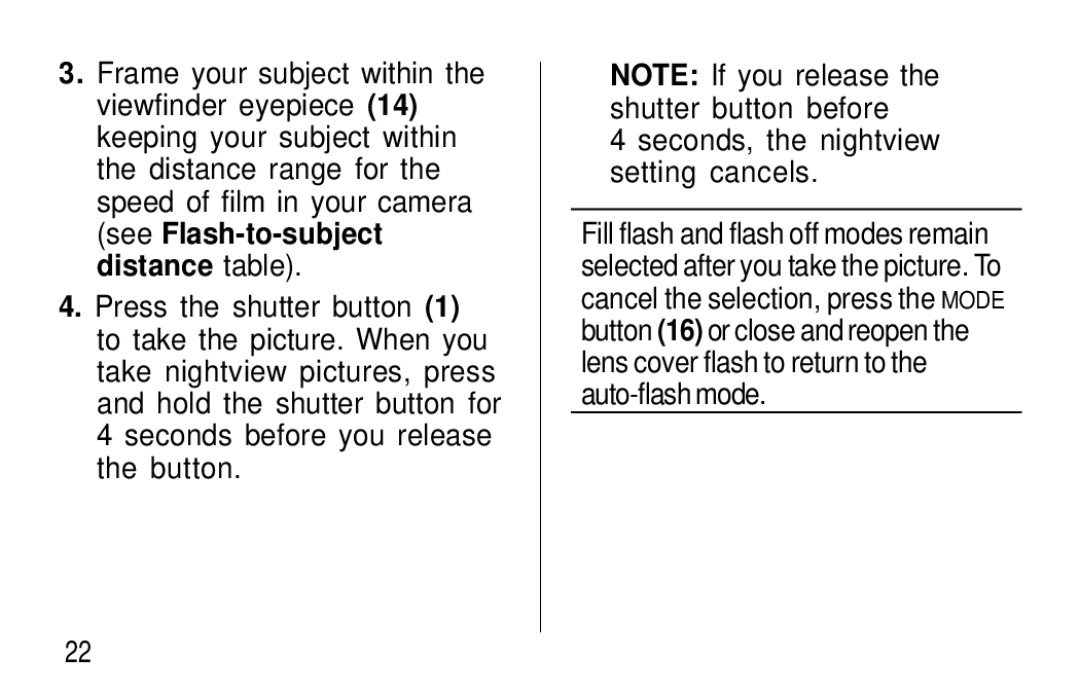3.Frame your subject within the viewfinder eyepiece (14) keeping your subject within the distance range for the speed of film in your camera (see
4.Press the shutter button (1) to take the picture. When you take nightview pictures, press and hold the shutter button for 4 seconds before you release the button.
NOTE: If you release the shutter button before
4 seconds, the nightview setting cancels.
Fill flash and flash off modes remain selected after you take the picture. To cancel the selection, press the MODE button (16) or close and reopen the lens cover flash to return to the
22