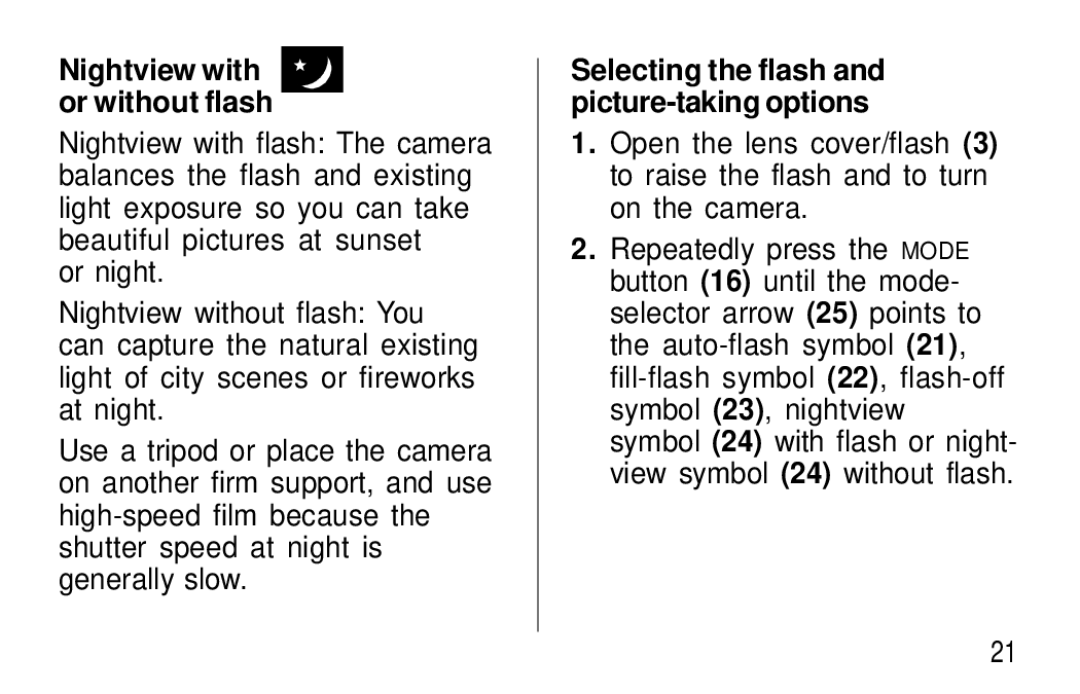Nightview with or without flash
Nightview with flash: The camera balances the flash and existing light exposure so you can take beautiful pictures at sunset
or night.
Nightview without flash: You can capture the natural existing light of city scenes or fireworks at night.
Use a tripod or place the camera on another firm support, and use
Selecting the flash and
1.Open the lens cover/flash (3) to raise the flash and to turn on the camera.
2.Repeatedly press the MODE button (16) until the mode- selector arrow (25) points to the
21