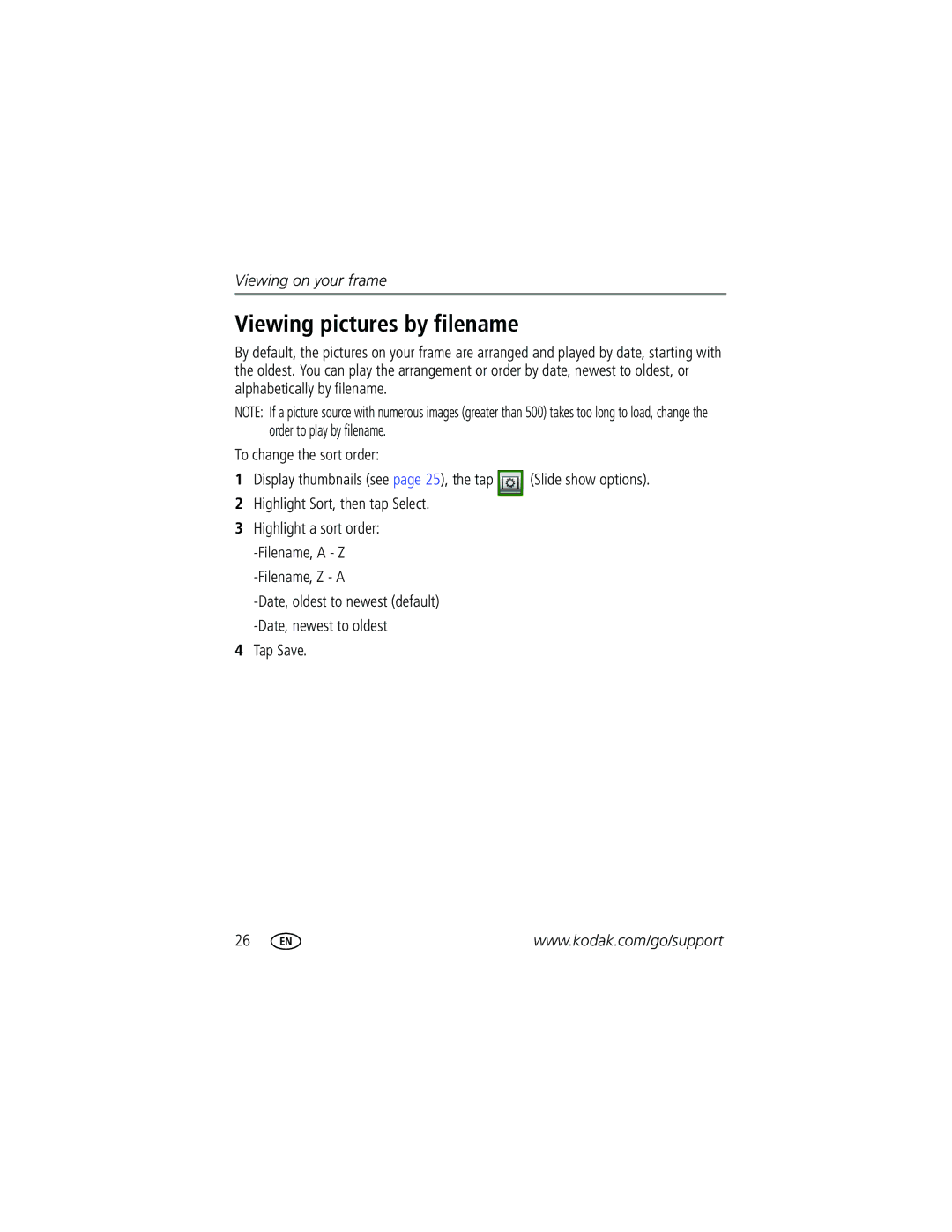W820/W1020 wireless Digital frames
Kodak Easyshare
Eastman Kodak Company Rochester, New York
Front View
Back/Right View
USB connector to computer
Back/Side View
Table of contents
Setting up your frame for wireless operation
Setting up your frame
Setting up the stand
Stand pull to adjust the frame angle for best viewing
Getting started
Attaching the power cable
Turning on/off your frame
Using your frame’s Quick touch borders
Touch tips
Don’t hover, borders can be sensitive
Slide on bottom border only
Setting your language
Connecting to your wireless network
To use the Quick Touch Borders, see
Save Slider arrows
Setting up for wireless operation
Scanning for available wireless networks screen appears
Available wireless networks are listed
Tap Done when finished
Backspace erases text
Right border tap only
Text box Slider Select Previous or next row Slider arrows
Important Do not select Scan now yet. See
Installing the software PCs only
Installation is complete
Verifying computer/device connections
Setting up access to the Gallery and Web media
Windows OS users
Click Save at the bottom of the screen
Click the following for on-screen setup instructions
Overview Kodak Gallery Web Media Settings Save
Go to on page 12 to start configuring your frame
MAC OS users
How to connect to your Gallery account
How to add or edit a Web feed
To add a new feed
Click Add
Add/Edit page appears
Setting up for wireless operation
Setting up for wireless operation
Assign a photo feed name Click Save at the bottom
Frame’s Home screen and Web media list. See
To preview a feed, click next to the feed name
Preview Edit Delete
Inserting a memory card
Viewing on your frame
Enjoying your pictures immediately
Connecting a digital camera or other USB device
Viewing the Home screen
Home screen icons
Accessing your pictures and videos
Tap Home, then Pictures and Videos
All connected sources are displayed
Or, tap OK to view thumbnails, folders, etc
Viewing pictures and videos
View a single picture and thumbnails
To view your pictures as thumbnails
Or Play slide show
Saving your favorite slide show for easy access
Playing a slide show
Scroll forward/backward quickly
Other slide show information
Viewing thumbnails multi-up
Viewing a single picture
There are two ways to view your pictures as thumbnails
Icons or from single view, tap Thumbnails
Viewing pictures by filename
Tap Save
Tap OK. Tap Actions → Copy or Delete → OK
Doing more with your frame
Playing music
Playing a video
Play, pause, and resume the video Rewind / fast forward
Printing to a PictBridge enabled printer
Printing pictures
Printing begins
Tap Print, then Yes to start printing
Manually changing USB connection mode
Picture is copied
Copying on your frame
Highlight a picture to copy
Deleting pictures
Selecting multiple pictures
Select/Unselect all
Check mark appears on the selected picture
Select all
Using wireless mode
What are the wireless features of my frame?
Setting up your frame for wireless operation
Wireless networking and the Internet
Viewing pictures/videos wirelessly
Before you proceed
Viewing Gallery/Web media content
Play slide shows of Kodak Gallery albums see
To see all pictures from the Gallery
Viewing Kodak Gallery pictures
Viewing Web feeds on your frame
Automatically receiving My Friends Albums
To see the shared pictures right away
Select a marked album from the Gallery list and tap OK
To see the shared pictures later
Turning off auto-receive and notification
Sharing pictures wirelessly
Adding a new email address
Enter the email address
Assign a nickname optional to the new email address
Select. Tap Select all to send to everyone on your list
Sharing your pictures
Address to your share list see page 40. Tap Share
Copying wirelessly to/from your computer
Click Help
Drag and drop
For more Here Viewer Here Drag
Info Pane Drop Zone Show
Copying pictures from Easyshare software
Show on your frame
Browse to the frame location to which you are copying
Changing settings and more
Changing frame settings
Settings menus
Setting Options Upgrade firmware
Screen Fit or Fill
Setting Options Slide show options
Clock and timer
Setting Options Kodak Gallery
Device configuration
Network
Or Connect to printer . See
Setting the clock and timer
Manually setting the clock
Setting automatic on/off
Getting the time from the Internet
Upgrading your firmware
Manually upgrade firmware
Tap Enable, then Save when you’re done
Upgrade later
Upgrade right away
Important Do not turn off the frame during the upgrade
Mounting your frame on the wall
Power cable
Adding a matte and faceplate
Change the frame orientation setting
Changing your frame orientation
Change the stand position and angle
Orientation
Maintaining your frame and mattes
Learning more about your frame
Can’t find my network computer. Why?
Frequently asked questions
Can’t find my network. Why?
Try one or more of the following
Picture frame problems
Yes, you can
Music doesn’t play Make sure the volume is turned up see
Or USB device is
Connected
USB device is connected securely see
Tap OK
Resetting the clock after losing power
Picture frame/computer communications
Screen messages
Error duplicate filename
Screen message Try one or more of the following
Directory
Support help, at
Digital frame specifications
Appendix
Kodak Easyshare W820/W1020 wireless digital frames
Important safety instructions
Limited warranty
Limited warranty coverage
Limitations
Kodak Easyshare W820/W1020 wireless digital frames
FCC compliance and advisory
Your rights
Outside the United States and Canada
FCC and Industry Canada
Canadian DOC statement
Russian GOST-R
China RoHS Korean Class B ITE
Licensing
Screen
About, frame Easyshare Software Appendix
From Easyshare Software Frame To/from computer, USB Home
Setting Setting first time
PictBridge enabled printer, 29 pictures
Cleaning
Running Slide transitions, setting, 47 software
Features on frame, overview, 34 setup Viewing pictures