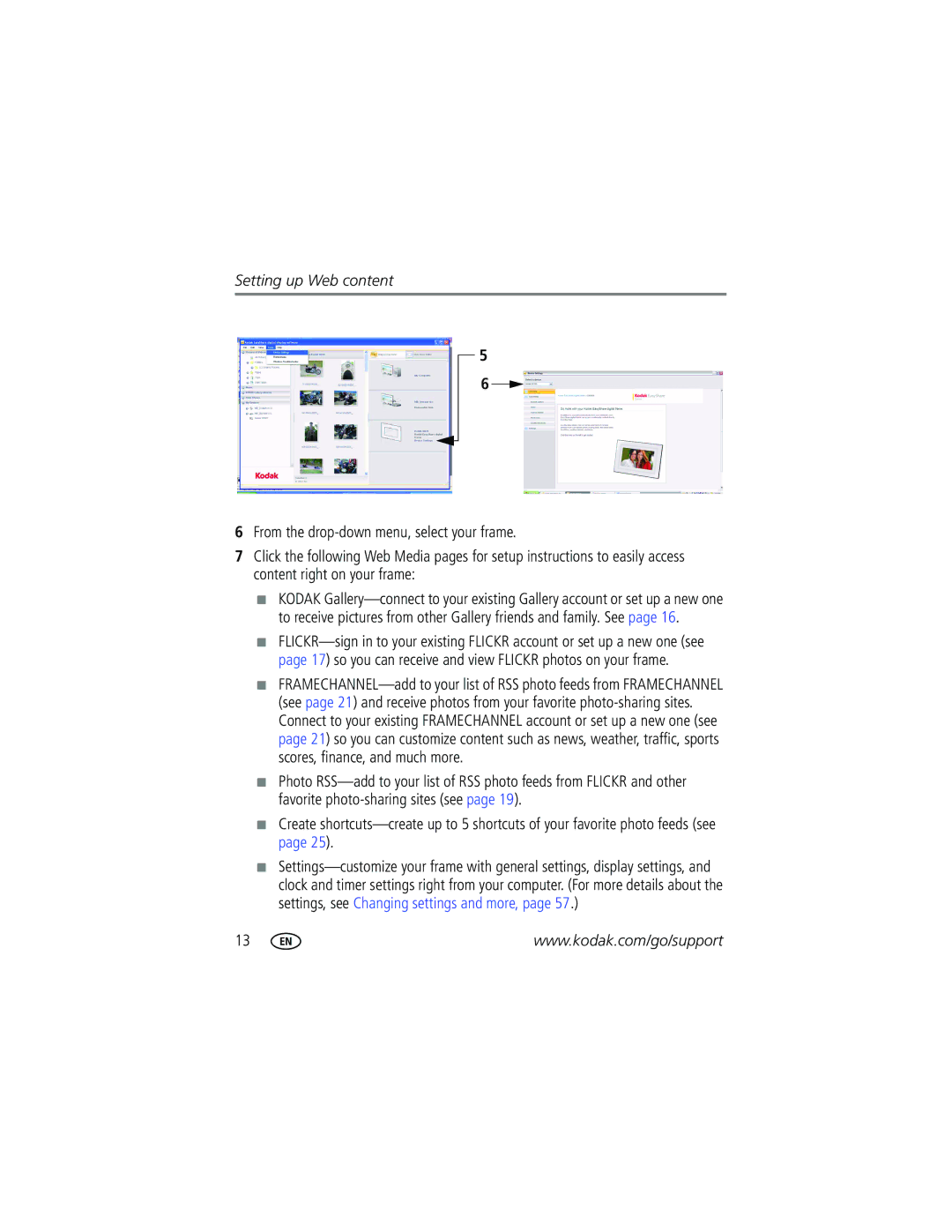W820, W1020 specifications
Kodak has long been synonymous with photography, and their line of digital projectors continues this legacy of innovation and quality. Among these remarkable devices are the Kodak W1020 and W820 projectors, each offering a unique set of features well-suited for various user needs, from home entertainment to professional presentations.The Kodak W1020 projector stands out with its impressive 1080p resolution, delivering crisp and vibrant images that bring movies, photos, and presentations to life. Its compact design is tailored for portability, making it an excellent choice for those who frequently travel or move between locations. The W1020 employs advanced LED technology, ensuring long-lasting performance and reducing the need for frequent bulb replacements. This projector supports a range of connectivity options, including HDMI, USB, and wireless capabilities, allowing easy connections to laptops, smartphones, and other media devices.
On the other hand, the Kodak W820 offers a balance of performance and affordability. With a resolution of 720p, it still provides sharp visuals suitable for both home use and business environments. The W820 features a lightweight design, making it easy to set up and transport. Its brightness level, while slightly lower than the W1020, ensures that images remain clear and usable even in moderately lit rooms. The W820 also incorporates wireless connectivity, enabling users to project content directly from their mobile devices without the hassle of cables.
Both projectors are equipped with built-in speakers that enhance the viewing experience, eliminating the need for external audio systems in smaller settings. Additionally, they come with user-friendly interfaces, making it easy to navigate settings, source connections, and other functionalities. One of the notable characteristics shared by both models is their impressive lamp life, which significantly reduces maintenance costs and enhances user convenience.
In terms of additional features, both Kodak projectors support various video formats and come with a range of aspect ratios, ensuring compatibility with different media types. Their cooling systems are designed for quiet operation, allowing for focused viewing without distractions.
In summary, whether a user opts for the Kodak W1020 or the W820, both projectors offer a blend of functionality, quality, and convenience, catering to the needs of modern users in various settings. Kodak’s commitment to advancing projection technology continues to make their products appealing choices in today’s digital landscape.