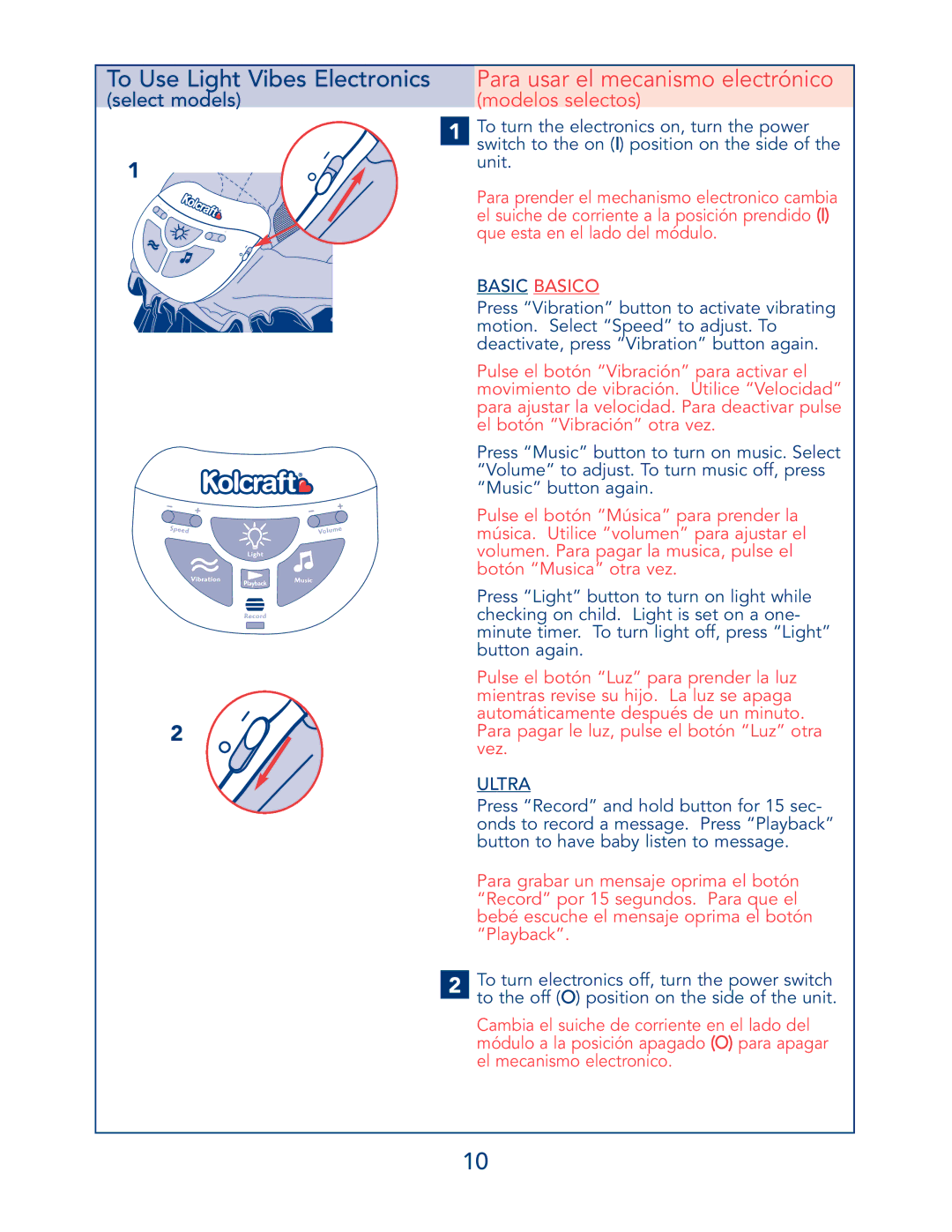To Use Light Vibes Electronics
(select models)
1
2
Para usar el mecanismo electrónico
(modelos selectos)
1To turn the electronics on, turn the power switch to the on (I) position on the side of the unit.
Para prender el mechanismo electronico cambia el suiche de corriente a la posición prendido (I) que esta en el lado del módulo.
BASIC BASICO
Press “Vibration” button to activate vibrating motion. Select “Speed” to adjust. To deactivate, press “Vibration” button again.
Pulse el botón “Vibración” para activar el movimiento de vibración. Utilice “Velocidad” para ajustar la velocidad. Para deactivar pulse el botón “Vibración” otra vez.
Press “Music” button to turn on music. Select “Volume” to adjust. To turn music off, press “Music” button again.
Pulse el botón “Música” para prender la música. Utilice “volumen” para ajustar el volumen. Para pagar la musica, pulse el botón “Musica” otra vez.
Press “Light” button to turn on light while checking on child. Light is set on a one- minute timer. To turn light off, press “Light” button again.
Pulse el botón “Luz” para prender la luz mientras revise su hijo. La luz se apaga automáticamente después de un minuto. Para pagar le luz, pulse el botón “Luz” otra vez.
ULTRA
Press “Record” and hold button for 15 sec- onds to record a message. Press “Playback” button to have baby listen to message.
Para grabar un mensaje oprima el botón “Record” por 15 segundos. Para que el bebé escuche el mensaje oprima el botón “Playback”.
2To turn electronics off, turn the power switch to the off (O) position on the side of the unit.
Cambia el suiche de corriente en el lado del módulo a la posición apagado (O) para apagar el mecanismo electronico.
10