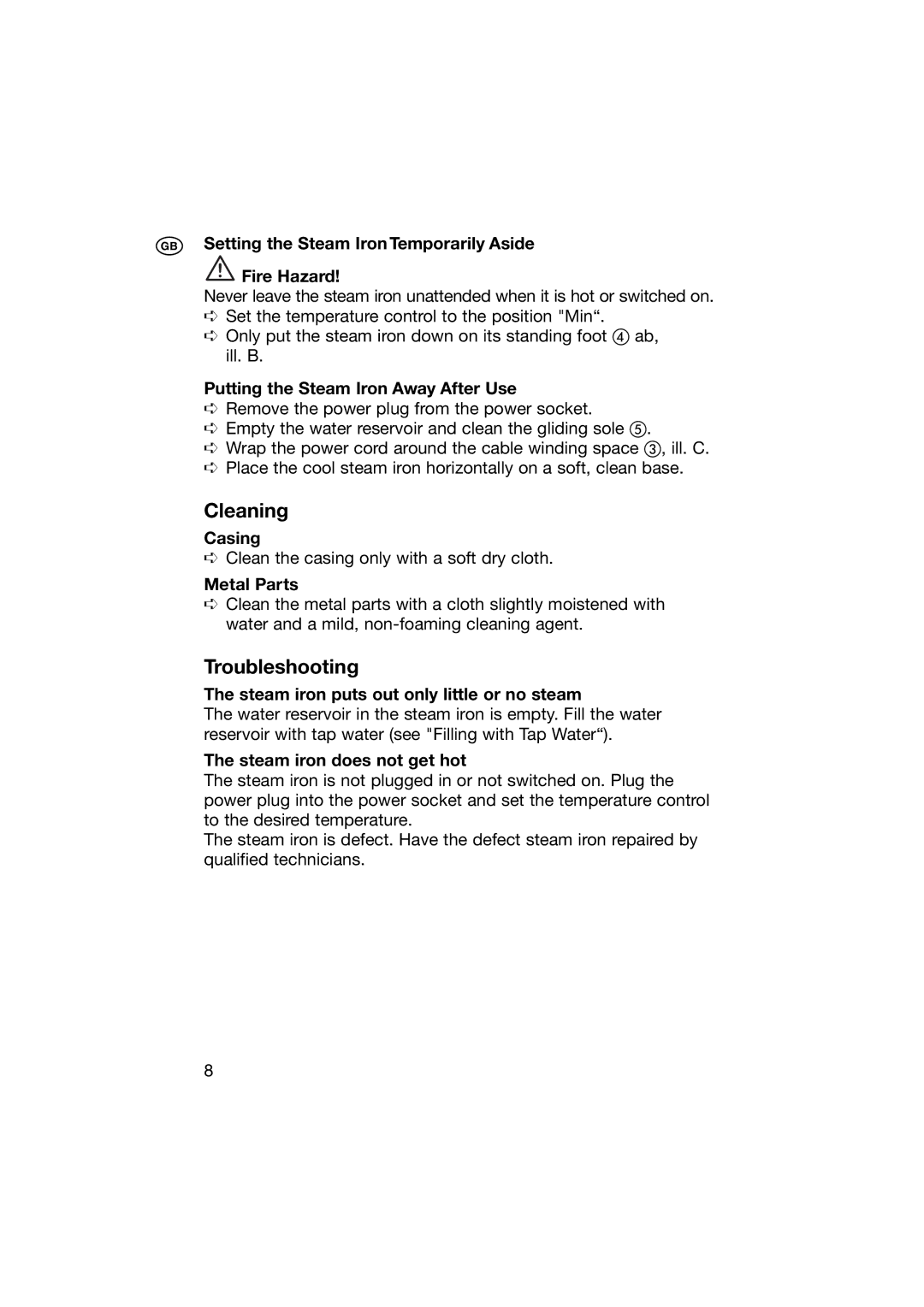t Setting the Steam Iron Temporarily Aside
!Fire Hazard!
Never leave the steam iron unattended when it is hot or switched on.
➪Set the temperature control to the position "Min“.
➪ Only put the steam iron down on its standing foot ab, ill. B.
Putting the Steam Iron Away After Use
➪Remove the power plug from the power socket.
➪ | Empty the water reservoir and clean the gliding sole . |
➪ | Wrap the power cord around the cable winding space , ill. C. |
➪Place the cool steam iron horizontally on a soft, clean base.
Cleaning
Casing
➪Clean the casing only with a soft dry cloth.
Metal Parts
➪Clean the metal parts with a cloth slightly moistened with water and a mild,
Troubleshooting
The steam iron puts out only little or no steam
The water reservoir in the steam iron is empty. Fill the water reservoir with tap water (see "Filling with Tap Water“).
The steam iron does not get hot
The steam iron is not plugged in or not switched on. Plug the power plug into the power socket and set the temperature control to the desired temperature.
The steam iron is defect. Have the defect steam iron repaired by qualified technicians.
8