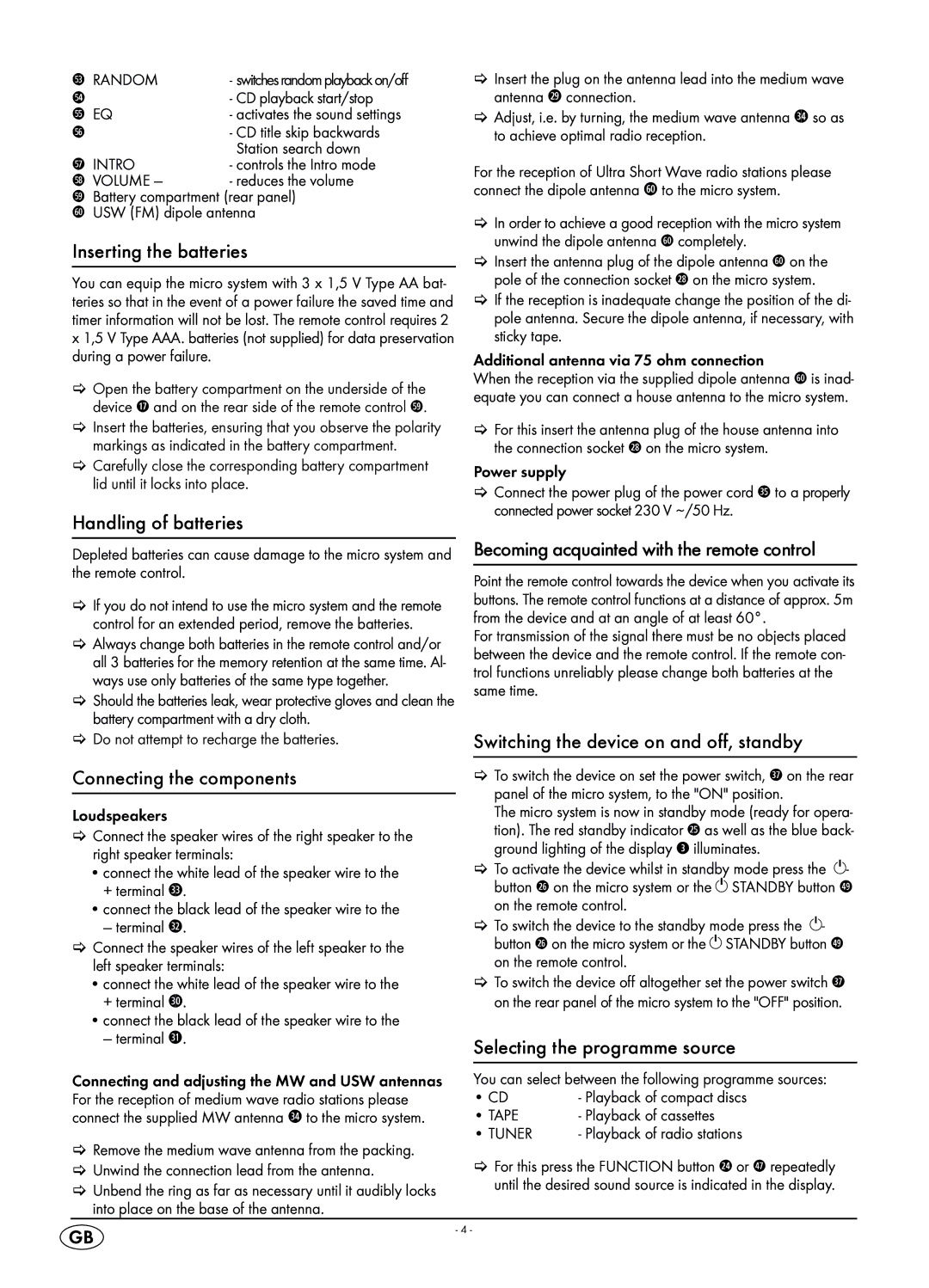KH 2316 specifications
The Kompernass KH 2316 is a versatile kitchen appliance that has gained considerable attention for its practicality and performance. Designed to cater to the needs of modern cooking enthusiasts, this product stands out with its unique blend of features and user-friendly technology.One of the most notable features of the KH 2316 is its multifunctionality. This appliance is not merely a standard kitchen tool; it combines several functions such as blending, mixing, chopping, and whisking. This versatility makes it an excellent choice for anyone looking to streamline their cooking process and reduce the clutter of multiple kitchen gadgets.
The appliance is equipped with a powerful motor that allows for efficient operation. With its robust performance, users can achieve the desired consistency for various recipes, whether it's blending smoothies, preparing soups, or mixing dough. The motor is designed to handle a wide range of ingredients, making it suitable for both hard and soft food items.
In terms of technology, the KH 2316 incorporates smart design elements that enhance its usability. The interfaces are straightforward, featuring easy-to-understand controls that allow users to choose from multiple speed settings. This adaptability ensures that users can attain the perfect texture for their culinary creations, whether they prefer a smooth puree or a chunky salsa.
The design of the Kompernass KH 2316 is also worth mentioning. It is crafted with durability in mind, incorporating high-quality materials that stand the test of time. The sleek design not only adds an aesthetic appeal to any kitchen but also ensures that the appliance is easy to clean. Many components are dishwasher-safe, making post-cooking clean-up a breeze.
Safety is another key aspect of the KH 2316. The appliance is designed with several safety features, including a secure lock mechanism that prevents accidental startups while ensuring stability during use.
In conclusion, the Kompernass KH 2316 is an impressive kitchen appliance that combines functionality, power, and design in one. Its multifunctional capabilities make it an ideal choice for home cooks who seek to enhance their culinary experience while simplifying their kitchen tasks. Whether whipping up a quick smoothie or preparing a full-course meal, the KH 2316 proves to be an invaluable tool in any kitchen.