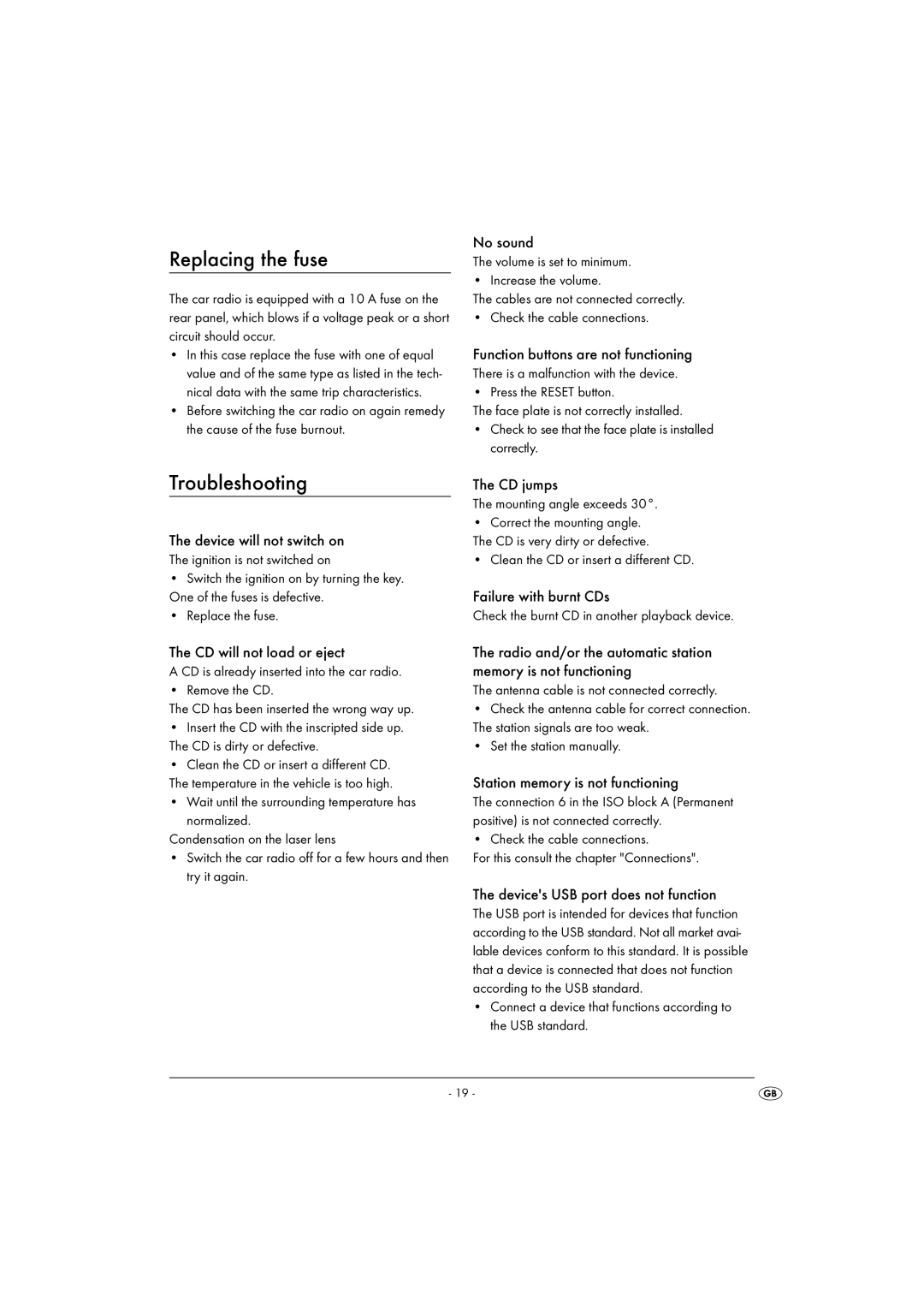Replacing the fuse
The car radio is equipped with a 10 A fuse on the rear panel, which blows if a voltage peak or a short circuit should occur.
•In this case replace the fuse with one of equal value and of the same type as listed in the tech- nical data with the same trip characteristics.
•Before switching the car radio on again remedy the cause of the fuse burnout.
No sound
The volume is set to minimum.
• Increase the volume.
The cables are not connected correctly.
• Check the cable connections.
Function buttons are not functioning
There is a malfunction with the device.
• Press the RESET button.
The face plate is not correctly installed.
•Check to see that the face plate is installed correctly.
Troubleshooting
The device will not switch on
The ignition is not switched on
•Switch the ignition on by turning the key. One of the fuses is defective.
•Replace the fuse.
The CD will not load or eject
A CD is already inserted into the car radio.
• Remove the CD.
The CD has been inserted the wrong way up.
•Insert the CD with the inscripted side up. The CD is dirty or defective.
•Clean the CD or insert a different CD. The temperature in the vehicle is too high.
•Wait until the surrounding temperature has normalized.
Condensation on the laser lens
•Switch the car radio off for a few hours and then try it again.
The CD jumps
The mounting angle exceeds 30°.
•Correct the mounting angle. The CD is very dirty or defective.
•Clean the CD or insert a different CD.
Failure with burnt CDs
Check the burnt CD in another playback device.
The radio and/or the automatic station memory is not functioning
The antenna cable is not connected correctly.
•Check the antenna cable for correct connection. The station signals are too weak.
•Set the station manually.
Station memory is not functioning
The connection 6 in the ISO block A (Permanent positive) is not connected correctly.
• Check the cable connections.
For this consult the chapter "Connections".
The device's USB port does not function
The USB port is intended for devices that function according to the USB standard. Not all market avai- lable devices conform to this standard. It is possible that a device is connected that does not function according to the USB standard.
•Connect a device that functions according to the USB standard.
- 19 -