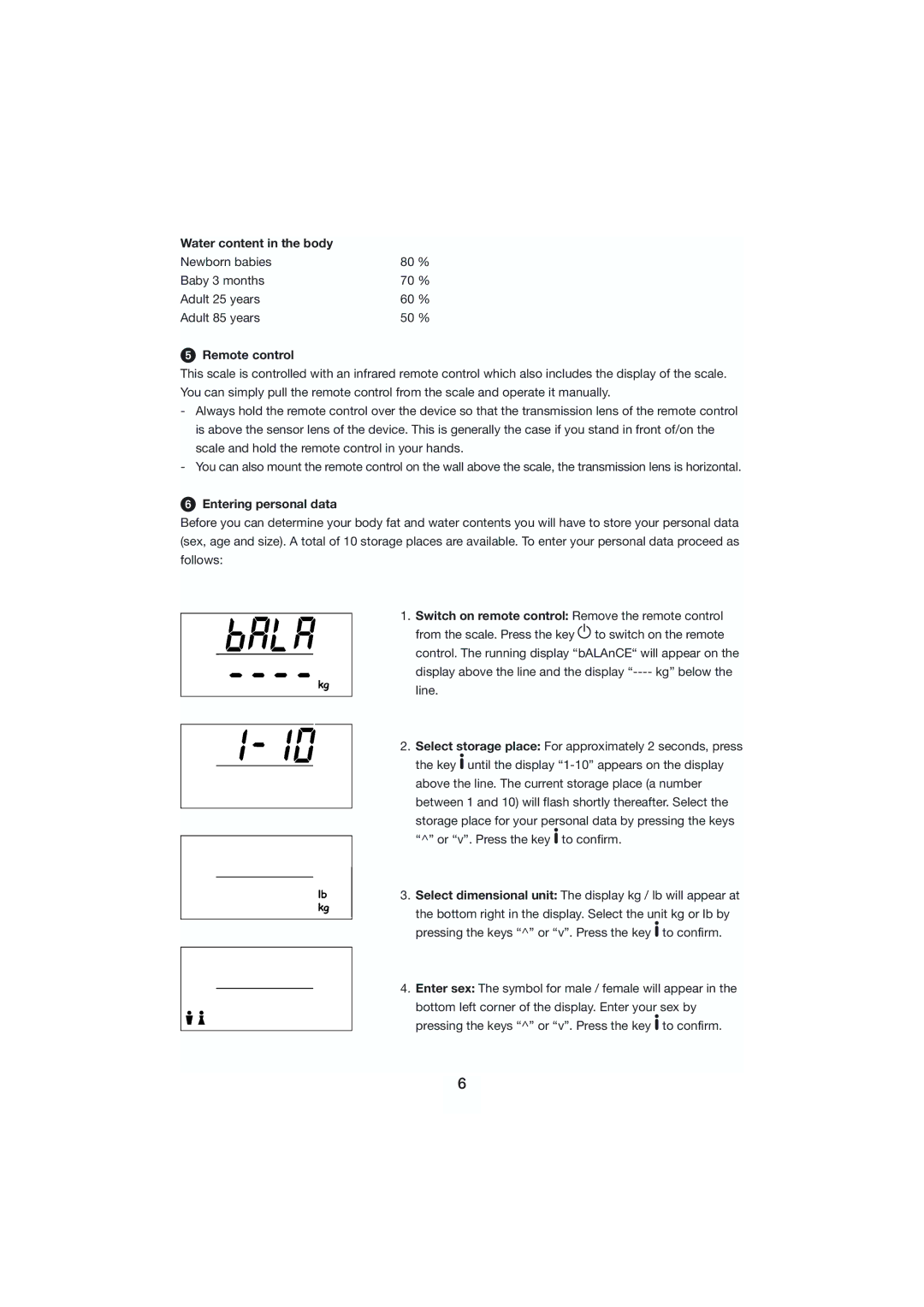Water content in the body |
|
Newborn babies | 80 % |
Baby 3 months | 70 % |
Adult 25 years | 60 % |
Adult 85 years | 50 % |
Remote control
This scale is controlled with an infrared remote control which also includes the display of the scale. You can simply pull the remote control from the scale and operate it manually.
-Always hold the remote control over the device so that the transmission lens of the remote control is above the sensor lens of the device. This is generally the case if you stand in front of/on the scale and hold the remote control in your hands.
-You can also mount the remote control on the wall above the scale, the transmission lens is horizontal.
Entering personal data
Before you can determine your body fat and water contents you will have to store your personal data (sex, age and size). A total of 10 storage places are available. To enter your personal data proceed as follows:
1.Switch on remote control: Remove the remote control from the scale. Press the key Uto switch on the remote
control. The running display “bALAnCE“ will appear on the display above the line and the display
2.Select storage place: For approximately 2 seconds, press the key i until the display
above the line. The current storage place (a number between 1 and 10) will flash shortly thereafter. Select the
storage place for your personal data by pressing the keys “^” or “v”. Press the key i to confirm.
3.Select dimensional unit: The display kg / lb will appear at
the bottom right in the display. Select the unit kg or lb by pressing the keys “^” or “v”. Press the key i to confirm.
4.Enter sex: The symbol for male / female will appear in the
bottom left corner of the display. Enter your sex by pressing the keys “^” or “v”. Press the key i to confirm.
6