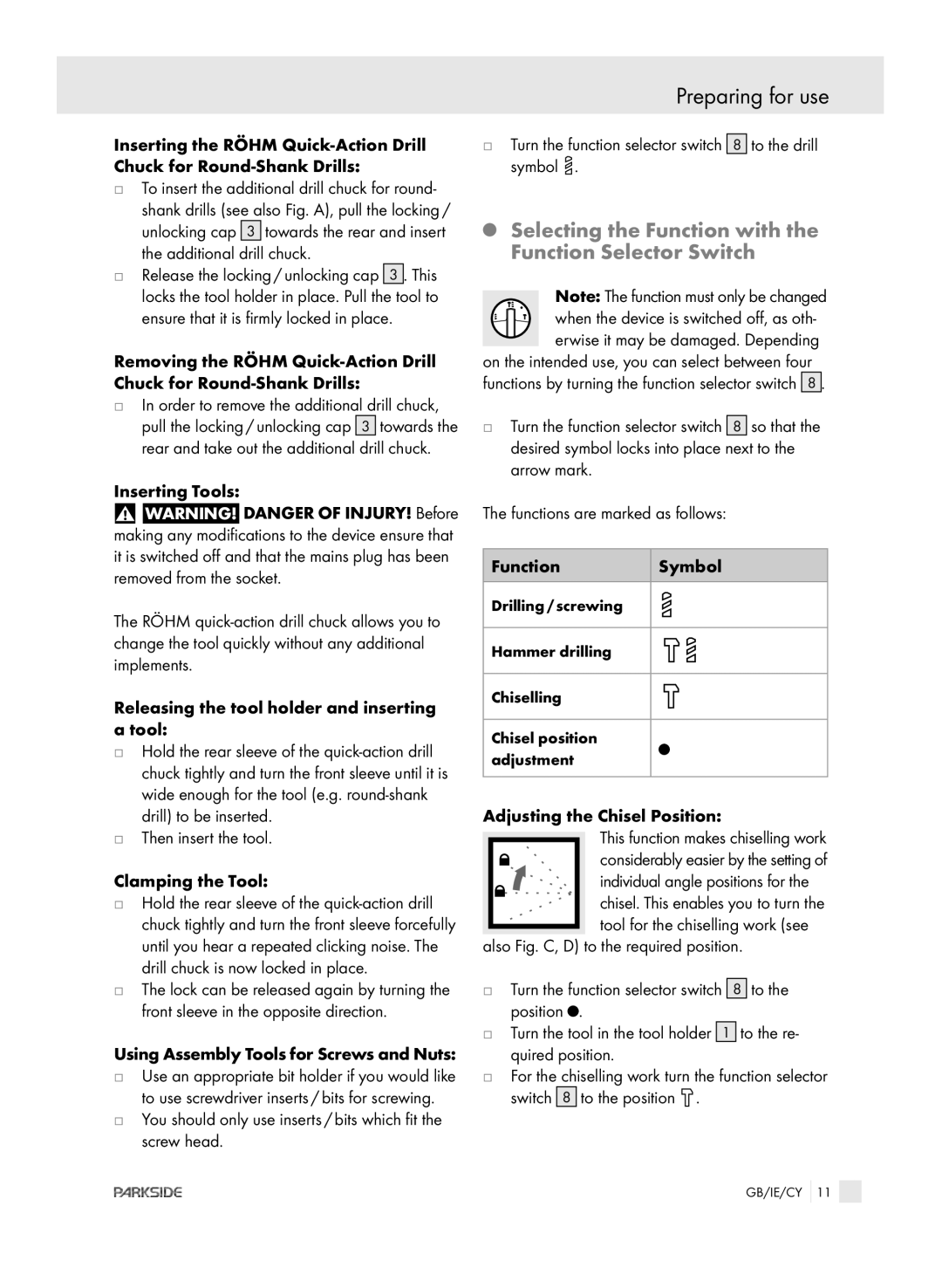Inserting the RÖHM
jTo insert the additional drill chuck for round- shank drills (see also Fig. A), pull the locking / unlocking cap 3 towards the rear and insert the additional drill chuck.
jRelease the locking / unlocking cap 3 . This locks the tool holder in place. Pull the tool to ensure that it is firmly locked in place.
Removing the RÖHM
jIn order to remove the additional drill chuck, pull the locking / unlocking cap 3 towards the rear and take out the additional drill chuck.
Inserting Tools:
![]() Warning! DANGER OF INJURY! Before making any modifications to the device ensure that it is switched off and that the mains plug has been removed from the socket.
Warning! DANGER OF INJURY! Before making any modifications to the device ensure that it is switched off and that the mains plug has been removed from the socket.
The RÖHM
Releasing the tool holder and inserting a tool:
jHold the rear sleeve of the
jThen insert the tool.
Clamping the Tool:
jHold the rear sleeve of the
jThe lock can be released again by turning the front sleeve in the opposite direction.
Using Assembly Tools for Screws and Nuts:
jUse an appropriate bit holder if you would like to use screwdriver inserts / bits for screwing.
jYou should only use inserts / bits which fit the screw head.
Preparing for use
jTurn the function selector switch 8 to the drill symbol ![]() .
.
QSelecting the Function with the Function Selector Switch
Note: The function must only be changed
when the device is switched off, as oth- erwise it may be damaged. Depending
on the intended use, you can select between four functions by turning the function selector switch 8 .
jTurn the function selector switch 8 so that the desired symbol locks into place next to the arrow mark.
The functions are marked as follows:
Function | Symbol |
Drilling / screwing
Hammer drilling
Chiselling
Chisel position adjustment
Adjusting the Chisel Position:
This function makes chiselling work considerably easier by the setting of
individual angle positions for the
chisel. This enables you to turn the tool for the chiselling work (see
also Fig. C, D) to the required position.
jTurn the function selector switch 8 to the position ![]() .
.
jTurn the tool in the tool holder 1 to the re- quired position.
jFor the chiselling work turn the function selector switch 8 to the position ![]() .
.
GB/IE/CY 11