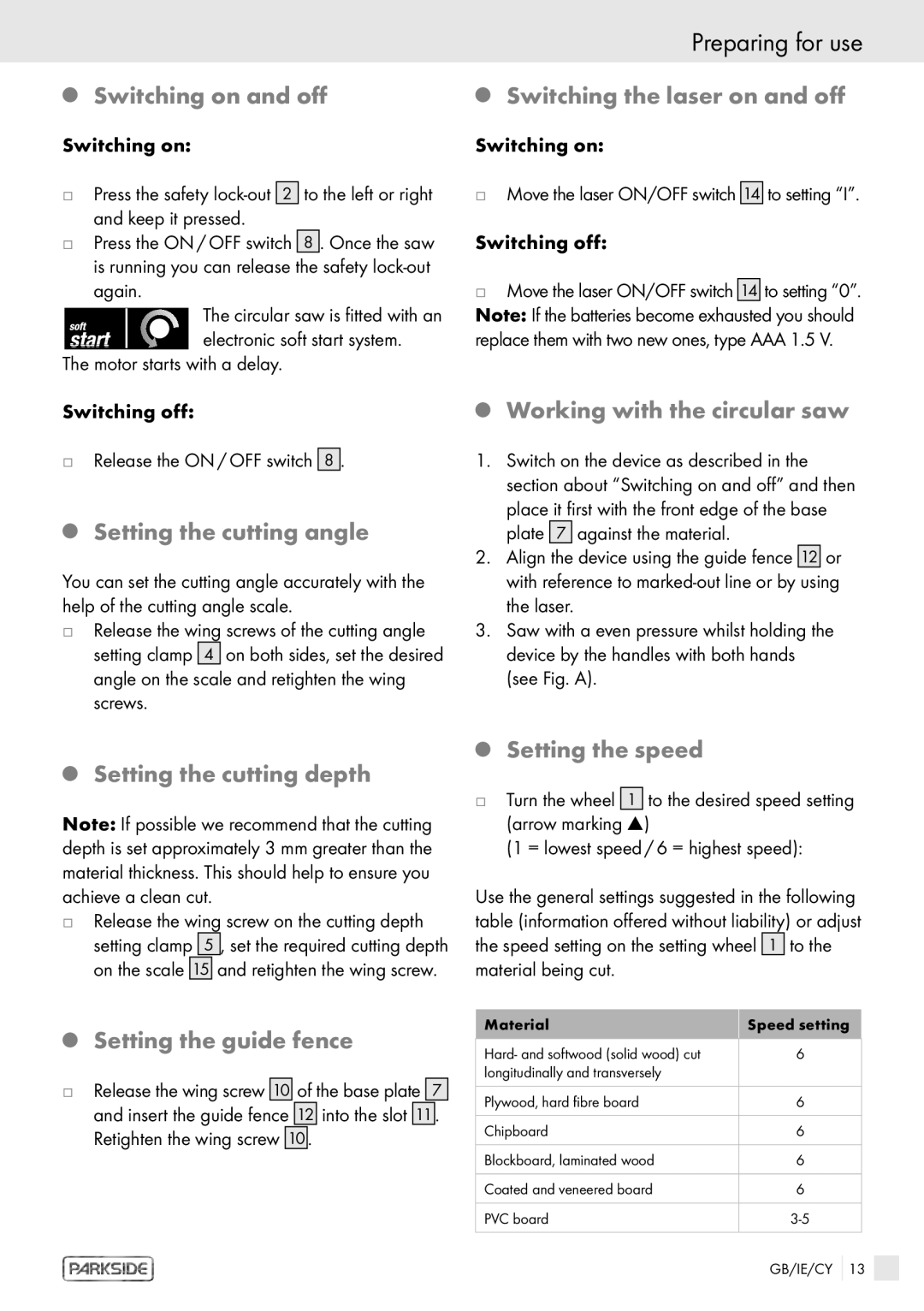PHKS 1450 LASER specifications
The Kompernass PHKS 1450 LASER is a powerful and versatile power tool that is designed to cater to the needs of both DIY enthusiasts and professionals. Its standout feature is the integrated laser guide, which enhances precision and accuracy in multiple cutting applications, making it an invaluable addition to any workshop.With a robust motor rated at 1450 watts, the PHKS 1450 LASER delivers impressive cutting performance across various materials, including wood, plastic, and metal. This high power output ensures that users can tackle even the most challenging projects with ease. The tool is well-balanced and ergonomically designed, which minimizes user fatigue during extended use and allows for greater control over the cutting process.
One of the key characteristics of the PHKS 1450 LASER is its adjustable cutting depth and angle, which provides versatility. It can perform bevel cuts up to 45 degrees and can cut through materials at varying thicknesses. This adaptability makes it suitable for a wide range of applications, from framing and flooring to crafting and home improvement projects.
The laser guide integrated into the design enhances cutting precision. This feature projects a visible line on the workpiece, allowing users to align their cuts accurately. Coupled with the high-quality carbide-tipped blades that can be easily swapped out, the cutting performance is exceptional and ensures clean, splinter-free edges.
Safety is also a priority with the PHKS 1450 LASER, featuring protective guards and a stable base that provide improved safety while in use. The tool is equipped with an anti-vibration system, which dampens vibrations and results in greater stability, allowing for more accurate cuts.
Furthermore, the compact and lightweight design of the Kompernass PHKS 1450 LASER makes it easy to transport, while its sturdy construction ensures longevity and durability. Whether working at home or on-site, users can rely on this tool for consistent performance.
In summary, the Kompernass PHKS 1450 LASER combines power, precision, and safety in an easy-to-use design, making it a top choice for anyone looking to enhance their cutting capabilities. Its laser guide, adjustable features, and ergonomic build make it a standout among power tools, ensuring optimal results in various cutting tasks.