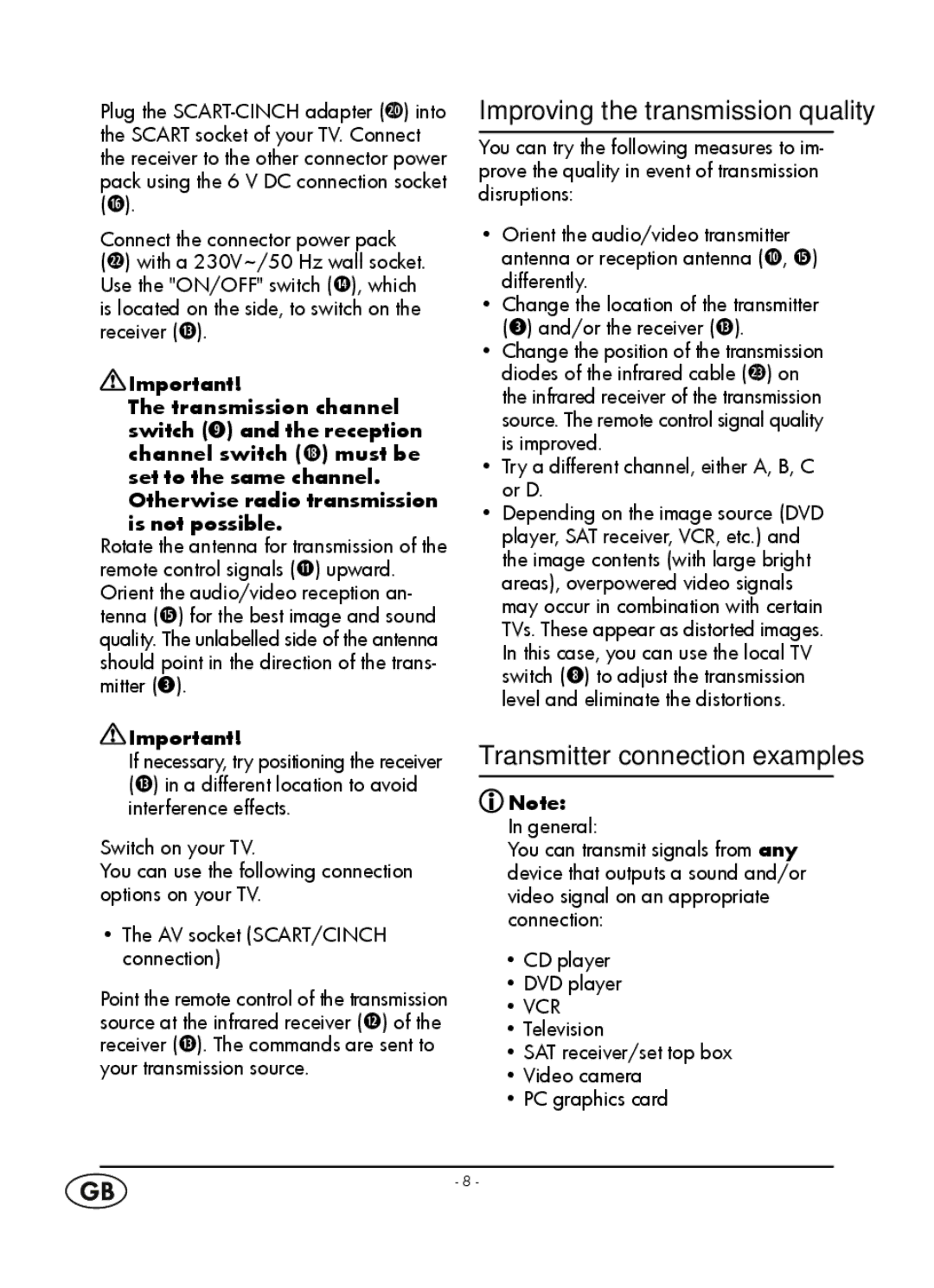WT 40458 specifications
The Kompernass WT 40458 is an innovative kitchen appliance designed to satisfy the culinary needs of home cooks and baking enthusiasts alike. Known for its versatility and efficiency, this product exemplifies modern kitchen technology.One of the standout features of the WT 40458 is its multifunctionality. This device combines several kitchen functions, including heating, steaming, frying, and baking, allowing users to prepare a wide variety of dishes with ease. The intelligent design incorporates various cooking methods, making it an invaluable tool for both beginner and experienced chefs.
A noteworthy characteristic of the WT 40458 is its advanced temperature control system. Featuring a precise thermostat, it ensures that the cooking temperature remains consistent, which is crucial for delicate recipes like soufflés and tempering chocolate. This precision eliminates the guesswork often involved in cooking, helping users achieve professional-level results from their own kitchens.
The WT 40458 incorporates user-friendly digital controls, providing clear visibility of the settings and timer. This intuitive interface allows for quick navigation through different cooking modes and temperature settings. With pre-programmed options for popular dishes, users can prepare meals quickly without needing to constantly monitor the process.
Safety is also a key feature of the Kompernass WT 40458. The appliance includes a range of safety mechanisms, such as an automatic shut-off feature, which activates in case of overheating. Additionally, the design ensures that the exterior does not heat up excessively, reducing the risk of burns during operation.
Another impressive quality of the WT 40458 is its easy cleaning capability. The appliance features removable parts that are dishwasher-safe, simplifying the post-cooking cleanup process. The non-stick surface also prevents food from sticking, further enhancing ease of maintenance.
The WT 40458 is designed with energy efficiency in mind. By combining multiple cooking functions into one appliance, it reduces energy consumption compared to using separate devices for different tasks. This characteristic not only saves on electricity bills but also contributes to a more eco-friendly kitchen environment.
In summary, the Kompernass WT 40458 stands out with its multifunctional design, precise temperature controls, user-friendly interface, safety features, ease of cleaning, and energy efficiency. It is an excellent addition to any kitchen, enhancing the cooking experience and helping users create delicious meals with professionalism and ease. Whether you're frying, baking, or steaming, the WT 40458 proves to be a reliable and efficient kitchen companion.