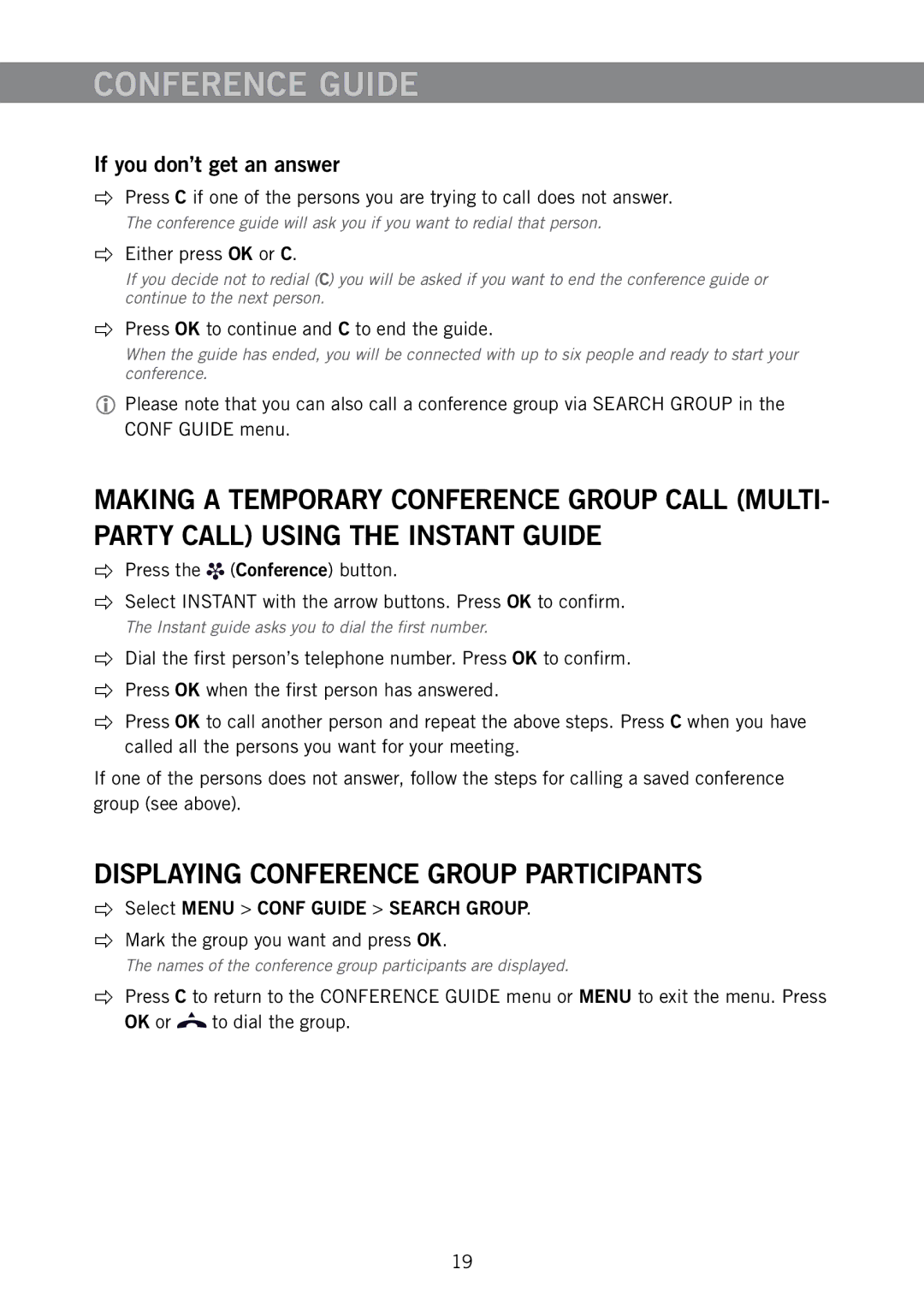The names of the conference group participants are displayed.
Press C to return to the CONFERENCE GUIDE menu or MENU to exit the menu. Press
OK or to dial the group.
19
Mark the group you want and press OK.
Select MENU > CONF GUIDE > SEARCH GROUP.
If one of the persons does not answer, follow the steps for calling a saved conference group (see above).
DISPLAYING CONFERENCE GROUP PARTICIPANTS
Press OK when the first person has answered.
Press OK to call another person and repeat the above steps. Press C when you have called all the persons you want for your meeting.
Dial the first person’s telephone number. Press OK to confirm.
The Instant guide asks you to dial the first number.
Select INSTANT with the arrow buttons. Press OK to confirm.
CONFERENCE GUIDE
If you don’t get an answer
Press C if one of the persons you are trying to call does not answer.
The conference guide will ask you if you want to redial that person.
Either press OK or C.
If you decide not to redial (C) you will be asked if you want to end the conference guide or continue to the next person.
Press OK to continue and C to end the guide.
When the guide has ended, you will be connected with up to six people and ready to start your conference.
Please note that you can also call a conference group via SEARCH GROUP in the CONF GUIDE menu.
MAKING A TEMPORARY CONFERENCE GROUP CALL (MULTI- PARTY CALL) USING THE INSTANT GUIDE
Press the | (Conference) button. |
|
|