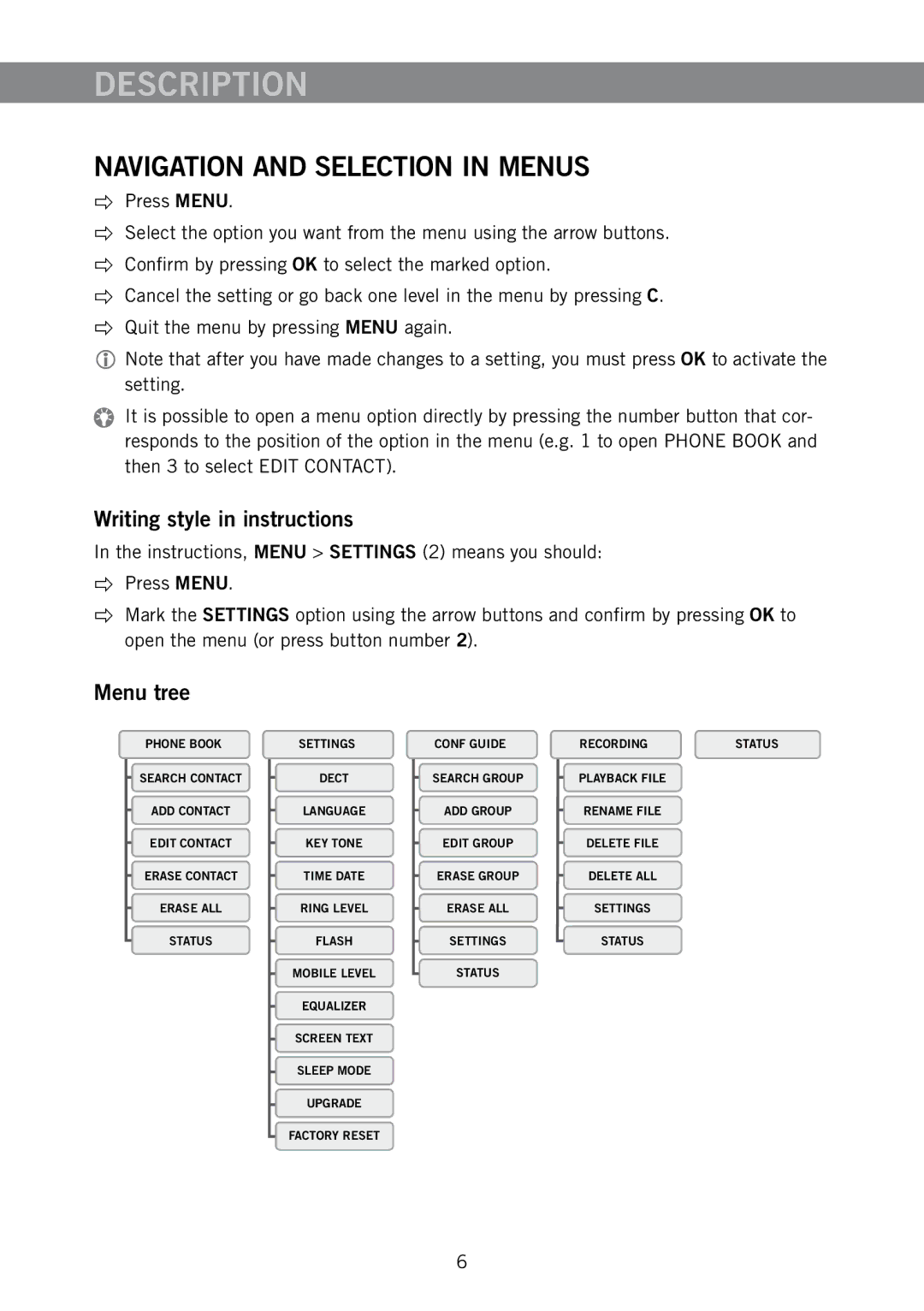DESCRIPTION
NAVIGATION AND SELECTION IN MENUS
Press MENU.
Select the option you want from the menu using the arrow buttons.
Confirm by pressing OK to select the marked option.
Cancel the setting or go back one level in the menu by pressing C.
Quit the menu by pressing MENU again.
Note that after you have made changes to a setting, you must press OK to activate the setting.
It is possible to open a menu option directly by pressing the number button that cor- responds to the position of the option in the menu (e.g. 1 to open PHONE BOOK and then 3 to select EDIT CONTACT).
Writing style in instructions
In the instructions, MENU > SETTINGS (2) means you should:
Press MENU.
Mark the SETTINGS option using the arrow buttons and confirm by pressing OK to open the menu (or press button number 2).
Menu tree
PHONE BOOK
SEARCH CONTACT
ADD CONTACT
EDIT CONTACT
ERASE CONTACT
ERASE ALL
STATUS
SETTINGS
DECT
LANGUAGE
KEY TONE
TIME DATE
RING LEVEL
FLASH
MOBILE LEVEL
EQUALIZER
SCREEN TEXT SLEEP MODE UPGRADE FACTORY RESET
CONF GUIDE | RECORDING | STATUS |
SEARCH GROUP | PLAYBACK FILE |
|
ADD GROUP | RENAME FILE |
|
EDIT GROUP | DELETE FILE |
|
ERASE GROUP | DELETE ALL |
|
ERASE ALL | SETTINGS |
|
SETTINGS | STATUS |
|
STATUS |
|
|
6