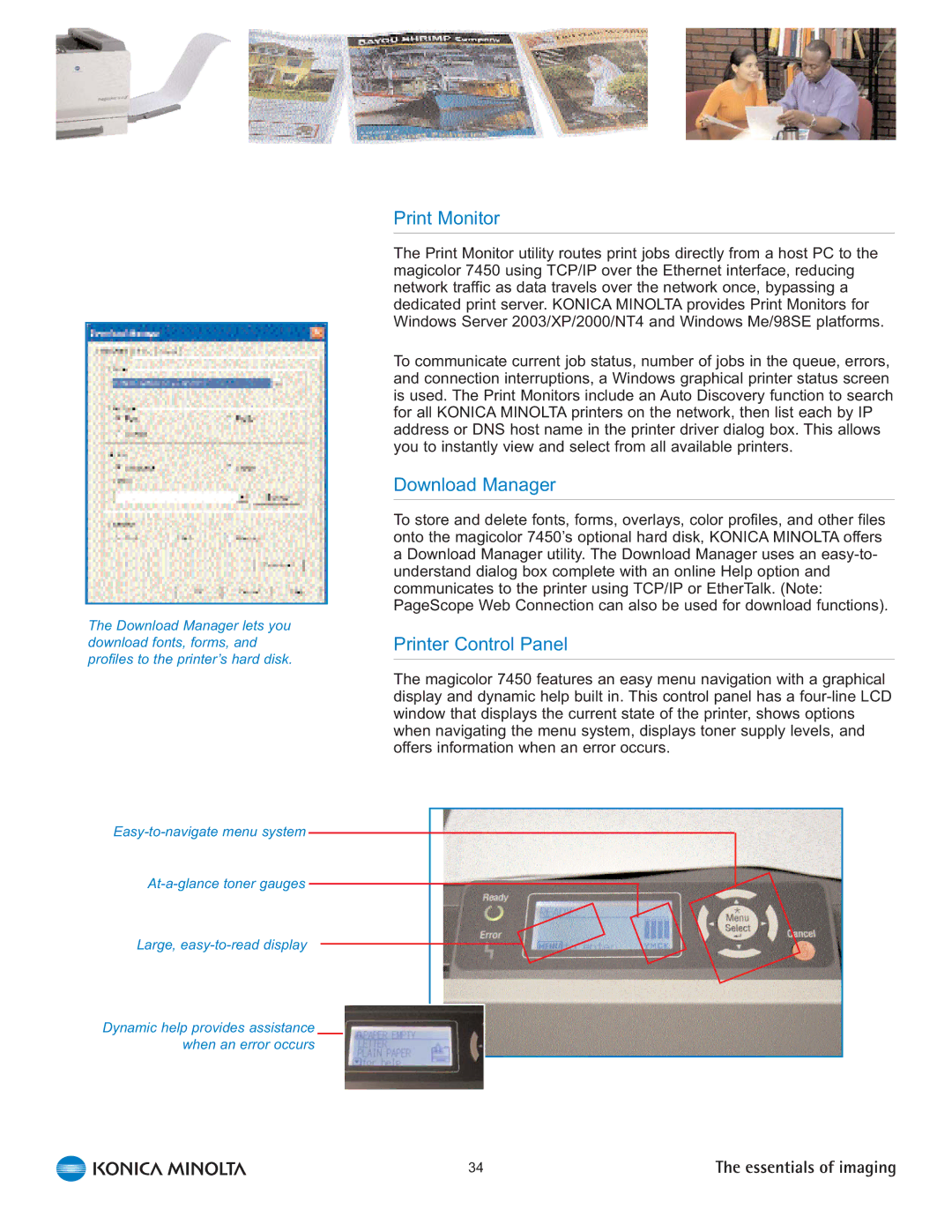The Download Manager lets you download fonts, forms, and profiles to the printer’s hard disk.
Large,
Dynamic help provides assistance when an error occurs
Print Monitor
The Print Monitor utility routes print jobs directly from a host PC to the magicolor 7450 using TCP/IP over the Ethernet interface, reducing network traffic as data travels over the network once, bypassing a dedicated print server. KONICA MINOLTA provides Print Monitors for Windows Server 2003/XP/2000/NT4 and Windows Me/98SE platforms.
To communicate current job status, number of jobs in the queue, errors, and connection interruptions, a Windows graphical printer status screen is used. The Print Monitors include an Auto Discovery function to search for all KONICA MINOLTA printers on the network, then list each by IP address or DNS host name in the printer driver dialog box. This allows you to instantly view and select from all available printers.
Download Manager
To store and delete fonts, forms, overlays, color profiles, and other files onto the magicolor 7450’s optional hard disk, KONICA MINOLTA offers a Download Manager utility. The Download Manager uses an
Printer Control Panel
The magicolor 7450 features an easy menu navigation with a graphical display and dynamic help built in. This control panel has a
34