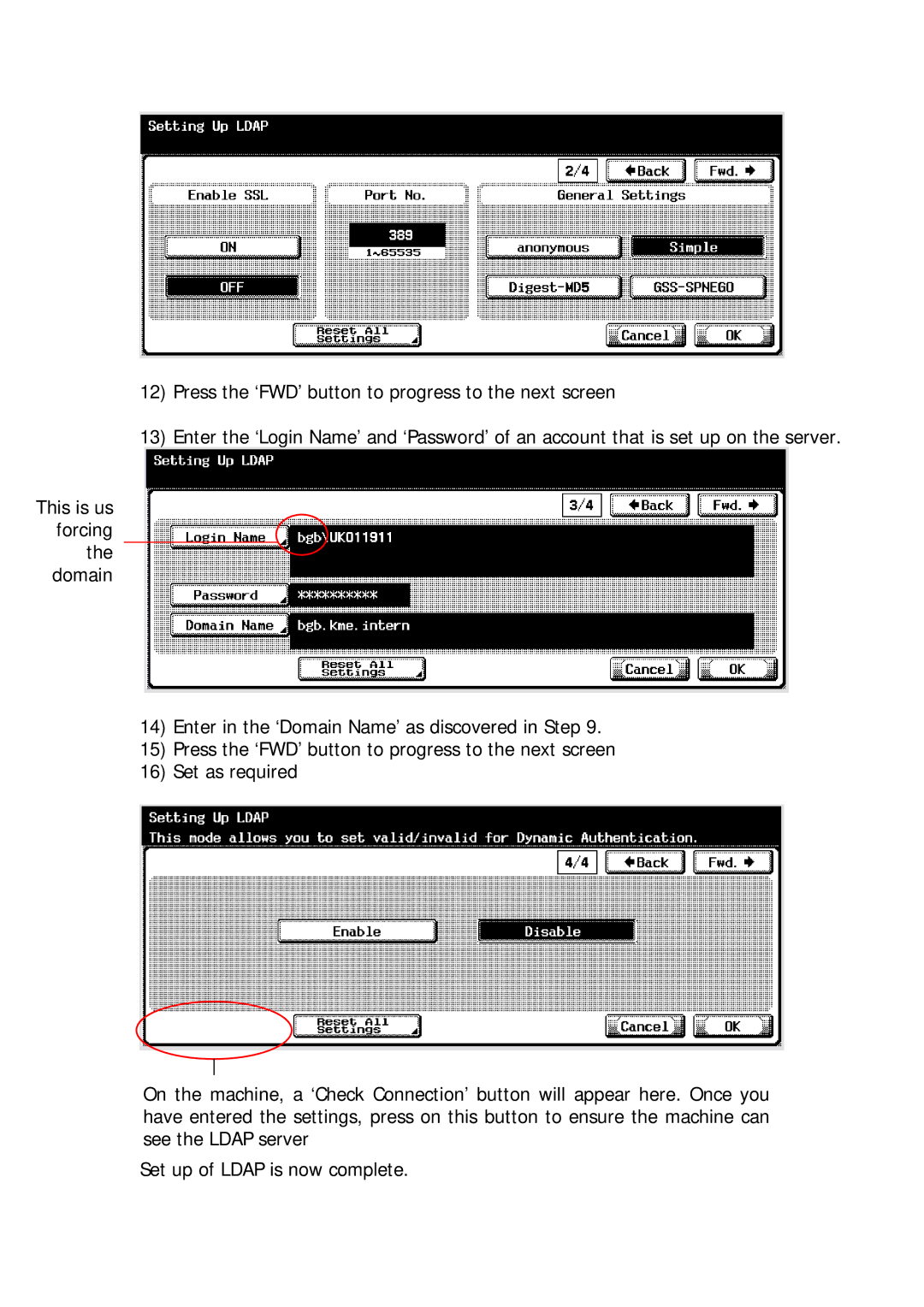451, 600/750, 253, 250/350, 550 specifications
Konica Minolta has established itself as a prominent player in the multifunction printer (MFP) market with its range of devices designed for various business needs. Among their notable models are the Konica Minolta 600/750 series, the 451, 550, 253, and C351, each known for different features and functionalities aimed at enhancing office productivity.The Konica Minolta 600 and 750 series are high-performance printers that cater to businesses with heavy printing requirements. These models boast impressive printing speeds, with the 750 series offering up to 75 pages per minute, making them suitable for large-volume environments. They are equipped with advanced print quality enhancements, thanks to their innovative Simitri HD toner technology, which provides vibrant colors and sharp text.
In terms of connectivity, these models support various options, including USB, Ethernet, and wireless networking, enabling seamless integration into any office environment. The intuitive control panel simplifies operation, allowing users to access numerous functions, from scanning to duplex printing.
The 451 and 550 models are mid-range MFPs designed to meet diverse workgroup demands. They feature a compact design while still delivering robust performance with speeds of up to 55 pages per minute (in the case of the 550 model). The multi-touch screen interface is user-friendly and supports customizable workflows, enhancing efficiency.
These models include advanced security features, such as user authentication and data encryption, addressing the growing concerns about document security. They also support mobile printing solutions, allowing users to print from smartphones and tablets easily.
The Konica Minolta 253 model is tailored for small to medium-sized businesses, providing high-quality color output alongside efficient black-and-white printing capabilities. It features a compact design, making it ideal for limited office spaces while still delivering reliable productivity and functionality.
Lastly, the C351 caters to environments that require versatile color printing. This model stands out with its ability to produce high-resolution color documents and offers flexible finishing options, such as stapling and hole punching, making it perfect for a variety of office tasks.
In conclusion, the Konica Minolta 600/750, 451, 550, 253, and C351 models provide a range of versatile options suited to different business needs. With a strong emphasis on performance, quality, security, and connectivity, these devices are designed to enhance productivity while delivering exceptional print outputs.