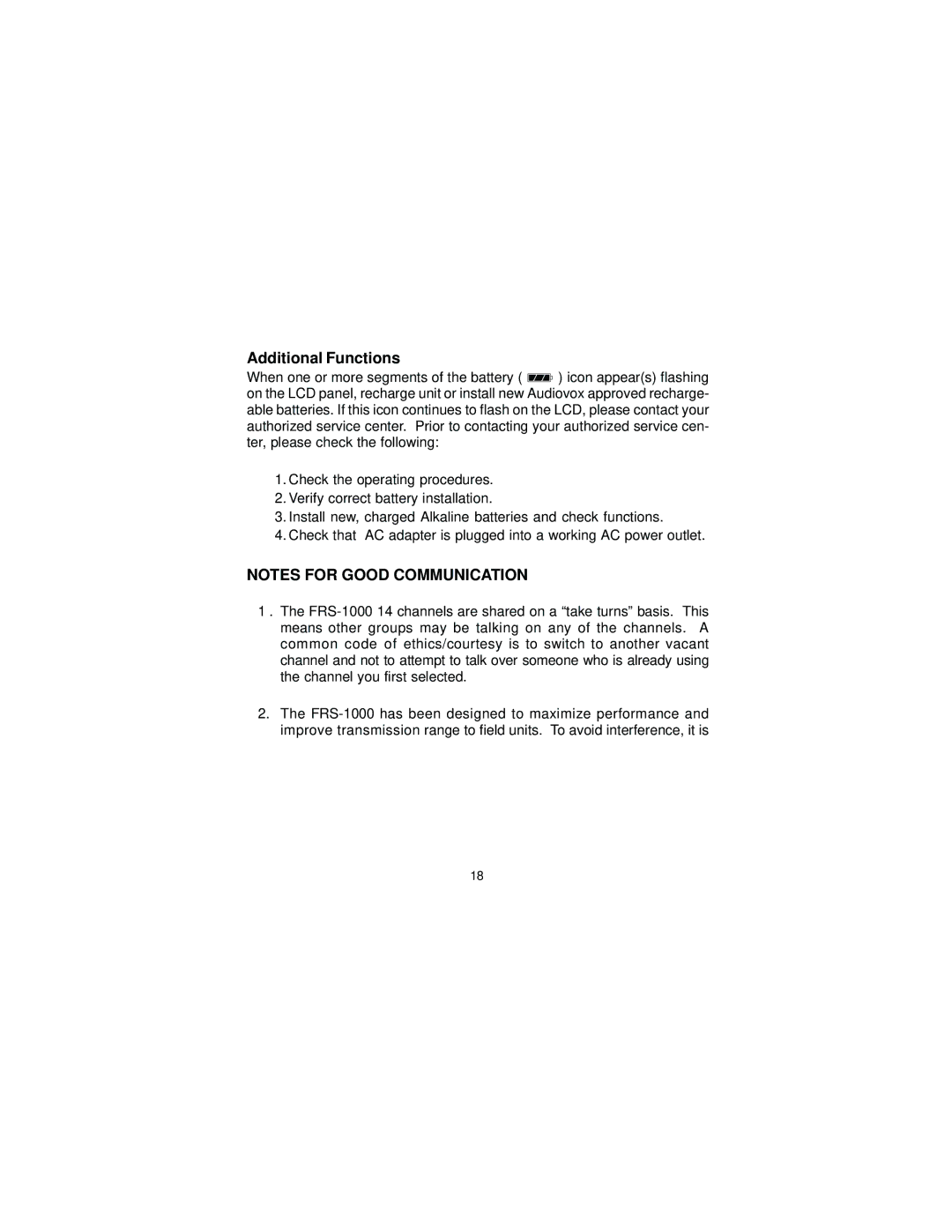Additional Functions
When one or more segments of the battery ( ![]() ) icon appear(s) flashing on the LCD panel, recharge unit or install new Audiovox approved recharge- able batteries. If this icon continues to flash on the LCD, please contact your authorized service center. Prior to contacting your authorized service cen- ter, please check the following:
) icon appear(s) flashing on the LCD panel, recharge unit or install new Audiovox approved recharge- able batteries. If this icon continues to flash on the LCD, please contact your authorized service center. Prior to contacting your authorized service cen- ter, please check the following:
1.Check the operating procedures.
2.Verify correct battery installation.
3.Install new, charged Alkaline batteries and check functions.
4.Check that AC adapter is plugged into a working AC power outlet.
NOTES FOR GOOD COMMUNICATION
1 . The
2.The
18