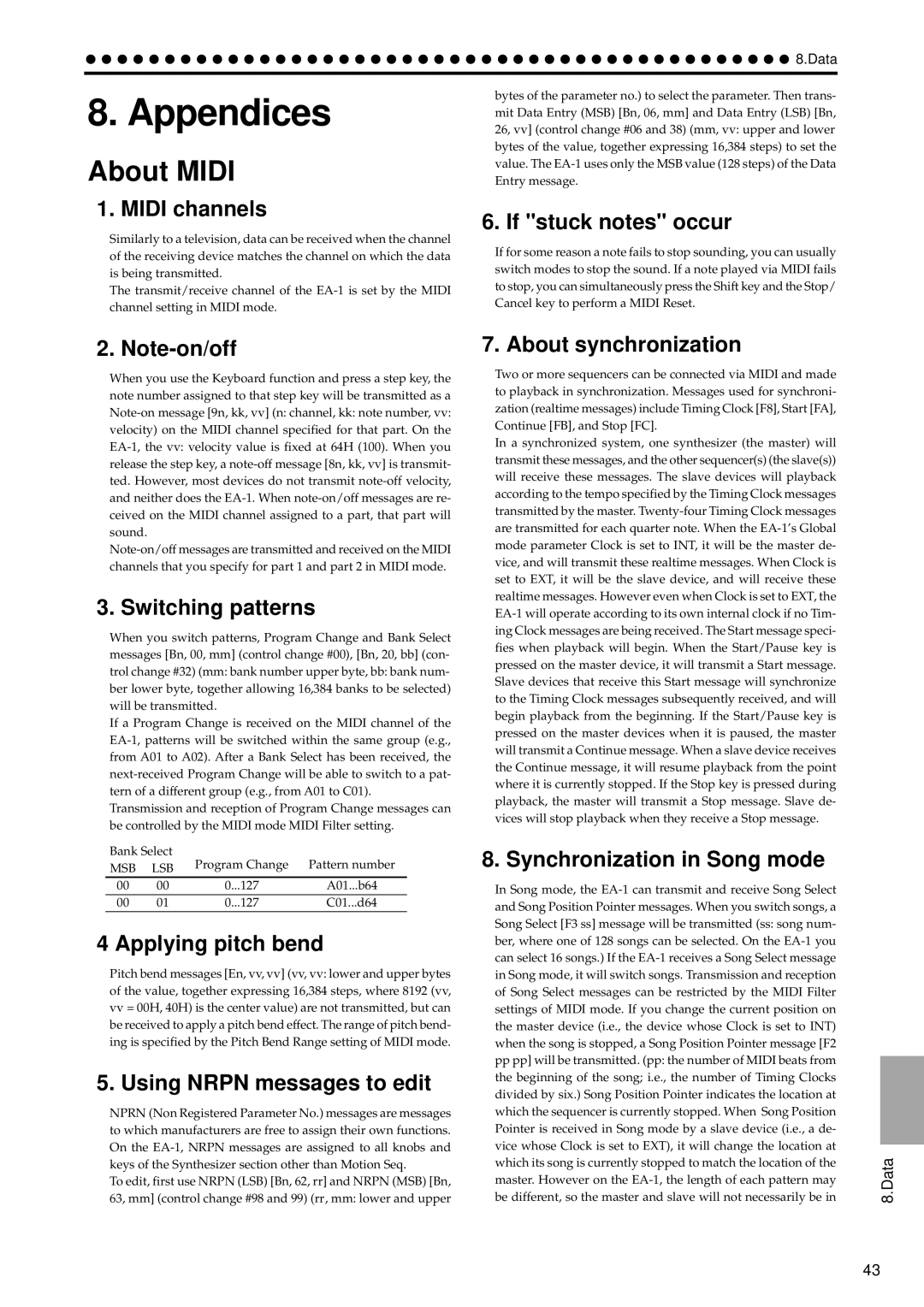bytes of the parameter no.) to select the parameter. Then trans- mit Data Entry (MSB) [Bn, 06, mm] and Data Entry (LSB) [Bn, 26, vv] (control change #06 and 38) (mm, vv: upper and lower bytes of the value, together expressing 16,384 steps) to set the value. The EA-1 uses only the MSB value (128 steps) of the Data Entry message.
6. If "stuck notes" occur
2. Note-on/off
When you use the Keyboard function and press a step key, the note number assigned to that step key will be transmitted as a Note-on message [9n, kk, vv] (n: channel, kk: note number, vv: velocity) on the MIDI channel specified for that part. On the EA-1, the vv: velocity value is fixed at 64H (100). When you release the step key, a note-off message [8n, kk, vv] is transmit- ted. However, most devices do not transmit note-off velocity, and neither does the EA-1. When note-on/off messages are re- ceived on the MIDI channel assigned to a part, that part will sound.
Note-on/off messages are transmitted and received on the MIDI channels that you specify for part 1 and part 2 in MIDI mode.
3. Switching patterns
When you switch patterns, Program Change and Bank Select messages [Bn, 00, mm] (control change #00), [Bn, 20, bb] (con- trol change #32) (mm: bank number upper byte, bb: bank num- ber lower byte, together allowing 16,384 banks to be selected) will be transmitted.
If a Program Change is received on the MIDI channel of the EA-1, patterns will be switched within the same group (e.g., from A01 to A02). After a Bank Select has been received, the next-received Program Change will be able to switch to a pat- tern of a different group (e.g., from A01 to C01).
Transmission and reception of Program Change messages can be controlled by the MIDI mode MIDI Filter setting.
| Bank Select | Program Change | Pattern number |
| MSB | LSB |
| | |
| 00 | 00 | 0...127 | A01...b64 |
| 00 | 01 | 0...127 | C01...d64 |
4 Applying pitch bend
Pitch bend messages [En, vv, vv] (vv, vv: lower and upper bytes of the value, together expressing 16,384 steps, where 8192 (vv,
vv= 00H, 40H) is the center value) are not transmitted, but can be received to apply a pitch bend effect. The range of pitch bend- ing is specified by the Pitch Bend Range setting of MIDI mode.
5.Using NRPN messages to edit
NPRN (Non Registered Parameter No.) messages are messages to which manufacturers are free to assign their own functions. On the EA-1, NRPN messages are assigned to all knobs and keys of the Synthesizer section other than Motion Seq.
To edit, first use NRPN (LSB) [Bn, 62, rr] and NRPN (MSB) [Bn, 63, mm] (control change #98 and 99) (rr, mm: lower and upper
7. About synchronization
Two or more sequencers can be connected via MIDI and made to playback in synchronization. Messages used for synchroni- zation (realtime messages) include Timing Clock [F8], Start [FA], Continue [FB], and Stop [FC].
In a synchronized system, one synthesizer (the master) will transmit these messages, and the other sequencer(s) (the slave(s)) will receive these messages. The slave devices will playback according to the tempo specified by the Timing Clock messages transmitted by the master. Twenty-four Timing Clock messages are transmitted for each quarter note. When the EA-1’s Global mode parameter Clock is set to INT, it will be the master de- vice, and will transmit these realtime messages. When Clock is set to EXT, it will be the slave device, and will receive these realtime messages. However even when Clock is set to EXT, the EA-1 will operate according to its own internal clock if no Tim- ing Clock messages are being received. The Start message speci- fies when playback will begin. When the Start/Pause key is pressed on the master device, it will transmit a Start message. Slave devices that receive this Start message will synchronize to the Timing Clock messages subsequently received, and will begin playback from the beginning. If the Start/Pause key is pressed on the master devices when it is paused, the master will transmit a Continue message. When a slave device receives the Continue message, it will resume playback from the point where it is currently stopped. If the Stop key is pressed during playback, the master will transmit a Stop message. Slave de- vices will stop playback when they receive a Stop message.
8. Synchronization in Song mode
In Song mode, the EA-1 can transmit and receive Song Select and Song Position Pointer messages. When you switch songs, a Song Select [F3 ss] message will be transmitted (ss: song num- ber, where one of 128 songs can be selected. On the EA-1 you can select 16 songs.) If the EA-1 receives a Song Select message in Song mode, it will switch songs. Transmission and reception of Song Select messages can be restricted by the MIDI Filter settings of MIDI mode. If you change the current position on the master device (i.e., the device whose Clock is set to INT) when the song is stopped, a Song Position Pointer message [F2
pppp] will be transmitted. (pp: the number of MIDI beats from the beginning of the song; i.e., the number of Timing Clocks divided by six.) Song Position Pointer indicates the location at which the sequencer is currently stopped. When Song Position Pointer is received in Song mode by a slave device (i.e., a de- vice whose Clock is set to EXT), it will change the location at which its song is currently stopped to match the location of the master. However on the EA-1, the length of each pattern may be different, so the master and slave will not necessarily be in