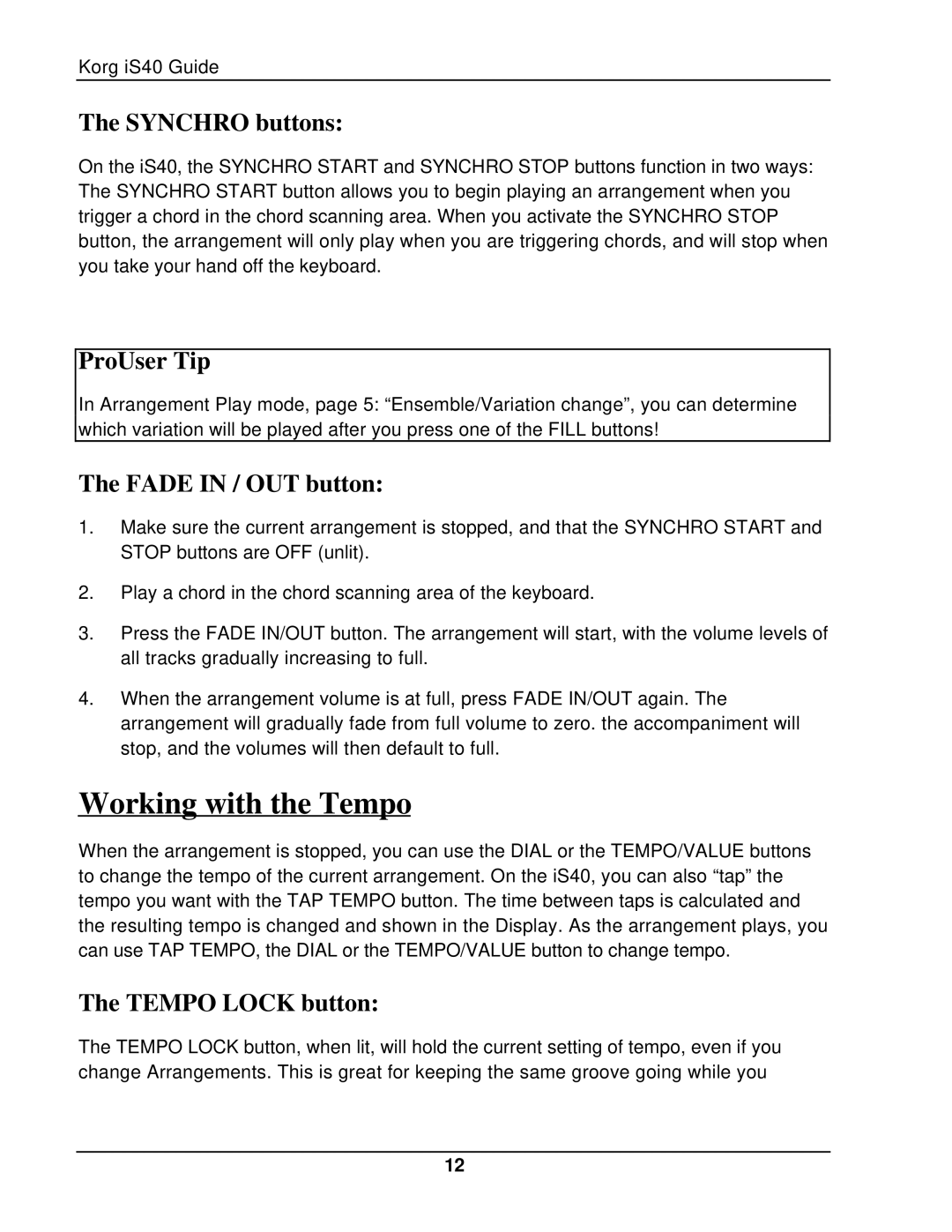The iS40 specifications
The Korg iS40 is an innovative and versatile musical workstation that caters to musicians, composers, and sound designers alike. Combining portability with a robust feature set, the iS40 stands out in the crowded realm of digital instruments. Designed with both beginners and professionals in mind, this instrument offers a wide range of functionalities that facilitate creative expression.At the heart of the iS40 lies its extensive sound library, boasting over 600 sounds sourced from Korg's renowned engineers. These sounds encompass a diverse array of musical genres, including acoustic and electric pianos, synth leads, strings, and percussions, providing users with a rich tapestry to explore their musical ideas. Additionally, the iS40 features over 200 preset styles, which are designed to accompany various musical genres, allowing users to simply play along with preset rhythms or even create their own.
One of the standout technologies in the iS40 is its advanced PCM sound engine, which delivers high-quality audio playback, ensuring that performances are both dynamic and realistic. The inclusion of the powerful filter and modulation options further enhances the sound design capabilities of the workstation. Musicians can manipulate and shape their sounds with precision, creating customized tones that suit their artistic vision.
The user interface of the iS40 has been designed with simplicity and functionality in mind. The well-organized layout, with a color display and intuitive navigation, allows users to easily browse sounds, styles, and settings. Furthermore, the onboard sequencer supports up to 16 tracks, enabling detailed composition and arrangement of musical ideas, complete with real-time recording and editing features.
Connectivity is another strong point of the iS40. The workstation provides USB connectivity for seamless integration with computers, enabling users to interface with music production software and DAWs. MIDI input and output capabilities also allow the iS40 to function as a controller for external devices, expanding its versatility within the studio or live performance settings.
Battery-powered operation makes the Korg iS40 truly portable, allowing musicians to take their creativity on the go. With a light and compact design, it is an ideal choice for both home studios and outdoor sessions. Whether used for practice, composition, or live performance, the Korg iS40 delivers a powerful blend of features and functionalities that satisfy the needs of any music creator.