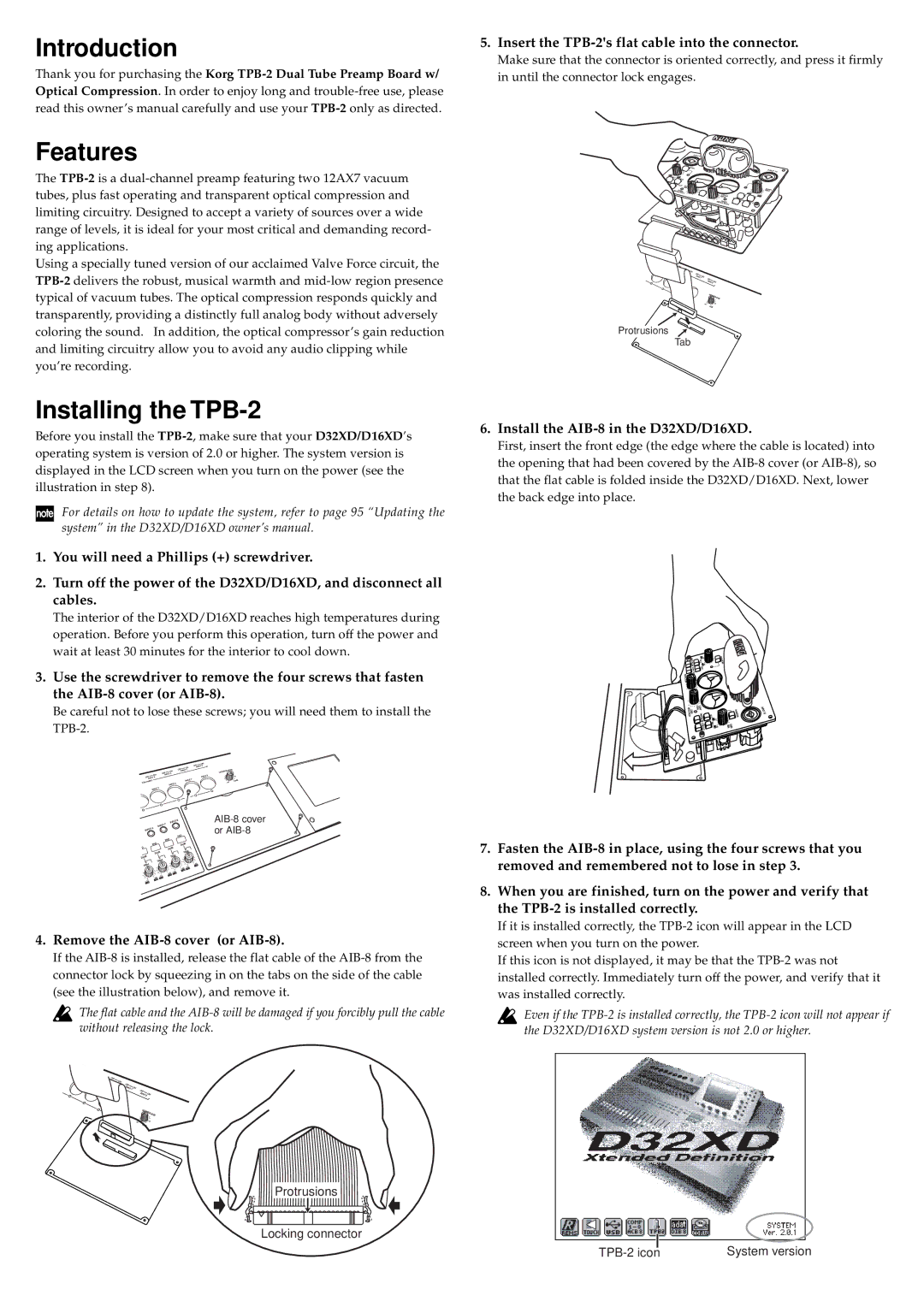Introduction
Thank you for purchasing the Korg
Features
The
Using a specially tuned version of our acclaimed Valve Force circuit, the
5.Insert the TPB-2's flat cable into the connector.
Make sure that the connector is oriented correctly, and press it firmly in until the connector lock engages.
Protrusions
Tab
Installing the TPB-2
Before you install the
For details on how to update the system, refer to page 95 “Updating the system” in the D32XD/D16XD owner’s manual.
1.You will need a Phillips (+) screwdriver.
2.Turn off the power of the D32XD/D16XD, and disconnect all cables.
The interior of the D32XD/D16XD reaches high temperatures during operation. Before you perform this operation, turn off the power and wait at least 30 minutes for the interior to cool down.
3.Use the screwdriver to remove the four screws that fasten the
Be careful not to lose these screws; you will need them to install the
4.Remove the AIB-8 cover (or AIB-8).
If the
![]() The flat cable and the
The flat cable and the

![]() Protrusions
Protrusions
Locking connector
6.Install the AIB-8 in the D32XD/D16XD.
First, insert the front edge (the edge where the cable is located) into the opening that had been covered by the
7.Fasten the
8.When you are finished, turn on the power and verify that the
If it is installed correctly, the
If this icon is not displayed, it may be that the
![]() Even if the
Even if the
|
|
|
|
|
|
|
|
| System version | ||
| |||