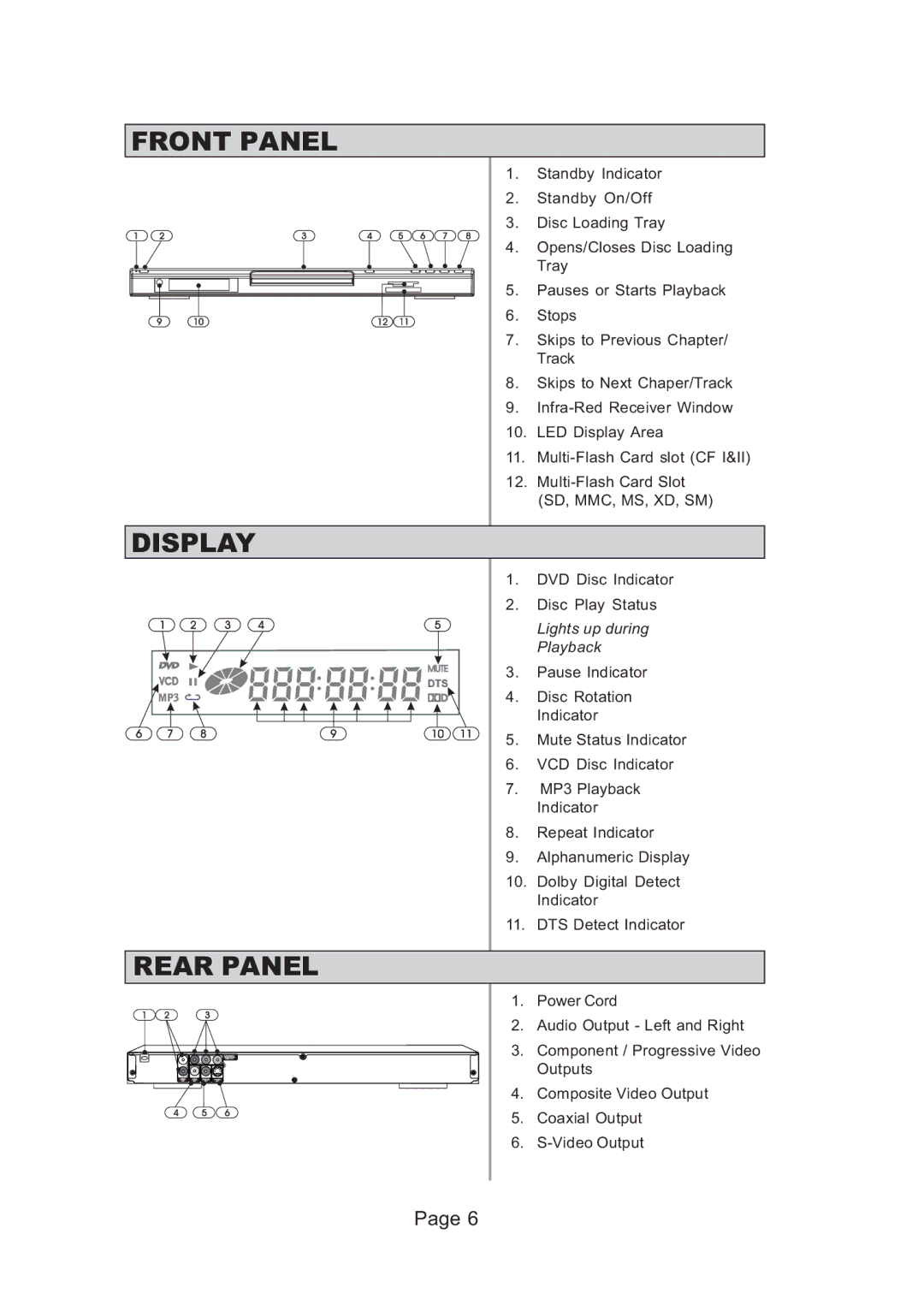FRONT PANEL
1 | 2 |
| 3 | 4 | 5 | 6 | 7 | 8 |
| 9 | 10 |
| 12 | 11 |
|
|
|
1.Standby Indicator
2.Standby On/Off
3.Disc Loading Tray
4.Opens/Closes Disc Loading Tray
5.Pauses or Starts Playback
6.Stops
7.Skips to Previous Chapter/ Track
8.Skips to Next Chaper/Track
9.
10.LED Display Area
11.
12.
DISPLAY
1 | 2 | 3 | 4 |
| 5 |
|
6 | 7 | 8 |
| 9 | 10 | 11 |
1.DVD Disc Indicator
2.Disc Play Status
Lights up during Playback
3.Pause Indicator
4.Disc Rotation Indicator
5.Mute Status Indicator
6.VCD Disc Indicator
7.MP3 Playback Indicator
8.Repeat Indicator
9.Alphanumeric Display
10.Dolby Digital Detect Indicator
11.DTS Detect Indicator
REAR PANEL
1 | 2 | 3 |
4 5 6
1.Power Cord
2.Audio Output - Left and Right
3.Component / Progressive Video Outputs
4.Composite Video Output
5.Coaxial Output
6.
Page 6