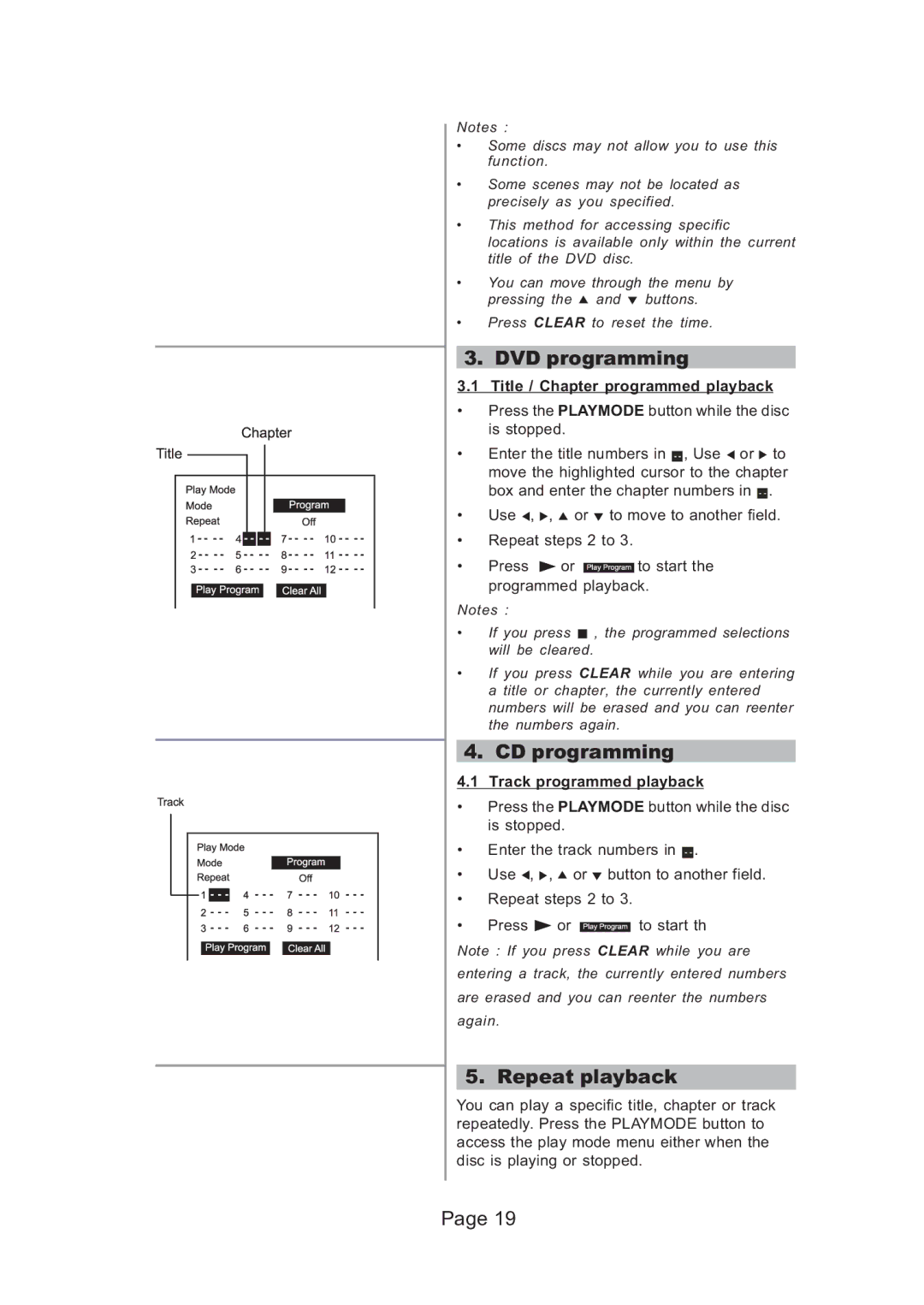Notes :
•Some discs may not allow you to use this function.
•Some scenes may not be located as precisely as you specified.
•This method for accessing specific locations is available only within the current title of the DVD disc.
•You can move through the menu by pressing the ![]() and
and ![]() buttons.
buttons.
•Press CLEAR to reset the time.
3.DVD programming
3.1Title / Chapter programmed playback
•Press the PLAYMODE button while the disc is stopped.
•Enter the title numbers in - ![]() or
or ![]() to move the highlighted cursor to the chapter box and enter the chapter numbers in -
to move the highlighted cursor to the chapter box and enter the chapter numbers in -
•Use ![]() ,
, ![]() ,
, ![]() or
or ![]() to move to another field.
to move to another field.
•Repeat steps 2 to 3.
•Press ![]() or
or ![]() to start the programmed playback.
to start the programmed playback.
Notes :
•If you press ![]() , the programmed selections will be cleared.
, the programmed selections will be cleared.
•If you press CLEAR while you are entering a title or chapter, the currently entered numbers will be erased and you can reenter the numbers again.
4.CD programming
4.1Track programmed playback
•Press the PLAYMODE button while the disc is stopped.
•Enter the track numbers in -
•Use ![]() ,
, ![]() ,
, ![]() or
or ![]() button to another field.
button to another field.
•Repeat steps 2 to 3.
•Press ![]() or
or ![]() to start th
to start th
Note : If you press CLEAR while you are entering a track, the currently entered numbers are erased and you can reenter the numbers again.
5. Repeat playback
You can play a specific title, chapter or track repeatedly. Press the PLAYMODE button to access the play mode menu either when the disc is playing or stopped.
Page 19