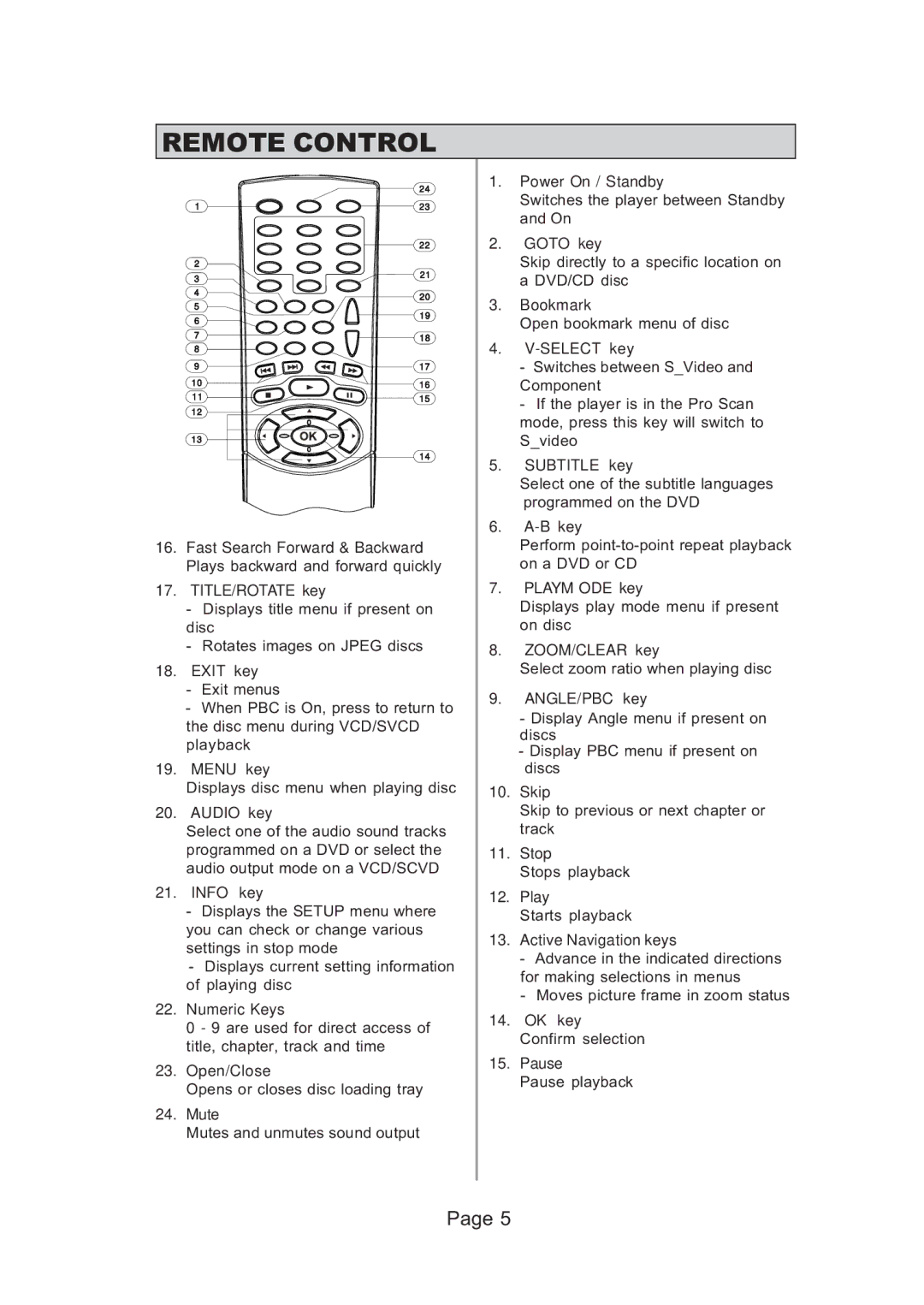REMOTE CONTROL
| 24 |
1 | 23 |
| 22 |
2 |
|
3 | 21 |
| |
4 | 20 |
| |
5 |
|
6 | 19 |
| |
7 | 18 |
| |
8 |
|
9 | 17 |
10 | 16 |
11 | 15 |
12 |
|
13
14
16.Fast Search Forward & Backward Plays backward and forward quickly
17.“TITLE/ROTATE” key
-Displays title menu if present on disc
-Rotates images on JPEG discs
18.“EXIT” key
-Exit menus
-When PBC is On, press to return to the disc menu during VCD/SVCD playback
19.“MENU” key
Displays disc menu when playing disc
20.“AUDIO” key
Select one of the audio sound tracks programmed on a DVD or select the audio output mode on a VCD/SCVD
21.“INFO” key
-Displays the SETUP menu where you can check or change various settings in stop mode
-Displays current setting information of playing disc
22.Numeric Keys
0 - 9 are used for direct access of title, chapter, track and time
23.Open/Close
Opens or closes disc loading tray
24.Mute
Mutes and unmutes sound output
1.Power On / Standby
Switches the player between Standby and On
2.“GOTO” key
Skip directly to a specific location on a DVD/CD disc
3.Bookmark
Open bookmark menu of disc
4.“V-SELECT” key
-Switches between S_Video and Component
-If the player is in the Pro Scan mode, press this key will switch to S_video
5.“SUBTITLE” key
Select one of the subtitle languages programmed on the DVD
6.
Perform
7.“PLAYMODE” key
Displays play mode menu if present on disc
8.“ZOOM/CLEAR” key
Select zoom ratio when playing disc
9.“ANGLE/PBC” key
-Display Angle menu if present on discs
-Display PBC menu if present on discs
10.Skip
Skip to previous or next chapter or track
11.Stop
Stops playback
12.Play
Starts playback
13.Active Navigation keys
-Advance in the indicated directions for making selections in menus
-Moves picture frame in zoom status
14.“OK” key Confirm selection
15.Pause
Pause playback
Page 5