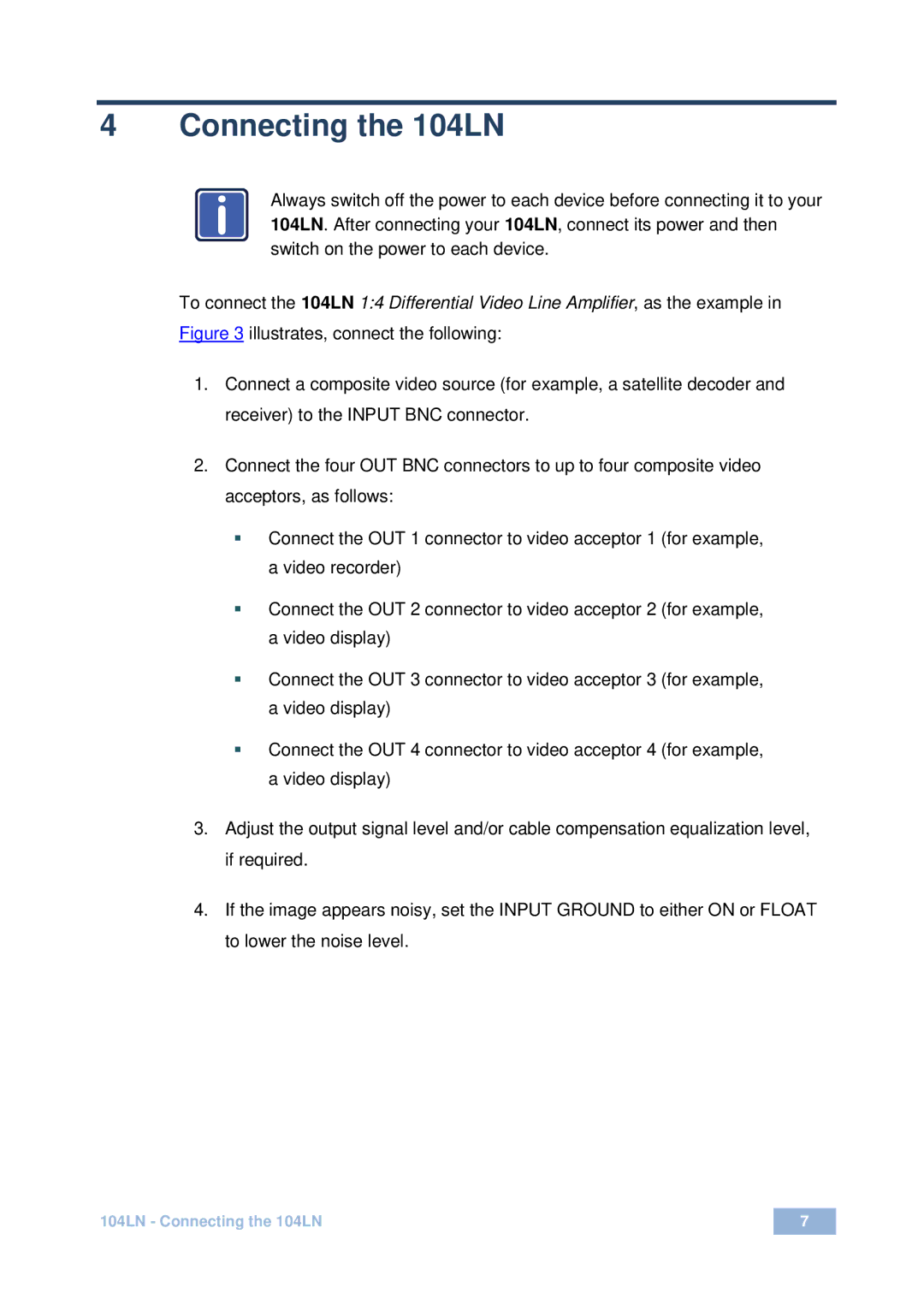104LN specifications
The Kramer Electronics 104LN is a versatile and efficient solution designed to meet the connectivity demands of professional AV environments. This device serves as a high-performance 4x1 switching unit, enabling seamless integration and management of multiple AV sources. Ideal for use in conference rooms, classrooms, and event spaces, it delivers exceptional video quality and ease of use.One of the standout features of the 104LN is its ability to handle a variety of signal formats. Supporting resolutions up to 4K at 60Hz with 4:4:4 chroma subsampling, it ensures that high-definition content is displayed with stunning clarity and precision. This is particularly important in professional settings, where visual fidelity can significantly impact presentations and discussions.
Equipped with advanced switching technology, the 104LN allows users to toggle between four input channels effortlessly. The device features multiple input options, including HDMI, which makes it compatible with a wide range of video sources such as laptops, projectors, and media players. With its well-designed user interface, switching between sources is smooth and intuitive, reducing setup time and allowing users to focus on their presentations.
In addition to its robust video capabilities, the Kramer 104LN is designed with sound quality in mind. It supports audio extraction, allowing users to separate audio signals from the video output. This feature is crucial for ensuring that audio can be routed to appropriate speakers or sound systems without loss in fidelity, further enhancing the overall experience for the audience.
Another noteworthy characteristic of the 104LN is its built-in EDID management. This feature simplifies the connection process by coordinating the display and source device’s capabilities, eliminating compatibility issues and ensuring that the best possible video resolution is displayed.
The product’s compact design coupled with durable construction makes it suitable for both permanent installations and portable applications. With its capability to operate in various environments, including high-traffic production areas, the 104LN offers reliability and consistency needed for professional AV applications.
In summary, the Kramer Electronics 104LN is an exceptional switching solution that combines high-definition video processing, audio management, and user-friendly operation. Its versatility and robust feature set make it an ideal choice for professionals seeking a reliable and high-performance AV switcher for their presentations and events.