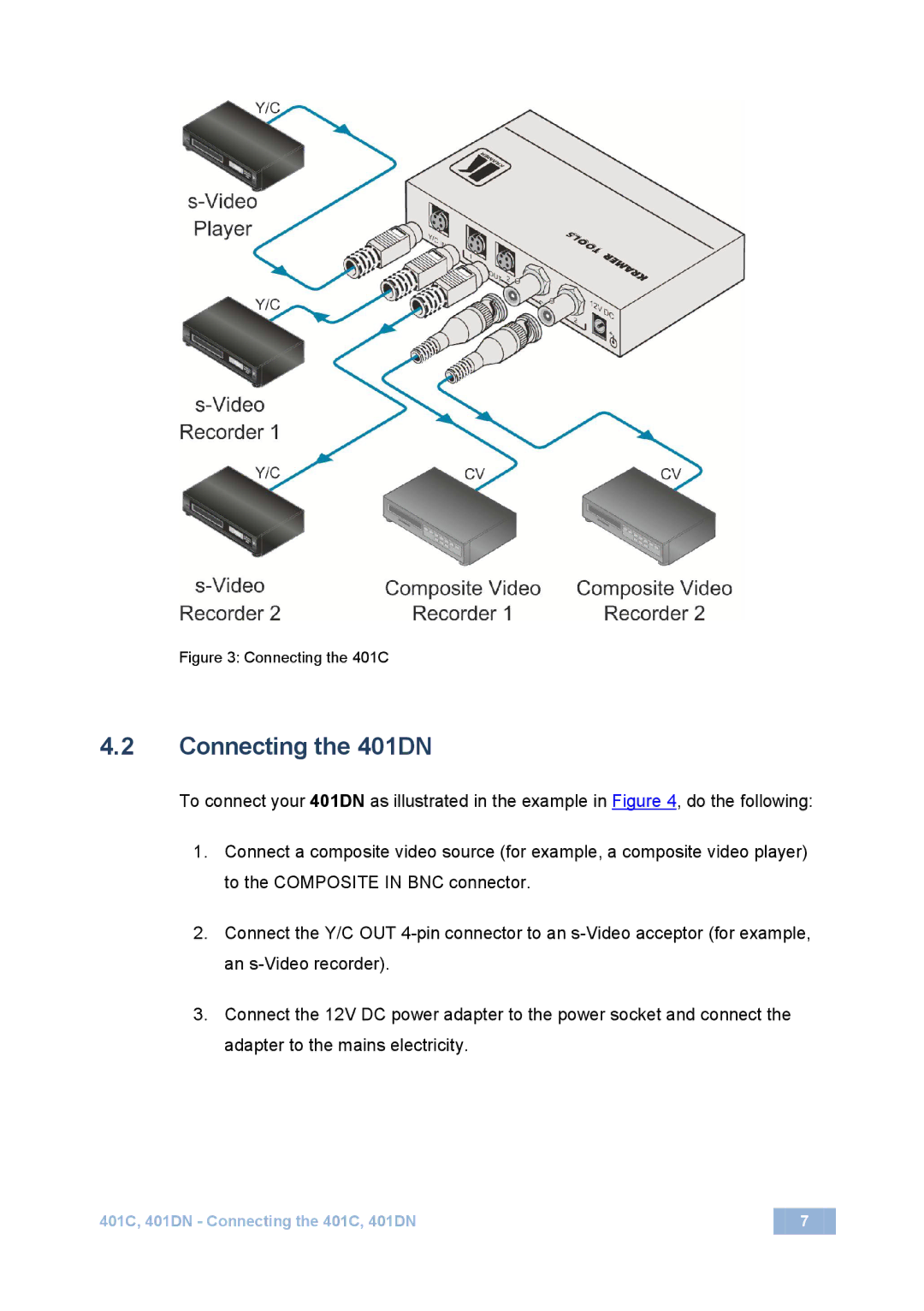401C specifications
Kramer Electronics has long been a renowned name in the field of professional audio-visual solutions, and one of their standout products is the Kramer 401C. This device is a versatile, compact presentation switcher designed to enhance multimedia setups in various environments, including conference rooms, classrooms, and media centers.The Kramer 401C features four input ports that accept multiple video formats, including HDMI, VGA, and composite video. This multi-format capability allows users to connect a wide range of devices, from laptops to projectors, ensuring versatility in different presentation scenarios. What sets the 401C apart is its seamless switching technology, which allows for smooth transitions between sources without interruption, enhancing the overall presentation experience.
One of the key technological advancements integrated into the Kramer 401C is its advanced scaling technology. This feature allows for the automatic adjustment of video outputs to match the native resolution of the display device. Users can present content in high definition without worrying about compatibility issues with various output formats, maintaining image quality and clarity.
Additionally, the 401C boasts an intuitive user interface, complete with an easy-to-read LED display that shows critical information at a glance. The device is also equipped with an RS-232 control port, enabling easy integration into existing control systems. For users who prefer remote management, the device supports Ethernet connectivity, providing a network-based control option.
In terms of build quality, the Kramer 401C is designed for reliability and longevity, featuring a robust chassis that can withstand the rigors of frequent use in various environments. Its compact size makes it easy to install and transport, making it an excellent option for mobile presenters or rental companies.
The Kramer 401C is not only about functionality but also about enhancing user experience. With its ability to streamline presentations and ensure minimal downtime during source switching, it has become an essential tool for professionals who demand efficiency and quality. Whether in a small meeting room or a large auditorium, the Kramer 401C delivers reliable performance, making it a valuable asset in any AV setup.