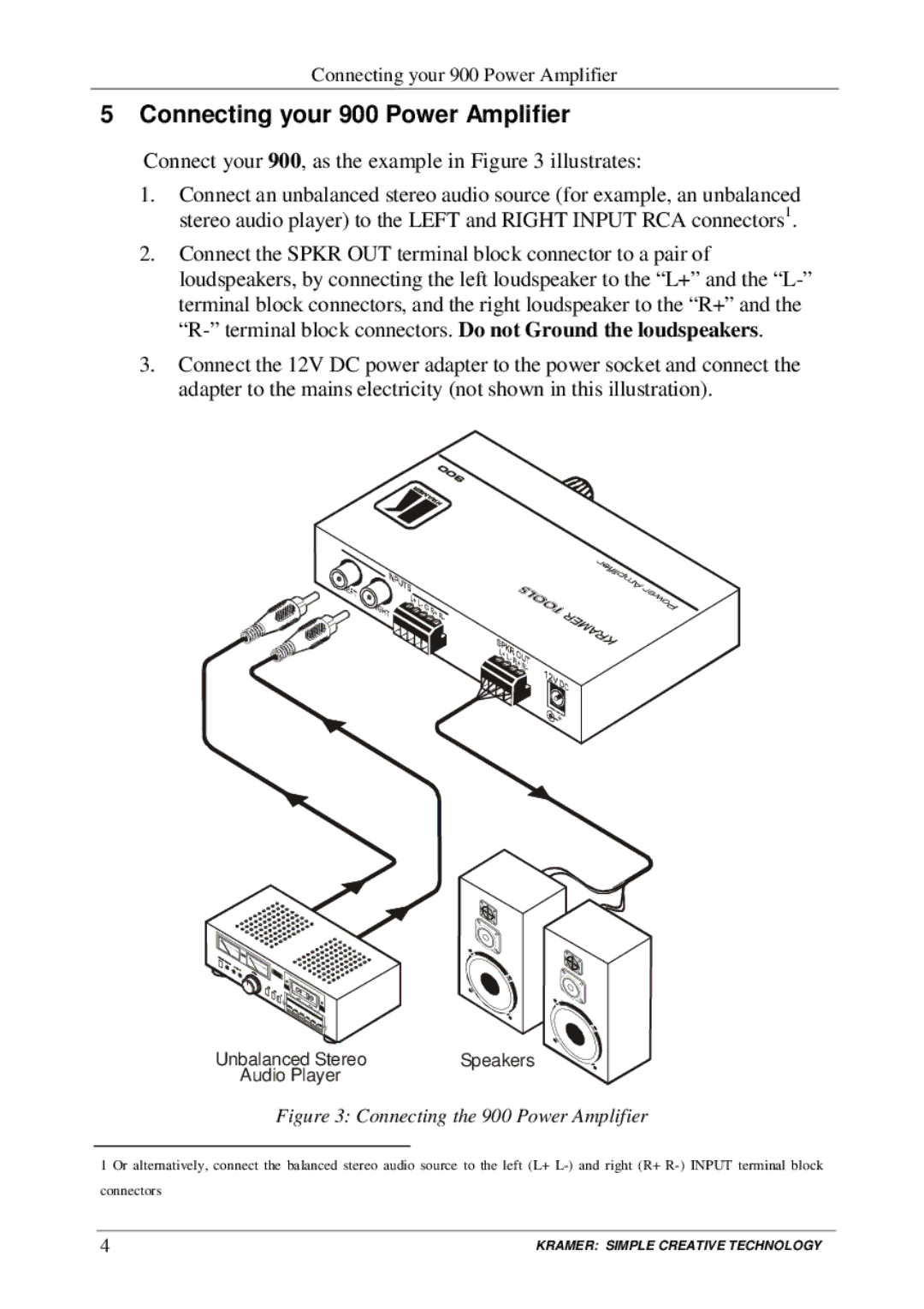900 specifications
Kramer Electronics, a leading manufacturer in the field of audio-visual connectivity and signal management, offers a diverse range of products designed to enhance audio-visual experiences. One of their standout products is the Kramer 900 series, known for its cutting-edge technologies and user-friendly features that meet the demands of modern AV environments.The Kramer 900 series is particularly recognized for its comprehensive range of signal management solutions. This series includes high-performance distribution amplifiers, switchers, scalers, and other essential devices. The primary feature of the 900 series is its ability to handle a variety of input and output formats, making it versatile for different installations. With support for HDMI, SDI, RGBHV, and other signal types, users can seamlessly integrate multiple sources and displays.
One of the key technologies utilized in the 900 series is the advanced signal processing capabilities. These units include state-of-the-art scaling and formatting technologies that ensure images are displayed with maximum clarity and color accuracy. With high bandwidth support and low distortion levels, users can expect outstanding video quality even at high resolutions.
The Kramer 900 series also emphasizes ease of use and installation. Many models are equipped with intuitive control interfaces, enabling users to switch between sources effortlessly. In addition, with features like automatic input signal detection, the series minimizes the complexity of setup and operation. This is particularly beneficial in educational, corporate, and entertainment environments, where simplicity is paramount.
Another characteristic of the Kramer 900 series is its robust build quality, designed to withstand the demands of frequent use. With durable chassis and reliable components, these devices are built for longevity, making them suitable for both temporary setups and permanent installations.
Moreover, the Kramer 900 series supports network integration, allowing for remote monitoring and control capabilities. This feature is ideal for modern smart environments, where administrators can manage multiple devices from a central location, thus enhancing operational efficiency.
In summary, the Kramer 900 series represents a comprehensive solution for a variety of audio-visual needs. With advanced signal processing, versatile connectivity options, user-friendly design, and robust networking capabilities, it stands out as a solution that meets the high demands of today’s AV applications, making it a favorite among professionals in the industry.