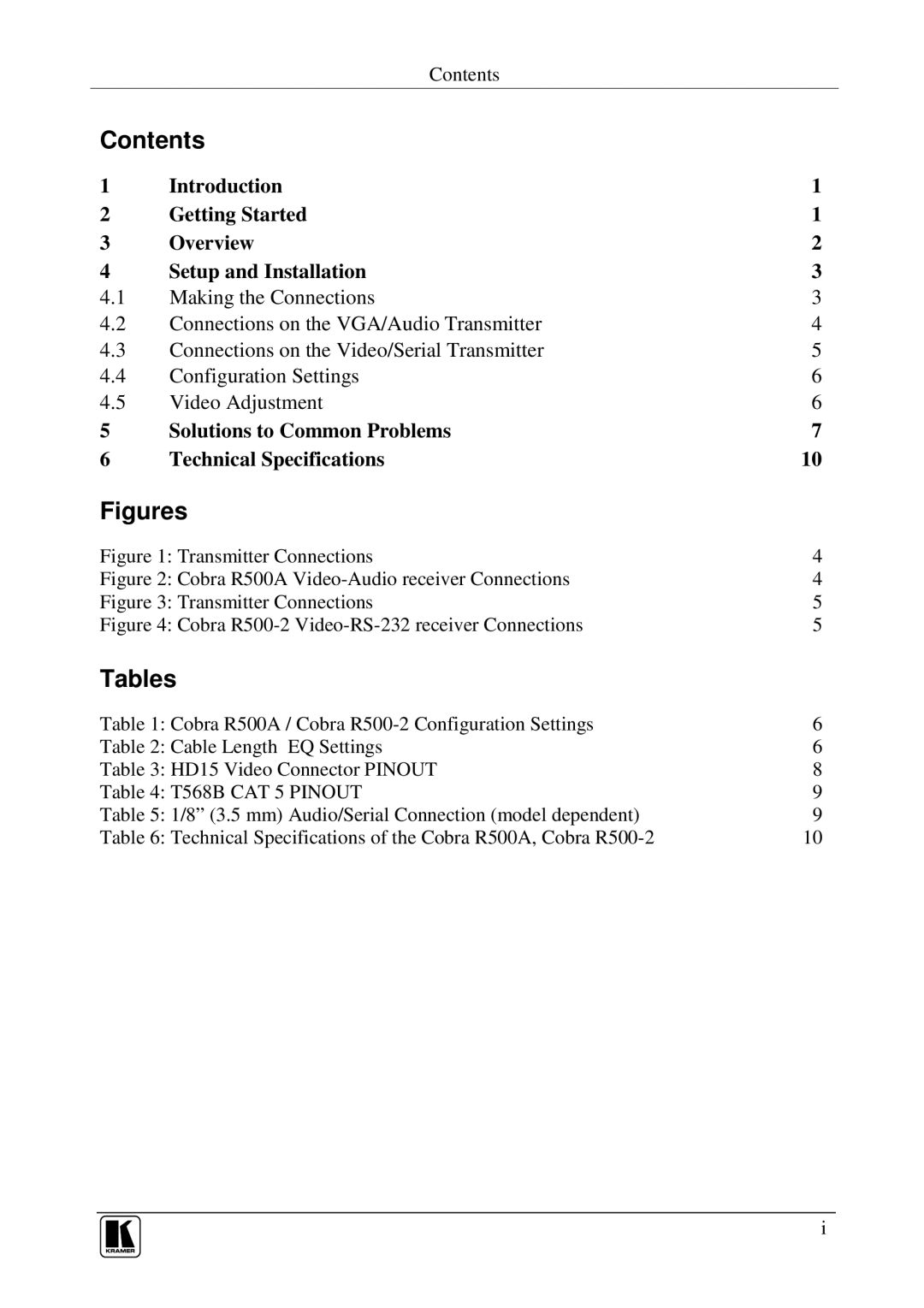COBRA R500-2, COBRA R500A specifications
Kramer Electronics is well-known for its high-quality video and audio solutions, and the COBRA series is no exception. Among its impressive offerings are the COBRA R500A and COBRA R500-2 models, both designed for robust performance in professional environments.The COBRA R500A is a versatile AV over IP encoder and decoder, tailored for efficient media distribution. It features the capacity to connect multiple sources and displays, making it ideal for corporate, educational, and entertainment applications. This model can transmit high-resolution video signals up to 4K60, ensuring that content is rendered in stunning quality. Additionally, it supports various video formats, allowing seamless integration with existing systems.
One of the standout features of the COBRA R500A is its low-latency performance. The system utilizes advanced encoding technologies that minimize delay, making it perfect for real-time applications such as live events and presentations. Furthermore, the unit supports H.265 and H.264 compression algorithms, optimizing bandwidth usage while maintaining excellent video quality.
The COBRA R500-2 takes versatility a step further by offering both encoding and decoding capabilities in a single unit. This model is designed to work in tandem with the R500A, allowing for a complete AV solution in a networked environment. It also supports the same high-resolution video outputs and low-latency performance, ensuring consistency across the system.
Both models are equipped with PoE (Power over Ethernet) capabilities, simplifying installation and reducing cable clutter. The user-friendly web interface facilitates easy configuration and monitoring, making it accessible for technical staff of varying expertise levels. The ability to integrate with third-party control systems enhances its functionality, allowing for customized workflows.
In terms of physical characteristics, both the COBRA R500A and R500-2 are designed for durability and reliability in demanding environments. They feature robust chassis and come with various mounting options, making them suitable for rackmount installations or for standalone setups. Overall, the Kramer Electronics COBRA R500A and R500-2 models stand out as powerful solutions, combining cutting-edge technologies with exceptional flexibility for diverse AV applications.