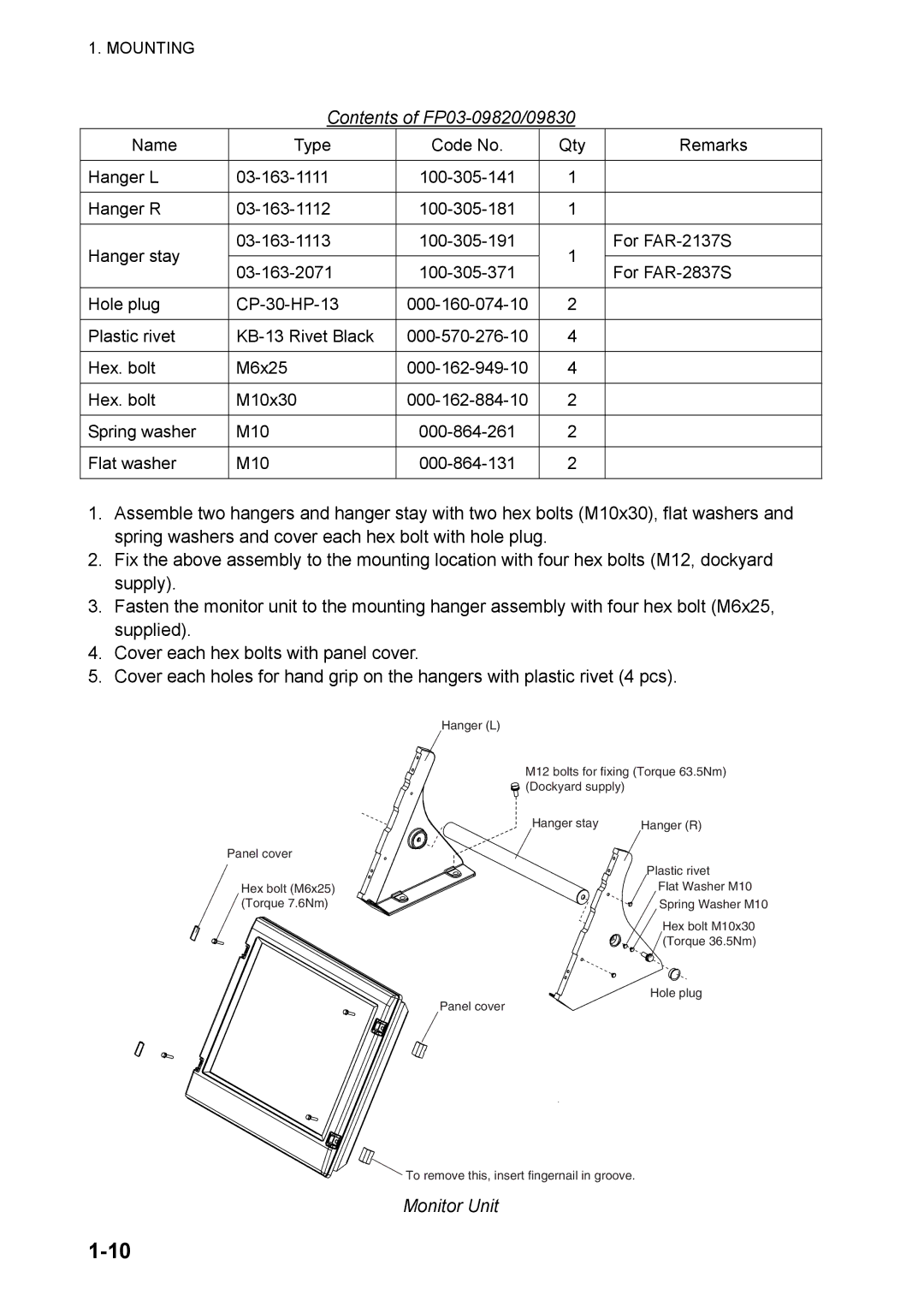1. MOUNTING
Contents of FP03-09820/09830
Name | Type | Code No. | Qty | Remarks | |
|
|
|
|
| |
Hanger L | 1 |
| |||
|
|
|
|
| |
Hanger R | 1 |
| |||
|
|
|
|
| |
Hanger stay | 1 | For | |||
|
|
| |||
For | |||||
|
| ||||
|
|
|
|
| |
Hole plug | 2 |
| |||
|
|
|
|
| |
Plastic rivet | 4 |
| |||
|
|
|
|
| |
Hex. bolt | M6x25 | 4 |
| ||
|
|
|
|
| |
Hex. bolt | M10x30 | 2 |
| ||
|
|
|
|
| |
Spring washer | M10 | 2 |
| ||
|
|
|
|
| |
Flat washer | M10 | 2 |
| ||
|
|
|
|
|
1.Assemble two hangers and hanger stay with two hex bolts (M10x30), flat washers and spring washers and cover each hex bolt with hole plug.
2.Fix the above assembly to the mounting location with four hex bolts (M12, dockyard supply).
3.Fasten the monitor unit to the mounting hanger assembly with four hex bolt (M6x25, supplied).
4.Cover each hex bolts with panel cover.
5.Cover each holes for hand grip on the hangers with plastic rivet (4 pcs).
Hanger (L)
M12 bolts for fixing (Torque 63.5Nm) (Dockyard supply)
Hanger stay | Hanger (R) |
Panel cover |
|
| Plastic rivet |
Hex bolt (M6x25) | Flat Washer M10 |
(Torque 7.6Nm) | Spring Washer M10 |
| Hex bolt M10x30 |
| (Torque 36.5Nm) |
Panel cover | Hole plug |
|
![]() To remove this, insert fingernail in groove.
To remove this, insert fingernail in groove.