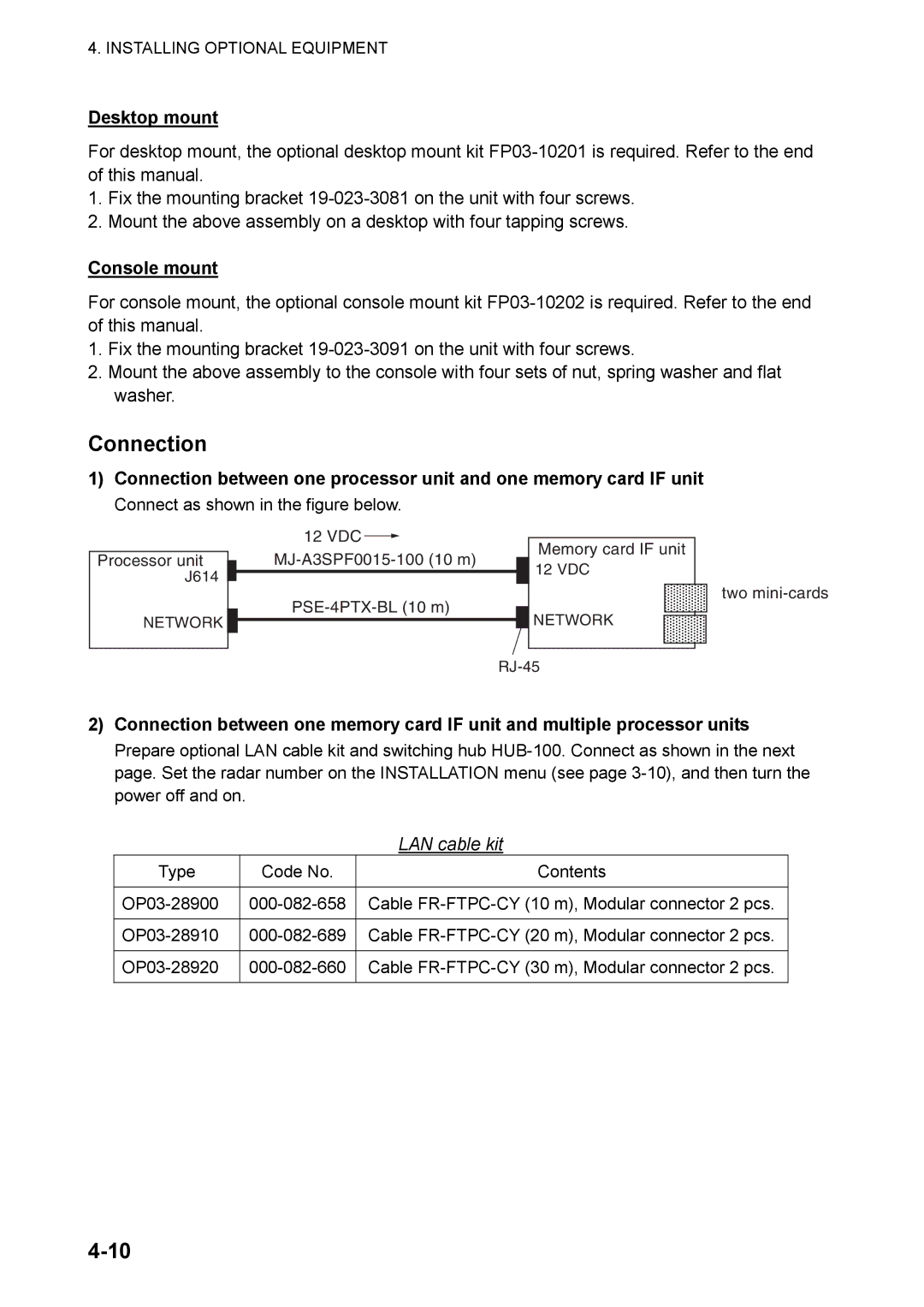4. INSTALLING OPTIONAL EQUIPMENT
Desktop mount
For desktop mount, the optional desktop mount kit
1.Fix the mounting bracket
2.Mount the above assembly on a desktop with four tapping screws.
Console mount
For console mount, the optional console mount kit
1.Fix the mounting bracket
2.Mount the above assembly to the console with four sets of nut, spring washer and flat washer.
Connection
1)Connection between one processor unit and one memory card IF unit Connect as shown in the figure below.
|
|
| 12 VDC |
|
|
|
|
| |
|
|
|
|
|
|
| |||
|
| Memory card IF unit |
| ||||||
|
|
|
|
| |||||
Processor unit |
|
|
|
| |||||
|
|
| 12 VDC |
| |||||
|
| ||||||||
|
|
|
| ||||||
J614 |
|
|
|
| |||||
|
|
|
| NETWORK |
|
| |||
NETWORK |
|
|
|
|
|
|
| ||
|
|
|
|
|
|
|
|
|
|
|
|
|
|
|
|
|
|
|
|
two
2)Connection between one memory card IF unit and multiple processor units Prepare optional LAN cable kit and switching hub
|
| LAN cable kit |
Type | Code No. | Contents |
|
|
|
Cable | ||
|
|
|
Cable | ||
|
|
|
Cable | ||
|
|
|