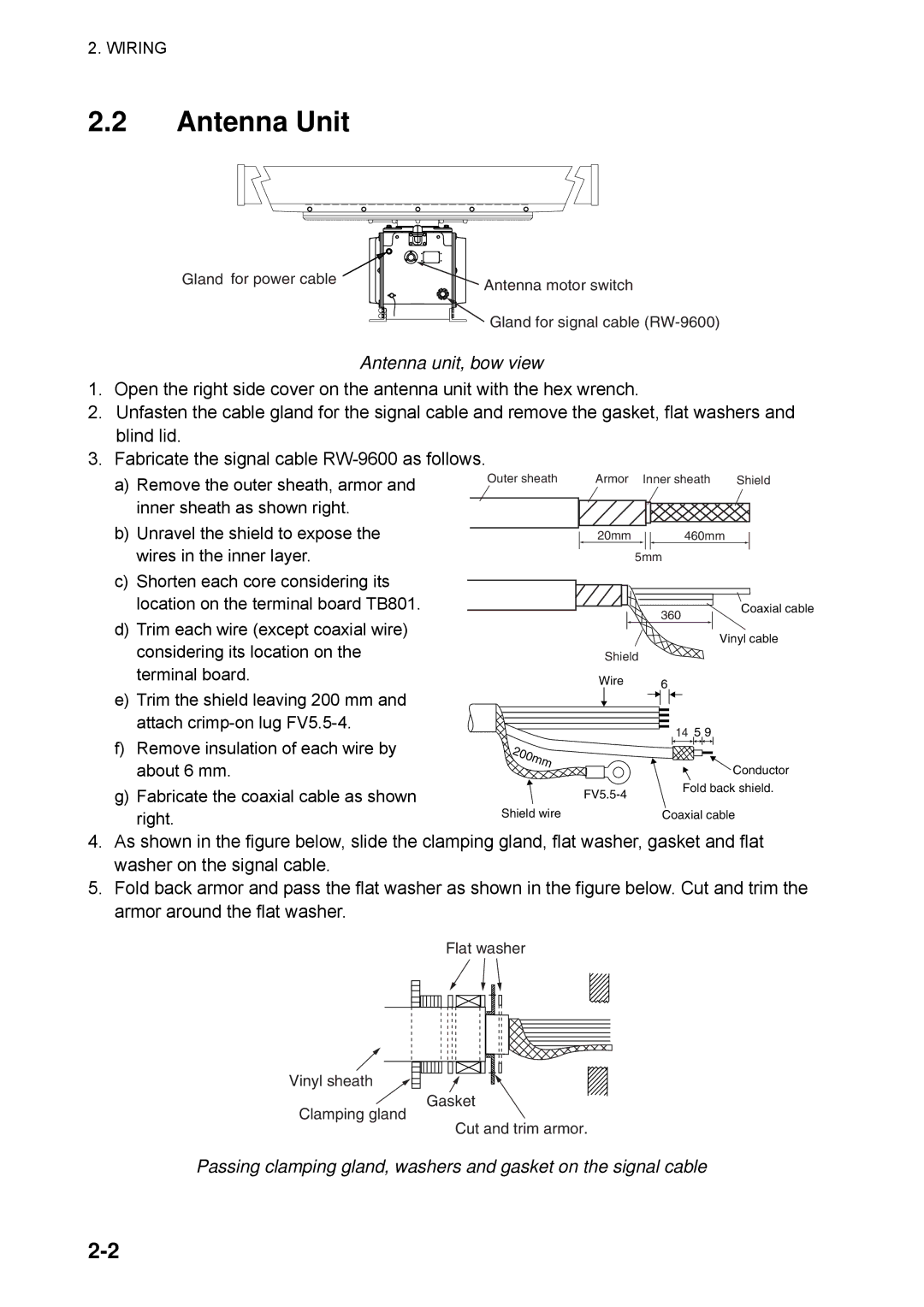2. WIRING
2.2Antenna Unit
Gland | for power cable | Antenna motor switch |
|
|
![]() Gland for signal cable
Gland for signal cable
Antenna unit, bow view
1.Open the right side cover on the antenna unit with the hex wrench.
2.Unfasten the cable gland for the signal cable and remove the gasket, flat washers and blind lid.
3.Fabricate the signal cable
a)Remove the outer sheath, armor and inner sheath as shown right.
b)Unravel the shield to expose the wires in the inner layer.
Outer sheath | Armor Inner sheath | Shield |
20mm | 460mm |
| 5mm |
c)Shorten each core considering its location on the terminal board TB801.
d)Trim each wire (except coaxial wire) considering its location on the terminal board.
e)Trim the shield leaving 200 mm and attach
f)Remove insulation of each wire by about 6 mm.
g)Fabricate the coaxial cable as shown right.
| 360 | Coaxial cable |
|
| |
|
| Vinyl cable |
Shield |
|
|
Wire | 6 |
|
| 14 5 9 | |
|
| Conductor |
| Fold back shield. | |
|
| |
Shield wire | Coaxial cable | |
4.As shown in the figure below, slide the clamping gland, flat washer, gasket and flat washer on the signal cable.
5.Fold back armor and pass the flat washer as shown in the figure below. Cut and trim the armor around the flat washer.
Flat washer
Vinyl sheath
Gasket
Clamping gland
Cut and trim armor.
Passing clamping gland, washers and gasket on the signal cable