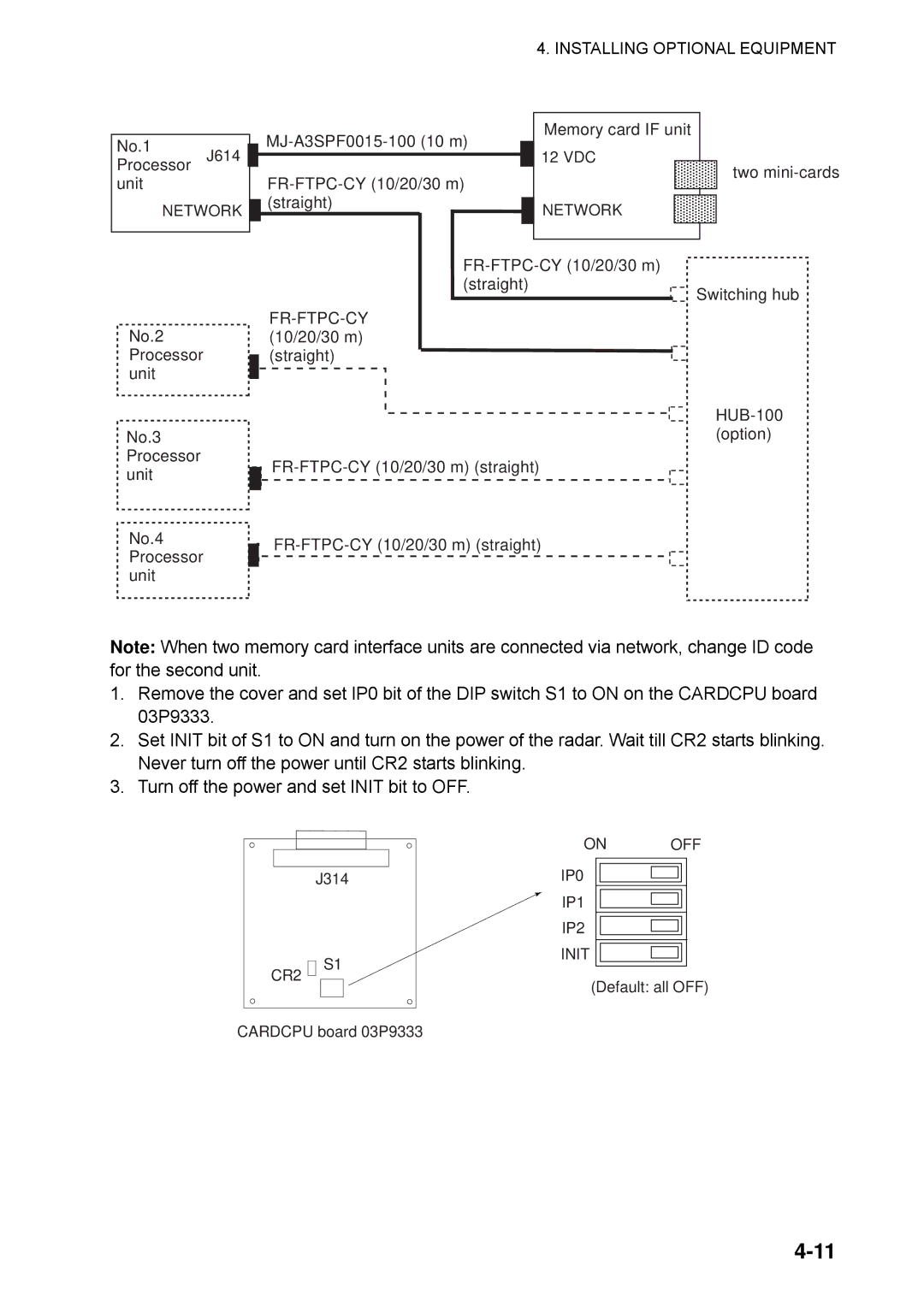4. INSTALLING OPTIONAL EQUIPMENT
|
|
|
|
|
| Memory card IF unit |
|
| |||
No.1 | J614 |
|
|
|
| 12 VDC |
|
|
| ||
|
|
|
|
|
|
| |||||
|
|
|
|
|
|
|
|
| |||
Processor |
|
|
|
|
|
|
|
| two | ||
|
|
|
|
|
|
|
|
|
| ||
unit |
|
|
|
|
|
| |||||
|
|
|
|
|
|
| |||||
NETWORK |
| (straight) |
| NETWORK |
|
|
| ||||
|
|
|
|
|
|
| |||||
|
|
|
|
|
|
|
|
|
|
|
|
|
|
|
|
|
|
|
|
|
|
|
|
|
|
|
|
|
|
|
|
|
|
|
|
|
|
|
|
| |||||||
|
|
|
|
| (straight) |
| Switching hub | ||||
|
|
|
|
|
|
|
|
| |||
No.2 |
|
|
|
|
|
|
|
|
|
|
|
|
|
| (10/20/30 m) |
|
|
|
|
|
|
| |
Processor |
|
|
| (straight) |
|
|
|
|
|
|
|
|
|
|
|
|
|
|
|
|
| ||
unit |
|
|
|
|
|
|
|
|
|
|
|
|
|
|
|
|
|
|
|
|
| ||
No.3 |
|
|
|
|
|
|
|
|
| (option) | |
Processor |
|
|
|
|
|
|
|
|
|
|
|
unit |
|
| |
|
| ||
|
|
| |
No.4 |
|
| |
|
| ||
Processor |
|
| |
|
|
| |
unit |
|
|
|
Note: When two memory card interface units are connected via network, change ID code for the second unit.
1.Remove the cover and set IP0 bit of the DIP switch S1 to ON on the CARDCPU board 03P9333.
2.Set INIT bit of S1 to ON and turn on the power of the radar. Wait till CR2 starts blinking. Never turn off the power until CR2 starts blinking.
3.Turn off the power and set INIT bit to OFF.
| ON� | OFF |
J314 | IP0 |
|
| IP1 |
|
| IP2 |
|
S1 | INIT |
|
|
| |
CR2 | (Default: all OFF) | |
| ||
CARDCPU board 03P9333 |
|
|