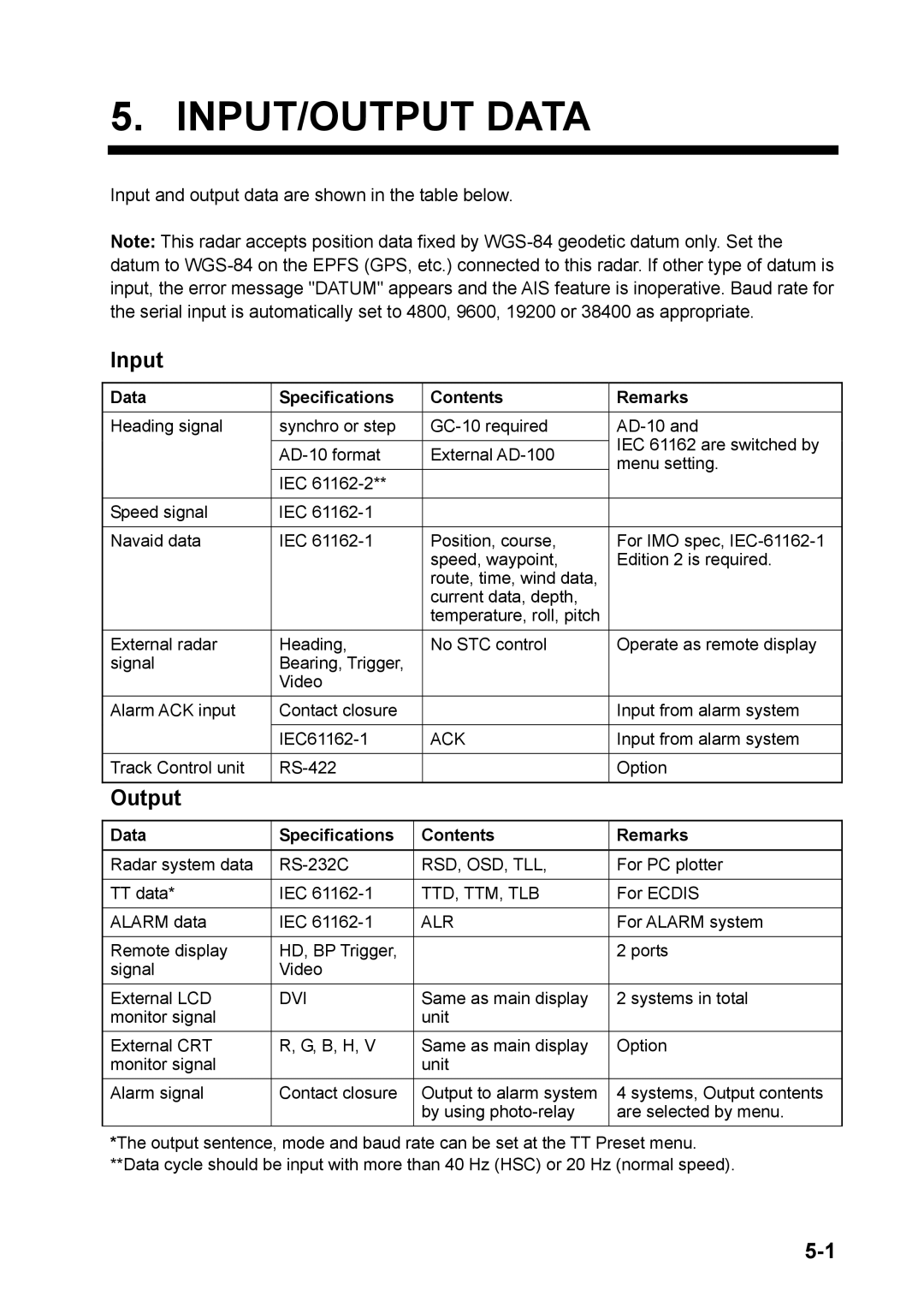5. INPUT/OUTPUT DATA
Input and output data are shown in the table below.
Note: This radar accepts position data fixed by
Input
Data | Specifications | Contents | Remarks |
|
|
|
|
Heading signal | synchro or step | ||
|
|
| IEC 61162 are switched by |
| External | ||
| menu setting. | ||
|
|
| |
| IEC |
|
|
|
|
|
|
Speed signal | IEC |
|
|
|
|
|
|
Navaid data | IEC | Position, course, | For IMO spec, |
|
| speed, waypoint, | Edition 2 is required. |
|
| route, time, wind data, |
|
|
| current data, depth, |
|
|
| temperature, roll, pitch |
|
External radar | Heading, | No STC control | Operate as remote display |
signal | Bearing, Trigger, |
|
|
| Video |
|
|
Alarm ACK input | Contact closure |
| Input from alarm system |
|
|
|
|
| ACK | Input from alarm system | |
|
|
|
|
Track Control unit |
| Option | |
|
|
|
|
Output |
|
|
|
Data | Specifications | Contents | Remarks |
|
|
|
|
Radar system data | RSD, OSD, TLL, | For PC plotter | |
|
|
|
|
TT data* | IEC | TTD, TTM, TLB | For ECDIS |
|
|
|
|
ALARM data | IEC | ALR | For ALARM system |
|
|
|
|
Remote display | HD, BP Trigger, |
| 2 ports |
signal | Video |
|
|
External LCD | DVI | Same as main display | 2 systems in total |
monitor signal |
| unit |
|
External CRT | R, G, B, H, V | Same as main display | Option |
monitor signal |
| unit |
|
Alarm signal | Contact closure | Output to alarm system | 4 systems, Output contents |
|
| by using | are selected by menu. |
*The output sentence, mode and baud rate can be set at the TT Preset menu. **Data cycle should be input with more than 40 Hz (HSC) or 20 Hz (normal speed).